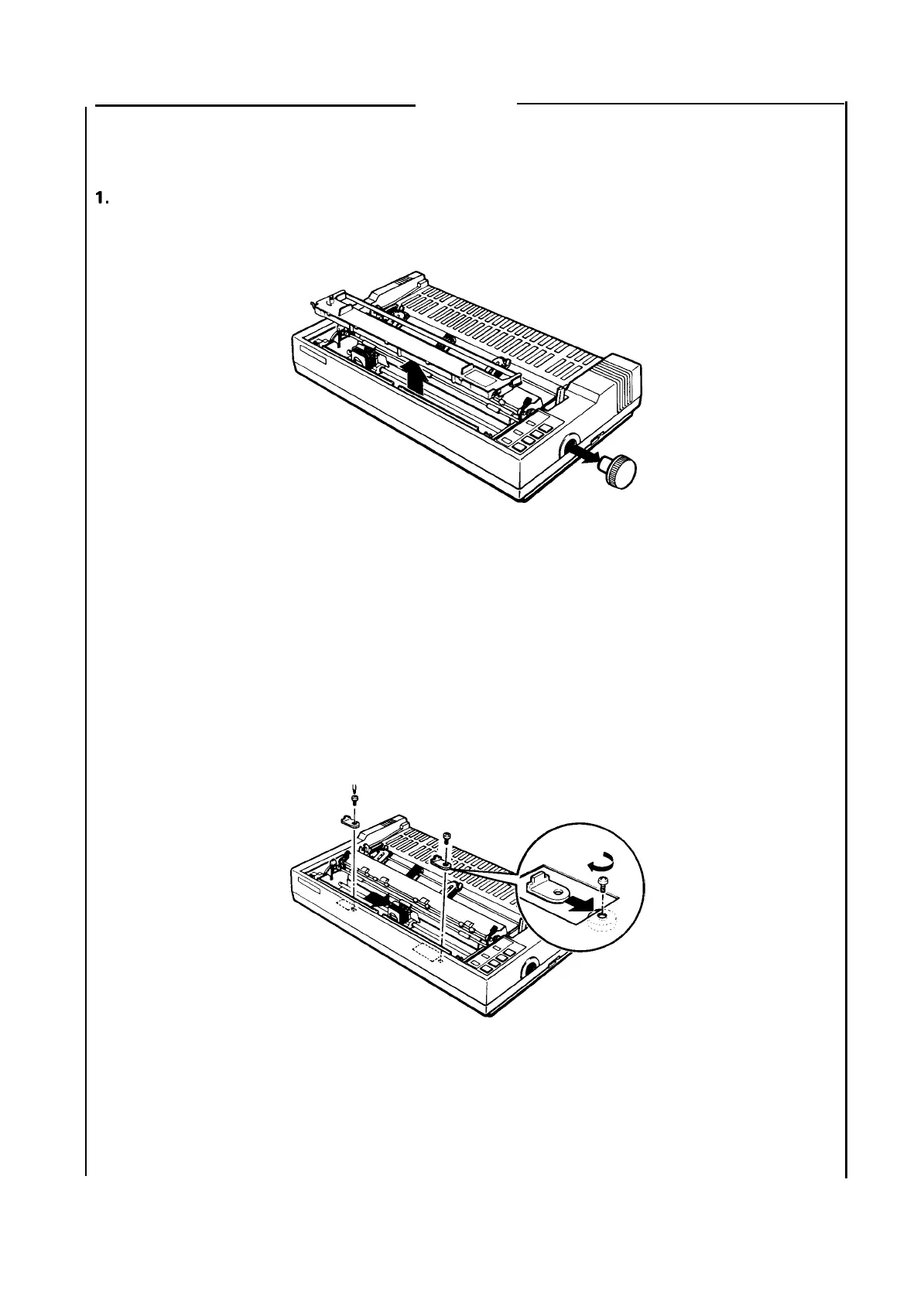REV.-A
WARNING
There are several precautions you should take after performing troubleshooting and when
packing the printer for transport:
1.
2.
Remove the ribbon cartridge and platen knob.
Figure 4-2. Ribbon Cartridge and Platen
Knob Removal
Slide the printhead to the middle of the printer. Then, using a cross-head screwdriver, reattach
the two transport locking brackets.
Figure 4-3. Transport Locking Brackets Installation
4-3
