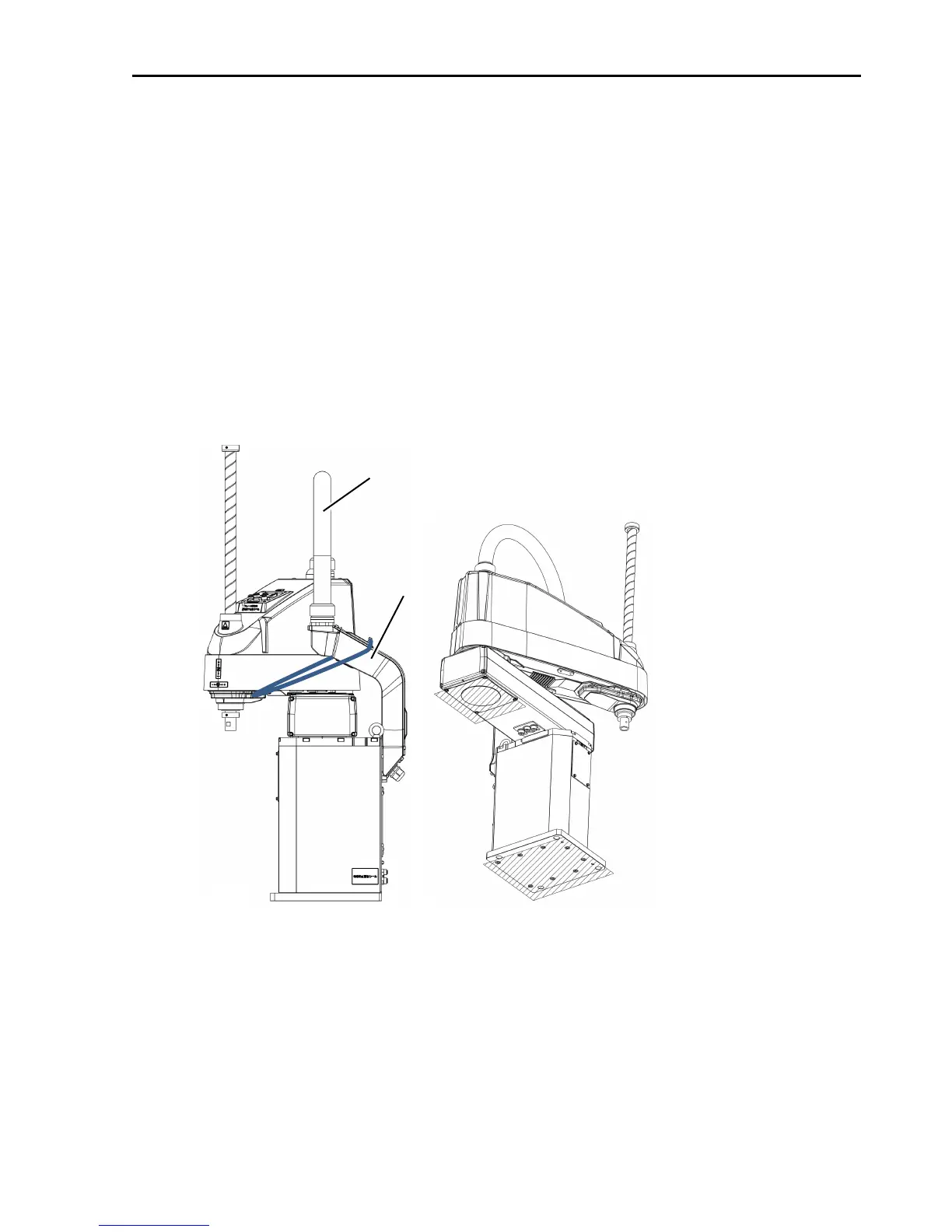LS20
To carry the Manipulator, secure it to the delivery equipment or pass a belt through
the eyebolt to hang the Manipulator, and then attach the hands on the shaded area
in the figure below (bottom of the Arm #1 and the base). If carrying the
Manipulator without using the belt, have at least four workers to work on it.
When holding the bottom of the base by hand, be very careful not to get your
hands or fingers caught.
Do not hold the metal duct and the resin duct when carrying the Manipulator. It
may damage them.