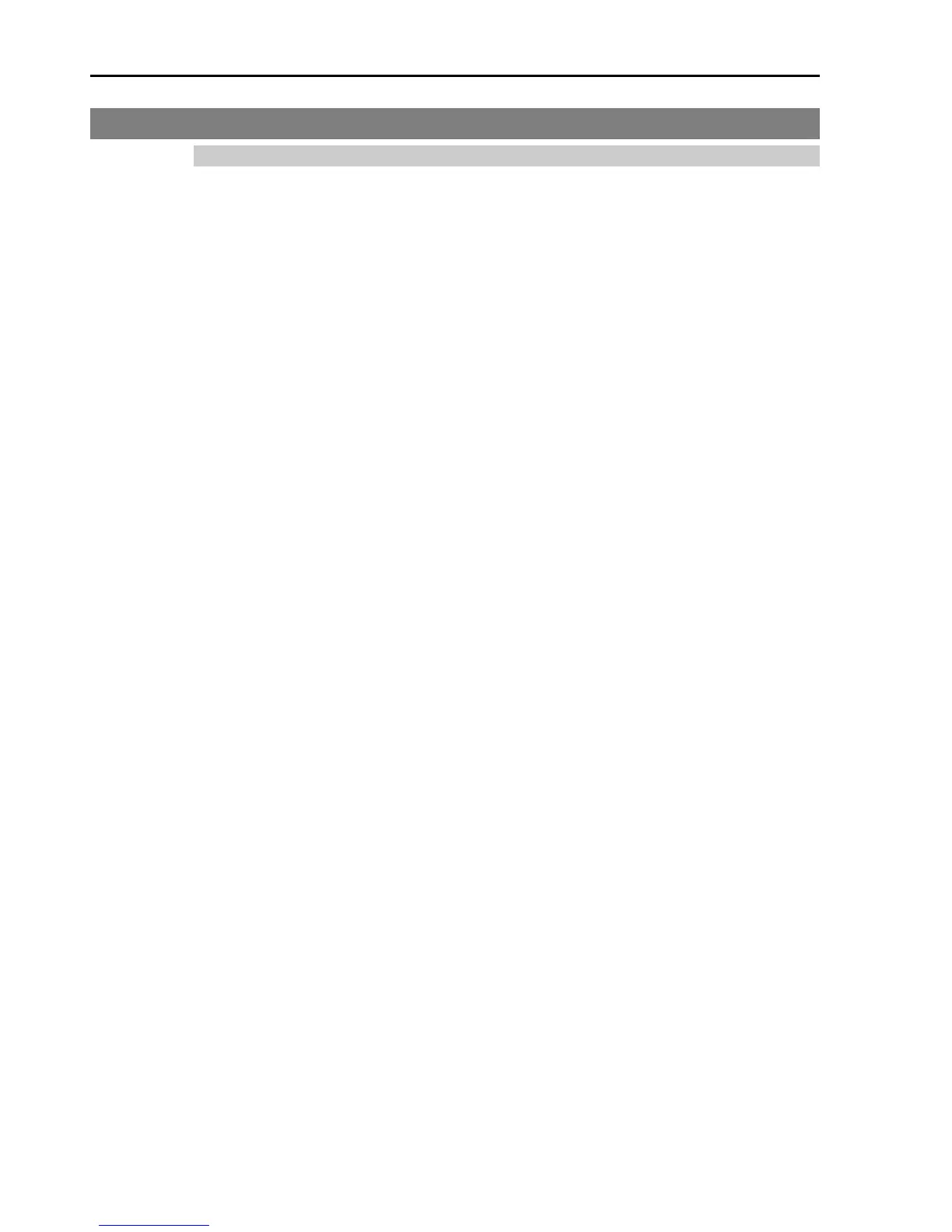2. Installation
Safety and Installation (RC90 / EPSON RC+ 7.0) Rev.6
2.5 Controller Installation
2.5.1 Installation Precautions
Environment conditions
: The Controller must be used within the environmental conditions
described in their manuals. This product has been
manufactured strictly for use in a normal indoor environment
.
Using the product in the environment that exceeds the conditions
may not only shorten the life cycle of the product but also cause
For Clean-room installation
: The Controller is not designed for clean-room specification. If it
must be installed in a clean room, make sure to install it in the
proper enclosure with adequate ventilation and cooling.
Installation procedure
: Before performing any installation procedure, turn OFF the
Controller and related equipment, and then pull out the power plug
from the power source.
Performing any
replacement procedure with the power ON is
extremely hazardous and may result in
electric shock and/or
malfunction of the robot system.
: Be sure to connect the cables properly. Do not allow unnecessary
strain on the cables. (Do not put heavy objects on the cables. Do
not bend or pull the cables forcibly.) The unnecessary strain on
the cables may result in damage to the cables, disconnection, and/or
contact failure.
Damaged cables, disconnection, or a contact failure is extremely
hazardous an
d may result in electric shock and/or improper
function of the system.
