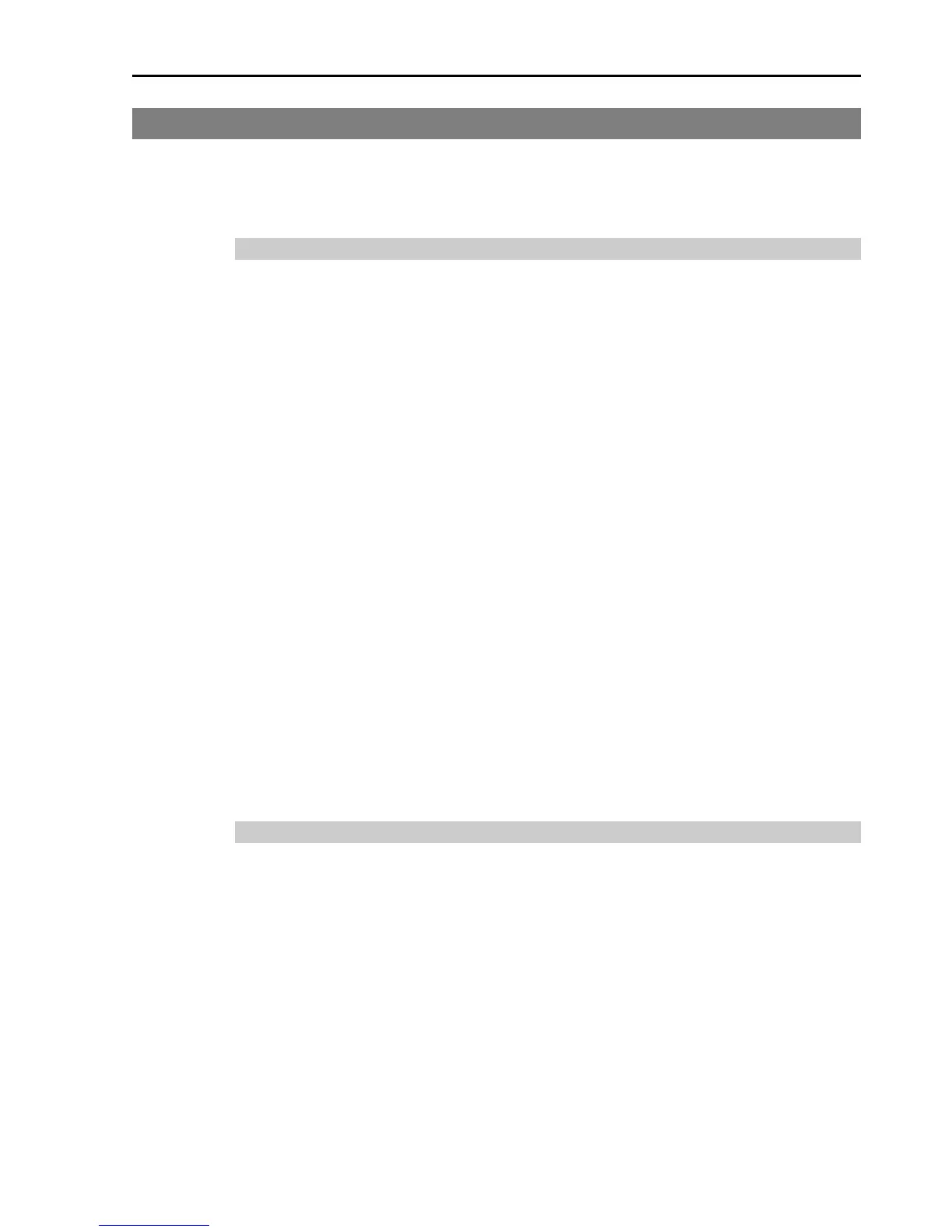2. Installation
Safety and Installation (RC90 / EPSON RC+ 7.0) Rev.6
2.4 Manipulator Installation
Installation and transportation of robots and robotic equipment shall be performed
by qualified personnel and should conform to all national and local codes.
2.4.1 Installation Precautions
: To ensure safety, a safeguard must be installed for the robot system.
For details on the safeguard, refer to the
Precautions in the Safety chapter of the EPSON RC+ User’s Guide.
Space between safeguard and Manipulator
: Install the Manipulator at a location with sufficient space so that a tool or
a work piece on the end effector does not reach a wall or a safeguard
when the Manipulator extends
its arm fully while holding a work piece.
Installing the Manipulator at a location with insufficient
hazardous and may result in serious bodily injury and/or
severe equipment damage to the robot system as a tool or a work piece
may collide with a wall and a safeguard.
Manipulator check before installation
: Before installing and operating the Manipulator, make sure that all parts
of the Manipulator are in place and have no external defects. Missing
or defective parts may cause improper operation of the Manipulator
Improper operation of the Manipulator is extremely hazardous and may
result in serious bodily injury and/or severe equipment damage to the
robot system.
2.4.2 Environment
In order to optimize the robot system’s performance for safety, the Controller must
be placed in an environment that satisfies the following conditions:
- The Controller is not designed for clean-room specification. If it
must be installed in a clean room, be sure to install it in a proper
enclosure with adequate ventilation and cooling.
- Install Controller in a location that allows easy connection /
disconnection of cables.
