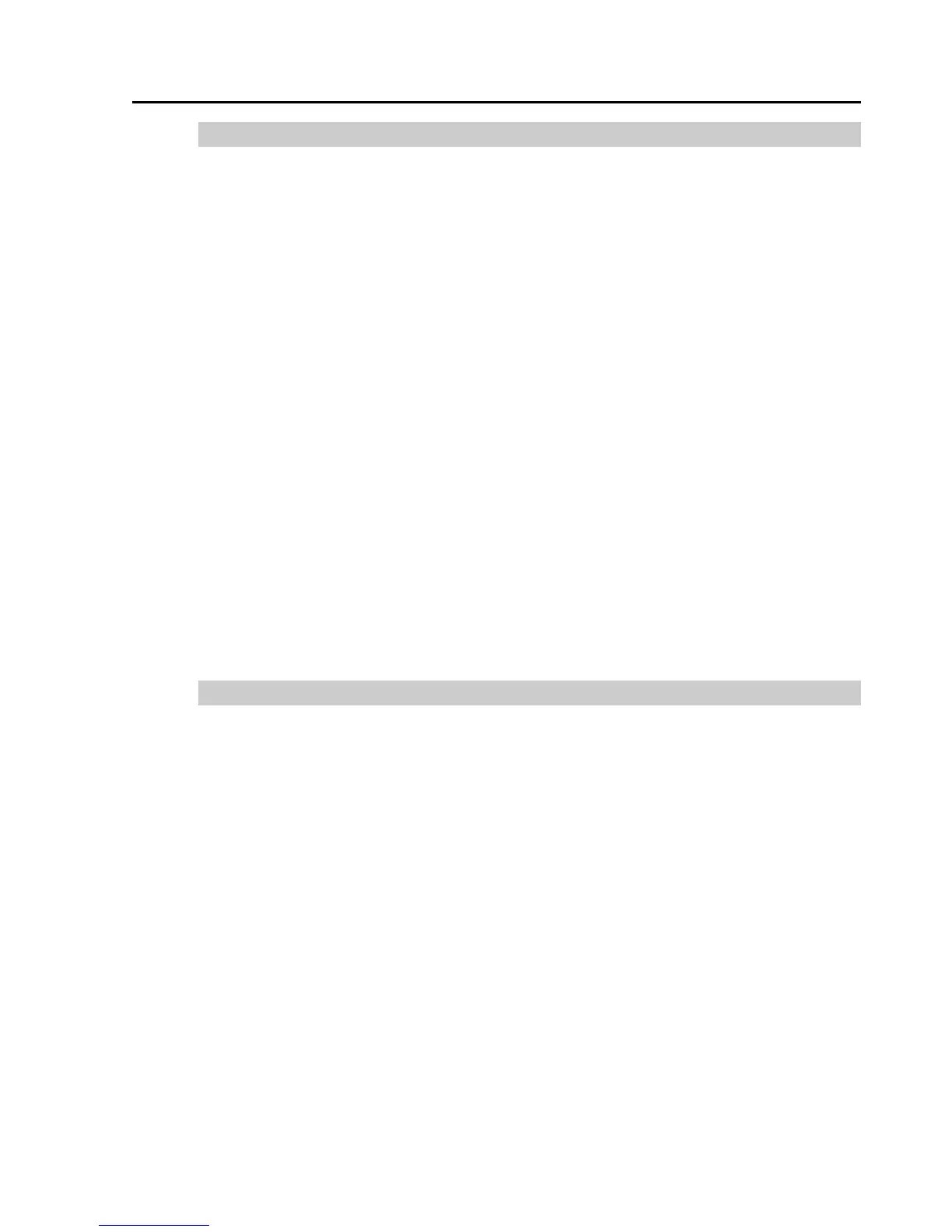TABLE OF CONTENTS
1. Safety 1
1.1 Conventions .............................................................................. 1
1.2 Design and Installation Safety ................................................... 2
1.2.1 Relevant Manuals .......................................................... 2
1.2.2 Designing a Safe Robot System .................................... 3
1.3 Operation Safety ....................................................................... 7
1.3.1 Safety-related Requirements ......................................... 8
1.3.2 Part Names / Arm Motion ............................................... 9
1.3.3 Operation Modes ......................................................... 14
1.4 Maintenance Safety ................................................................. 15
1.5 Emergency Stop ...................................................................... 18
1.5.1 Free running distance in emergency ............................ 18
1.5.2 How to Reset the Emergency Mode ............................ 25
1.6 Labels ...................................................................................... 26
1.6.1 Controller ..................................................................... 26
1.6.2 Manipulator .................................................................. 27
1.7 Safety Features ....................................................................... 31
1.8 Lockout / Tagout ...................................................................... 34
1.9 Manipulator Specifications ...................................................... 36
1.10 Motion Range Setting by Mechanical Stops .......................... 41
1.11 End User Training .................................................................. 42
2. Installation 43
System Example .............................................................................. 44
2.1 Outline from Unpacking to Operation of Robot System ........... 45
2.2 Unpacking ............................................................................... 46
2.2.1 Package Components Example................................... 46
2.2.2 Unpacking Precautions ................................................ 46
2.3 Transportation ......................................................................... 47
2.3.1 Transportation Precautions .......................................... 47
2.3.2 Manipulator Transportation .......................................... 48
2.4 Manipulator Installation ........................................................... 51
2.4.1 Installation Precautions ................................................ 51
2.4.2 Environment................................................................. 51
2.4.3 Noise level ................................................................... 52
2.4.4 Base Table ................................................................... 53
2.4.5 Installation Procedure .................................................. 54
2.5 Controller Installation ............................................................... 58
2.5.1 Installation Precautions ................................................ 58
2.5.2 Installation.................................................................... 59
