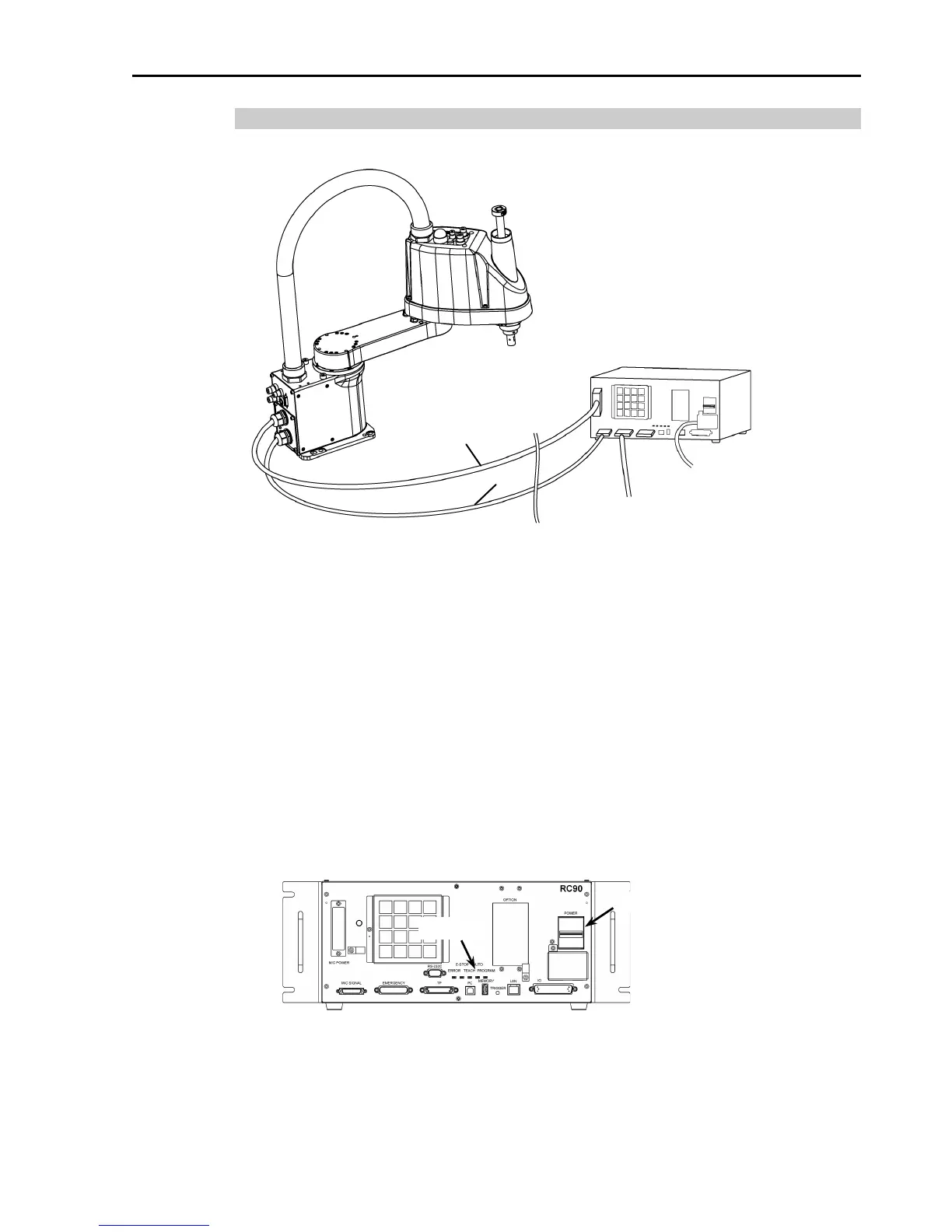(1) Check the M/C power cable connection.
(2) Check the M/C signal cable connection.
(3) Check the EMERGENCY connector connection.
(4) Connect the TP bypass plug to the TP port of the RC90 Controller.
(5) Connect the AC power cable to the power supply socket.
(6) Turn ON the POWER switch of the RC90 Controller.
(7) The PROGRAM LED blinks approximately 30 seconds after Controller
starts up normally.
If the ERROR LED is turned ON or blinking, check the connection in step
(1) to (5) and turn ON the power again.
If the ERROR LED is still ON or blinking, contact the supplier.
