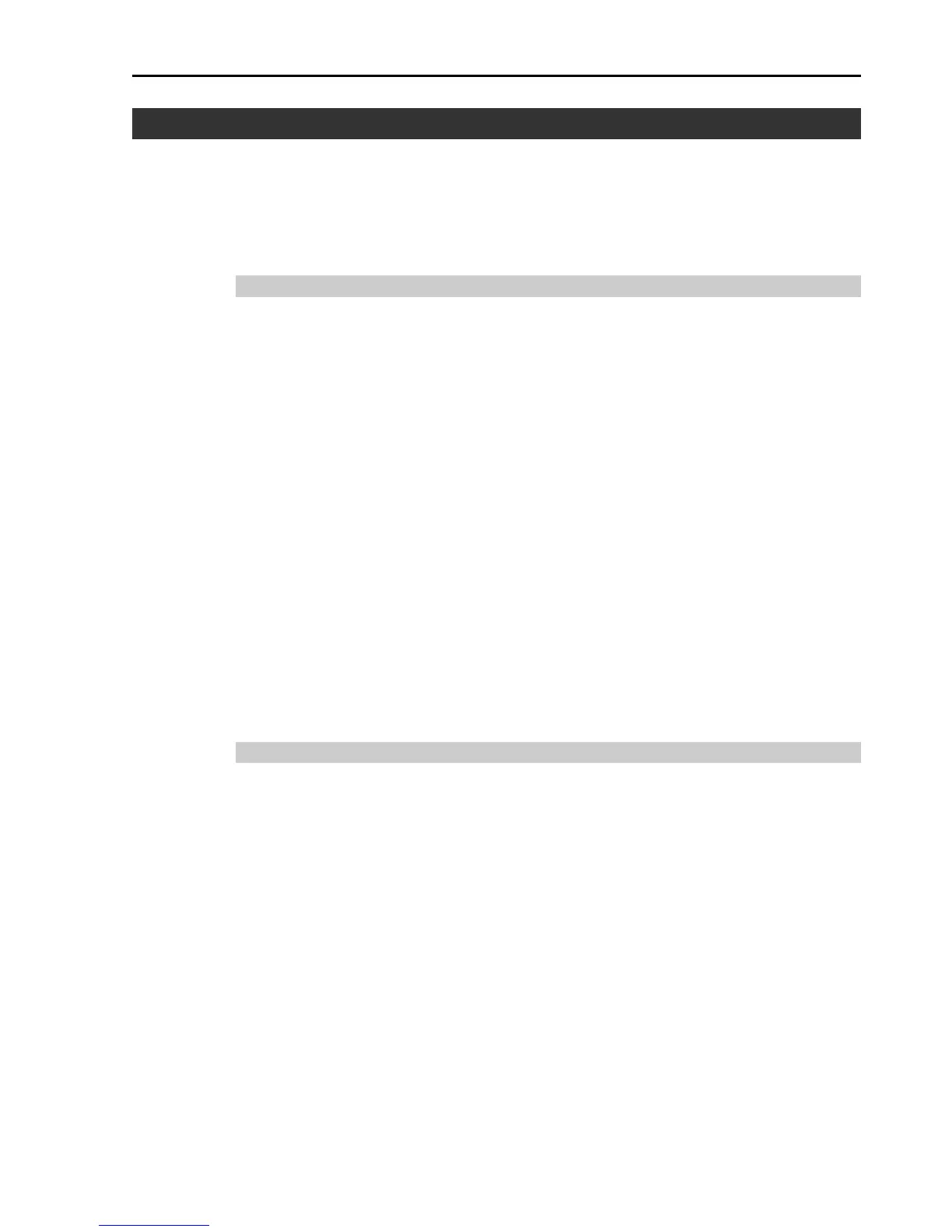6. Manuals
Descriptions of manual contents are indicated in this section.
Manuals are supplied by Acrobat PDF to use the Robot system.
Select EPSON RC+ 7.0-[Help]-[PDF Manual] to view the PDF manuals from a
PC. (Click <Start>-[Program]-[EPSON RC+ 7.0] from the Windows desktop.)
Software
EPSON RC+ 7.0 User’s Guide
This manual indicates descriptions of the Robot system and program development
software.
- Safety
- Robot System Operation and Configuration
- Operation of Program Development Software EPSON RC + GUI
- SPEL+ Language and Application
- Configuration of Robot, I/O, Communication etc.
EPSON RC+ 7.0 SPEL+ Language Reference
This manual indicates descriptions of the SPEL+ language for robot program.
- Details of the commands
- Error Messages
- Precaution of EPSON RC+ 4.0, 5.0, 6.0 Compatibility etc.
Software Options
Followings manuals contain information on the software options and commands.
- RC+ API 7.0
- Vision Guide 7.0
- Vision Guide 7.0 Properties & Results Reference
- GUI Builder 7.0
- Remote Control Reference
