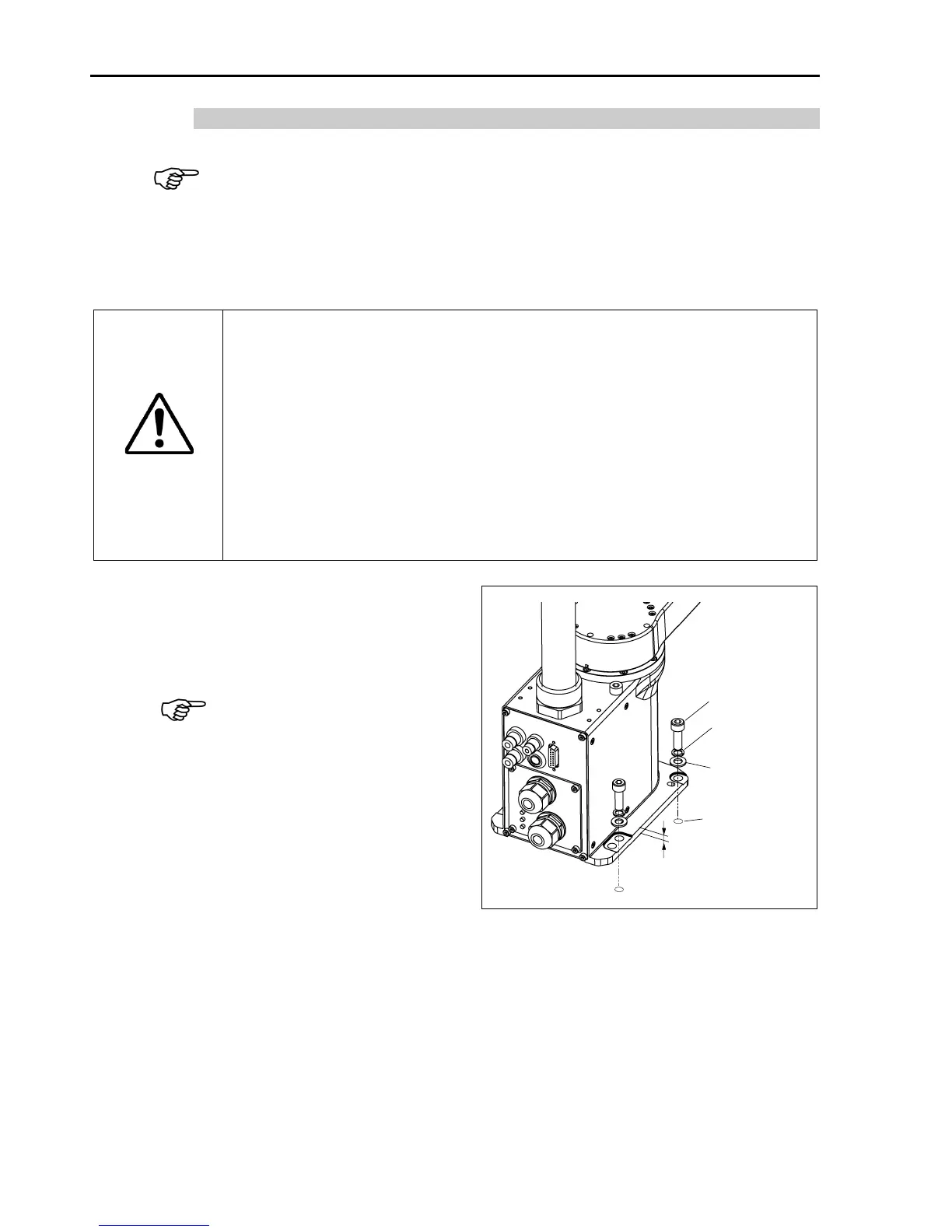2. Installation
Safety and Installation (RC90 / EPSON RC+ 7.0) Rev.6
2.4.5 Installation Procedure
When the Manipulator is Clean-model, unpack it outside of the clean room.
Secure the Manipulator not to fall, and then wipe off the dust on the
Manipulator with a little alcohol or distilled water on a lint-free cloth. After
that, carry the Manipulator in the clean room. Connect an exhaust tube to
the exhaust port after installation.
LS3 / LS6
CAUTION
■
LS3 / LS6 series Manipulator with two or more people.
ts are as follows. Be careful not to get
fingers, or feet caught and/or have equipment damaged by
LS3-401* : approx. 14 kg: 31 lb.
LS6-502* : approx. 17 kg :37.5 lb.
LS6-602* : approx. 17 kg: 37.5 lb.
LS6-702* : approx. 18 kg :39.7 lb.
roperty Class: 10.9 or 12.9.
Screw Hole
(depth 20 mm
or more)
