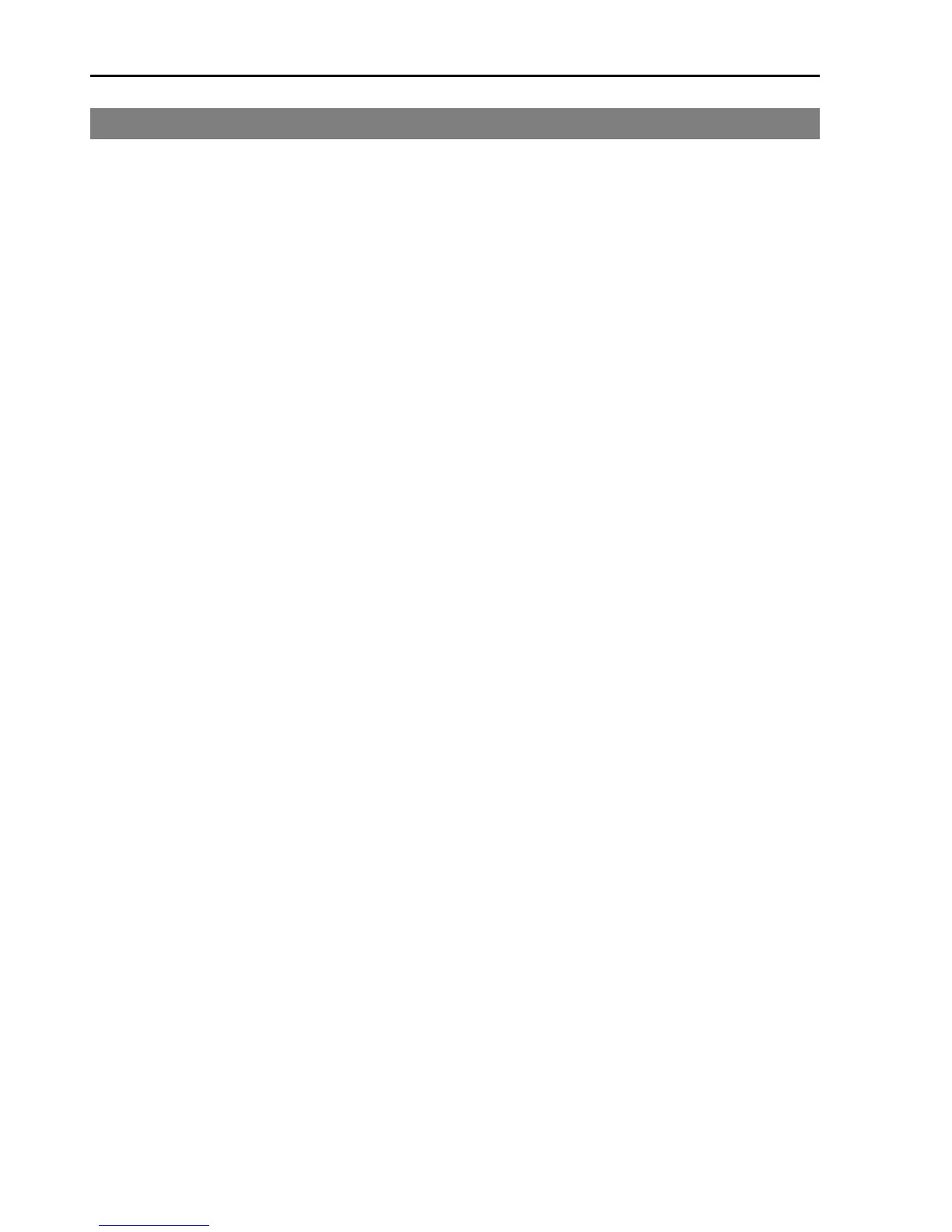2.10 Saving Default Status
The controller has been already setup with the purchased robot(s) at shipment.
However, just in case, we recommend saving the default controller status. A USB
memory is necessary to save the controller status.
For the procedure of controller status storage, refer to Robot controller manual RC90
(EPSON RC+ 7.0): Setup & Operation 6.1 What is Controller Status Storage
Function?.
