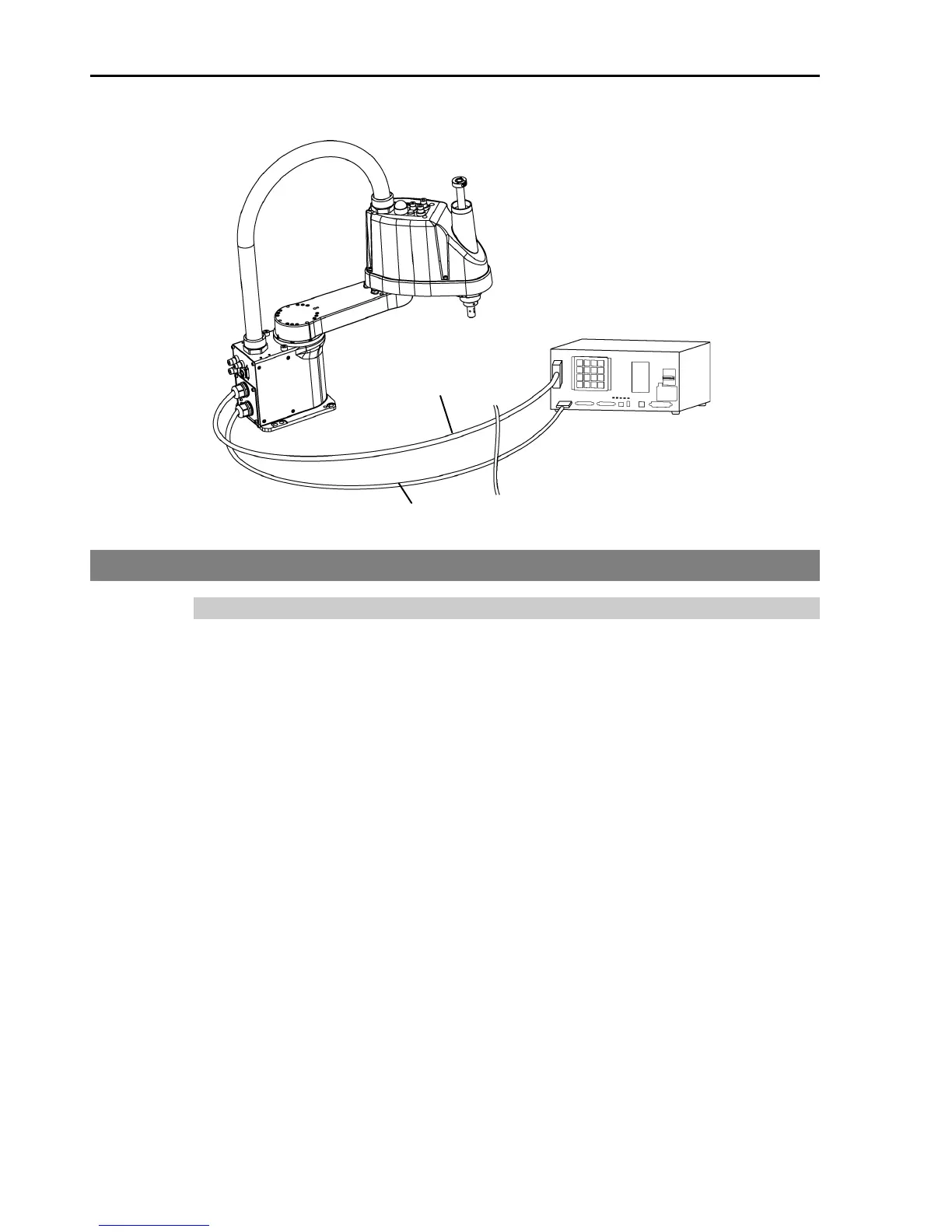2. Installation
Safety and Installation (RC90 / EPSON RC+ 7.0) Rev.6
LS series Manipulator
(Figure: LS3-401S)
2.9 Power-on
2.9.1 Power-on Precautions
: Before operating the Manipulator, make sure that all parts of the Manipulator
are in place and have no external defects. Missing or defective parts may
cause improper operation of the Manipulator
. Improper operation of the
is extremely hazardous and may result in serious bodily injury
and/or severe equipment damage to the robot system.
Shipping bolts and jigs check before turning ON
: Before first turning ON the power, be sure to remove the shipping bolts and
jigs from the Manipulator.
Turning ON the power while the shipping bolts
and jigs are attached may result in equipment damage to the Manipulator.
the Manipulator before turning ON the power to or operating the
Manipulator. Turning ON the power to or operating
the Manipulator that is
not anchored is extremely hazardous and may result in serious bodily injury
and/or severe equipment damage to the ro
bot system as the Manipulator may
fall down.
When supplying the power again
When supplying the power to the controller again, turn OFF the controller and
wait for 5 seconds or more. Then, turn ON the controller again.
