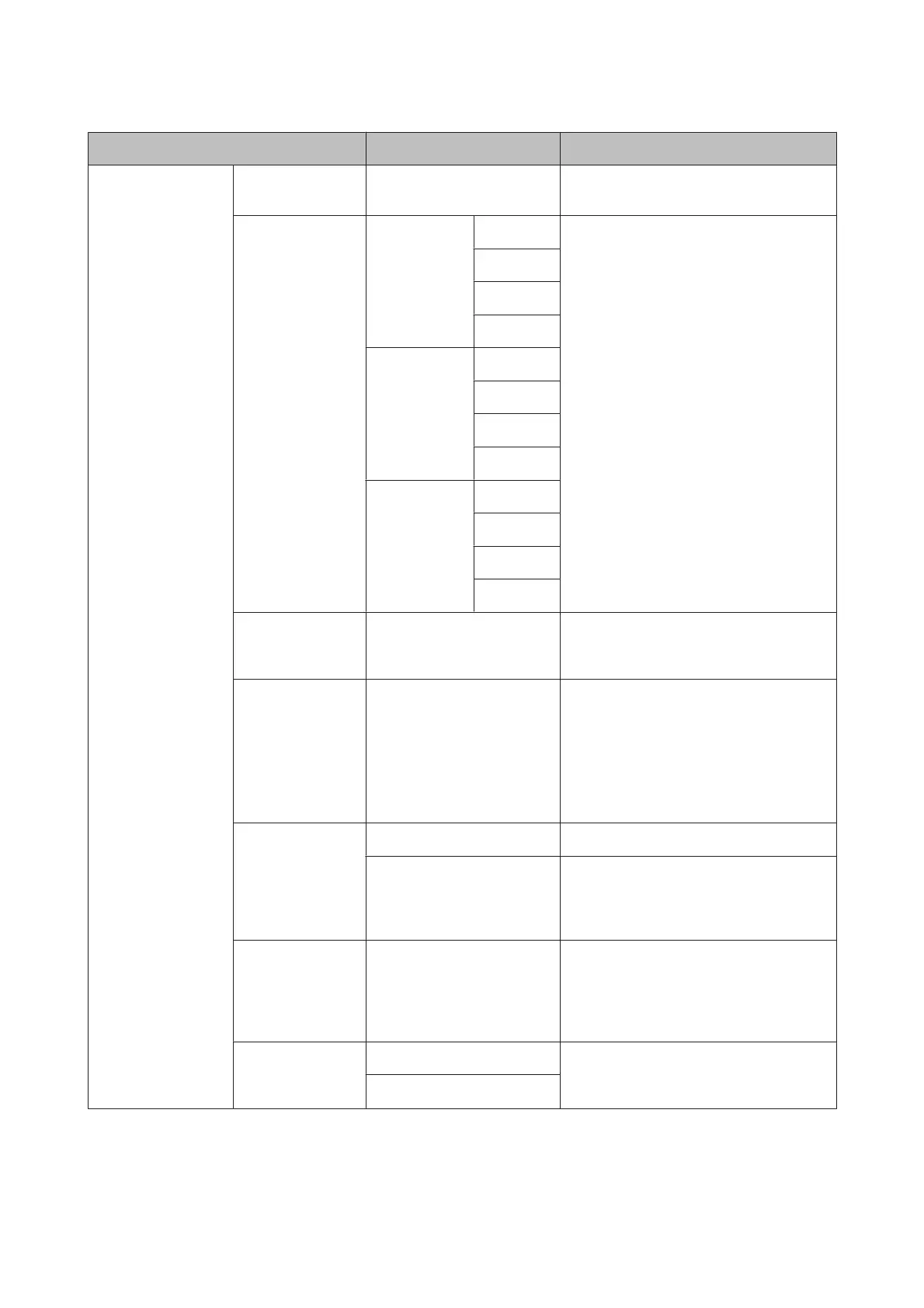Item Parameter Content
Common Settings LCD Brightness 1-9 (9*) You can adjust the brightness of the screen in
nine stages.
Sound Button Press High* Set whether or not to play a sound and the
volume for operation sounds, error sounds,
and done sounds.
Medium
Low
Off
Error Notice High*
Medium
Low
Off
Completion
Notice
High*
Medium
Low
Off
Sleep Timer 1 to 240 mins.
(15*)
Set the time to switch to sleep mode (energy
saving mode) when the printer is not
operated for a continuous period.
Power Off Timer Off, 30minutes, 1h, 2h, 4h, 8h,
12h
Set whether or not to turn off the printer
automatically, as well as setting the time
until the printer automatically turns off when
no printer operations are performed for a
continuous period.
The default setting varies depending on the
area of use.
Date/Time
Settings
Date/Time Set the date and time.
Time Difference Set the time difference from Coordinated
Universal Time (UTC). Default: Since this is set
to ±0:00, it does not normally need to be
changed.
Language English, French, Italian, Ger-
man, Spanish, Portuguese,
Dutch, Russian, Simplified Chi-
nese, Traditional Chinese, Ko-
rean
Select the language for the screen display.
The default setting varies depending on the
area of use.
Operation Timer
Out
On* You are returned to the Home screen if no
operations are performed for three minutes
on each menu.
Off
SC-P800 Series User’s Guide
Using the Control Panel
96