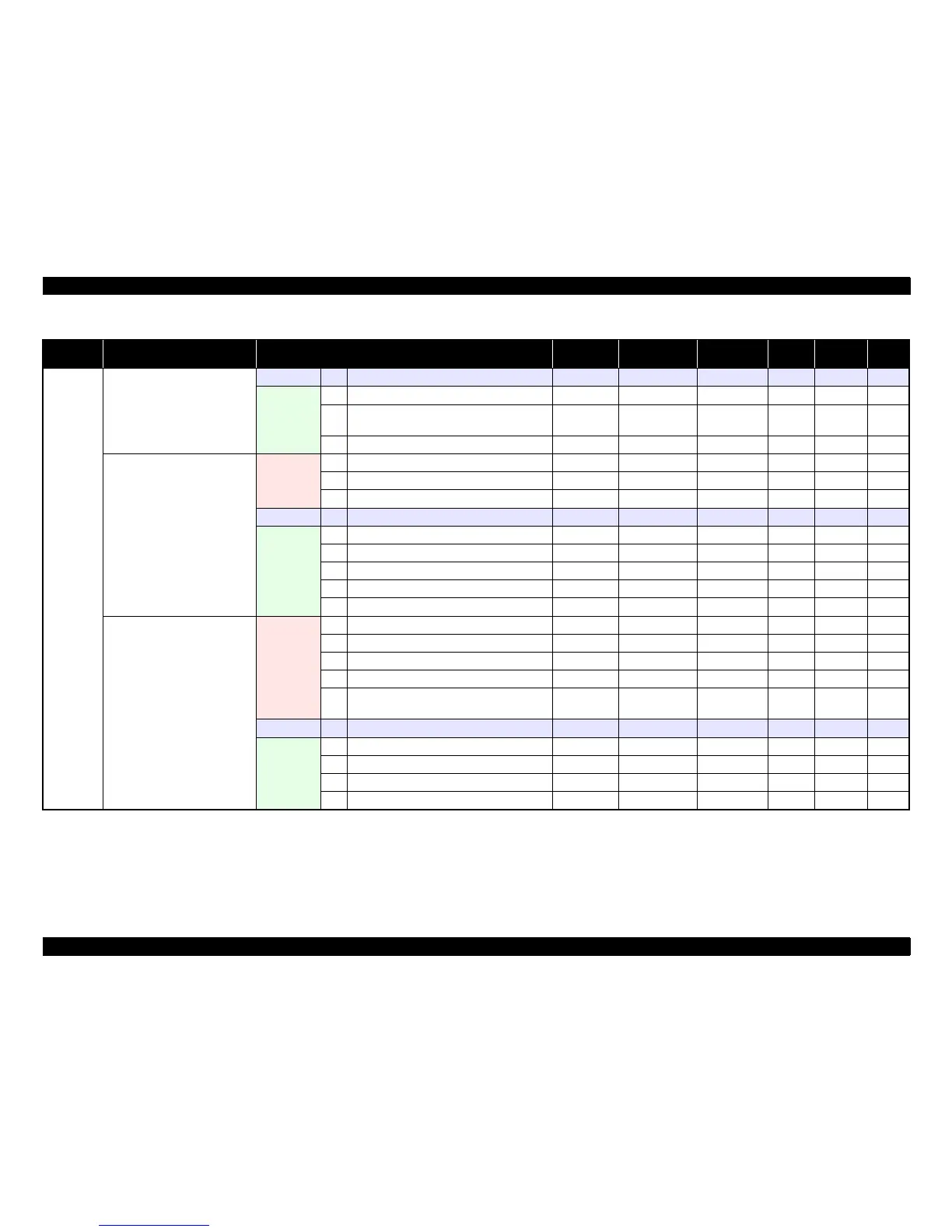SC-T7000 series/SC-T5000 series/SC-T3000 series Revision B
ADJUSTMENT Overview 203
Confidential
Ink supply
related
parts/units
PUMP CAP UNIT
Replacement
1
---
p. 147
After
replacement
2
Turn the power on in normal mode. --- √ ---
3
Pump Cap Unit Measurement & Automatic
Adjustment
√√---
p. 279
4
Reset the unit counter. √√---
p. 231
IC HOLDER
Before
replacement
1
Turn the power on in normal mode. --- √√
2
Ink eject √√√
p. 259
3
Tube inner pressure reduction √√√
p. 248
Replacement
4
---
p. 148
After
replacement
5
Turn the power on in normal mode. --- √√
6
Initial ink charge √√√
p. 261
7
Nozzle Check √
PGPP
√√
p. 251
8
Cleaning √√√
p. 252
9
Reset the IC Holder counter. √√---
p. 231
INK TUBE
Before
replacement
1
Turn the power on in normal mode. --- √√
2
Reset the tube counter. √√---
p. 231
3
Ink eject √√√
p. 259
4
Tube inner pressure reduction √√√
p. 248
5
Auto CR unlock & move CR to full column
side
√√√
Replacement
6
---
p. 152
After
replacement
7
Turn the power on in normal mode. --- √√
8
Initial ink charge √√√
p. 261
9
Nozzle Check √
PGPP
√√
p. 251
10
Cleaning √√√
p. 252
Table 4-1. Adjustment items and the order by repaired part
Class
Replaced or Repaired (Reattached)
Part/Unit
Required Operations
Service
Program
Jig Media Replaced Reattached Page
