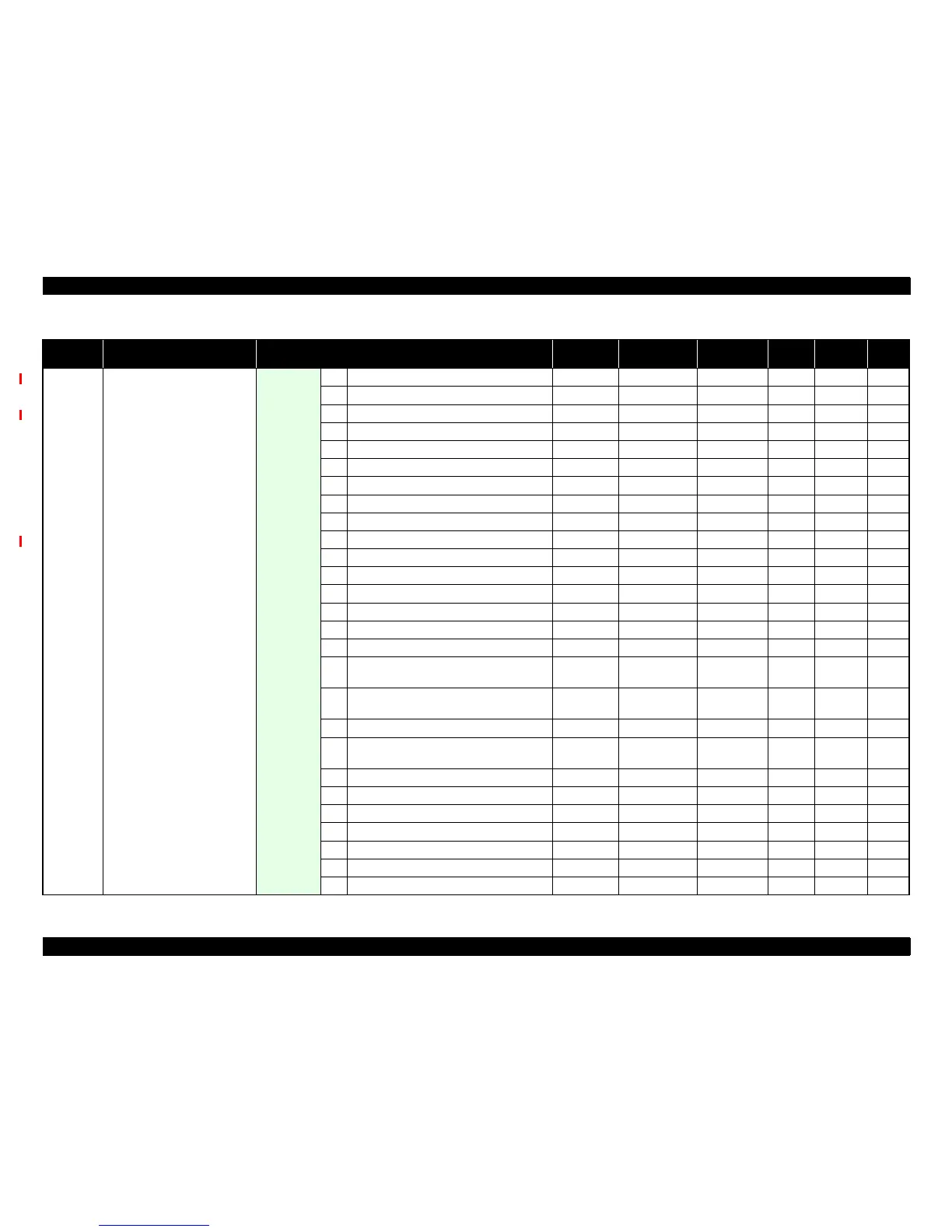SC-T7000 series/SC-T5000 series/SC-T3000 series Revision B
ADJUSTMENT Overview 209
Confidential
Board
related
parts/units
Main Board (NVRAM backup
NG & HDD exist)
*1
After
replacement
10
Serviceman Mode ON --- √ ---
11
HDD S/N information writing √√---
12
Power OFF --- √ ---
13
Turn the power on in Serviceman mode. --- √ ---
14
Initial Ink Charge Flag √√---
p. 233
15
Rear AD Adjustment √√---
p. 269
16
Head ID Input (automatically power off) √√---
p. 249
17
Turn the power on in Serviceman mode. --- √ ---
18
RTC & USB ID Input √√---
p. 271
19
Model Selection (at service program) √√---
20
MAC Address Input √√---
p. 272
21
Serial Number Input √√---
p. 273
22
I/C Installation --- √ ---
23
FW Version Check √√---
24
Suction Fan Adjustment √√---
p. 276
25
APG function check √√---
p. 237
26
PF Motor Measurement & Automatic
Adjustment
√√---
p. 279
27
CR Motor Measurement & Automatic
Adjustment
√√---
p. 279
28
CR Active Damper Adjustment (Automatic) √√---
p. 240
29
Pump Cap Unit Measurement & Automatic
Adjustment
√√---
p. 279
30
ATC Motor Measurement √√---
p. 279
31
Paper thickness sensor adjustment √√---
p. 267
32
Nozzle Check √
PGPP
√ ---
p. 251
33
Cleaning √√---
p. 252
34
Media Feed Auto Adjustment √√---
p. 265
35
Ink Mark Sensor check & auto adjustment √
PGPP
√ ---
p. 238
36
Auto Uni-d adjustment √
PGPP
√ ---
p. 241
Table 4-1. Adjustment items and the order by repaired part
Class
Replaced or Repaired (Reattached)
Part/Unit
Required Operations
Service
Program
Jig Media Replaced Reattached Page
