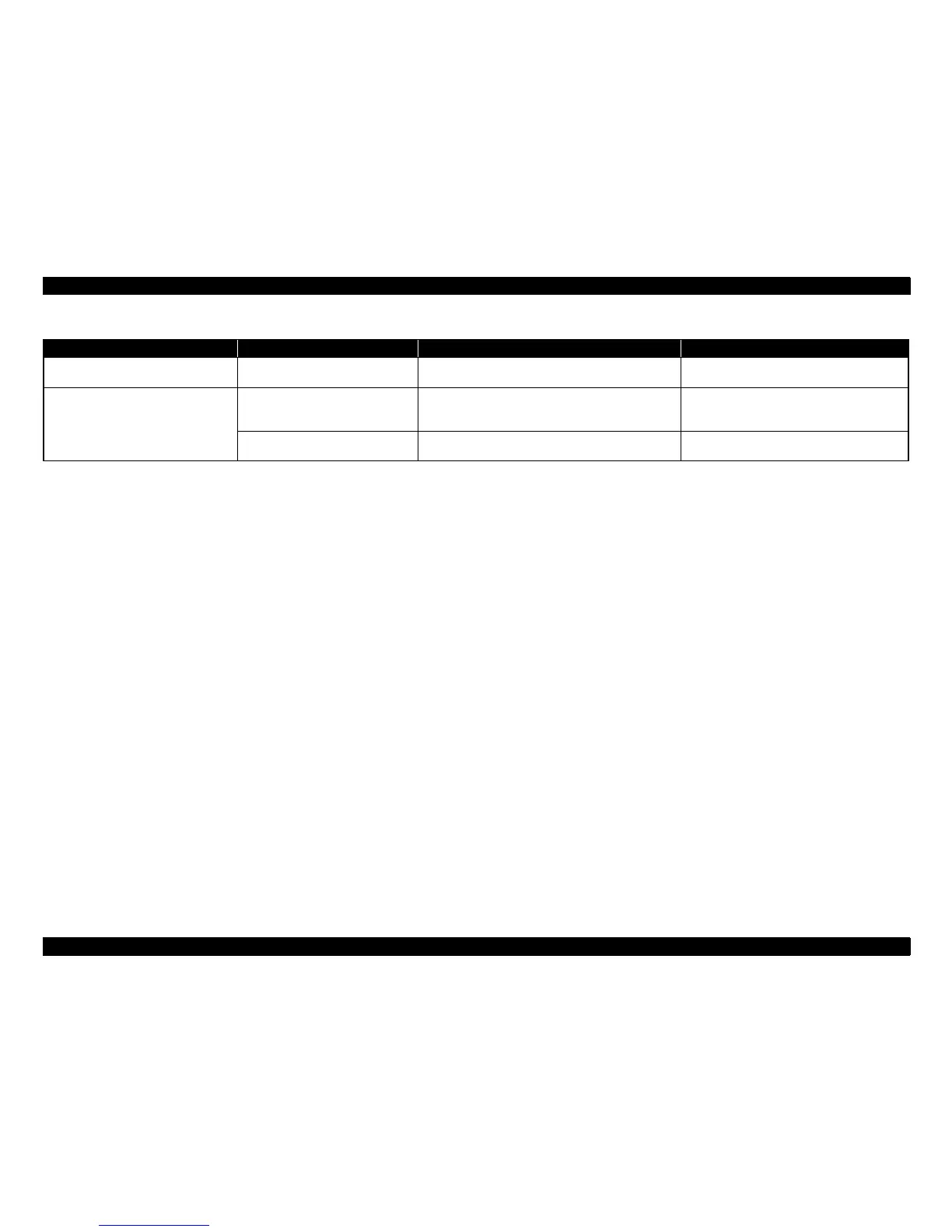SC-T7000 series/SC-T5000 series/SC-T3000 series Revision B
TROUBLE SHOOTING Remedies for Print Quality Troubles 61
Confidential
Blurred print Too much ink discharge. Has the Head rank ID been written correctly?
Rewrite the Head rank ID with a correct one. (Page
249)
Paper dust is attached or the traces of the
rollers appear.
Traces of Pressure Roller are caused
because the paper had been kept set in
the printer for a long time.
---
Remove the paper if the printer is left for a long
time.
The paper dust attached on the PF
rollers transferred to the paper.
Is there any paper dust attached to the PF rollers?
Clean the rollers. Print some blank pages to clean
them.
Table 2-3. Print Quality Troubles
Symptom Cause Check Item Remedy
