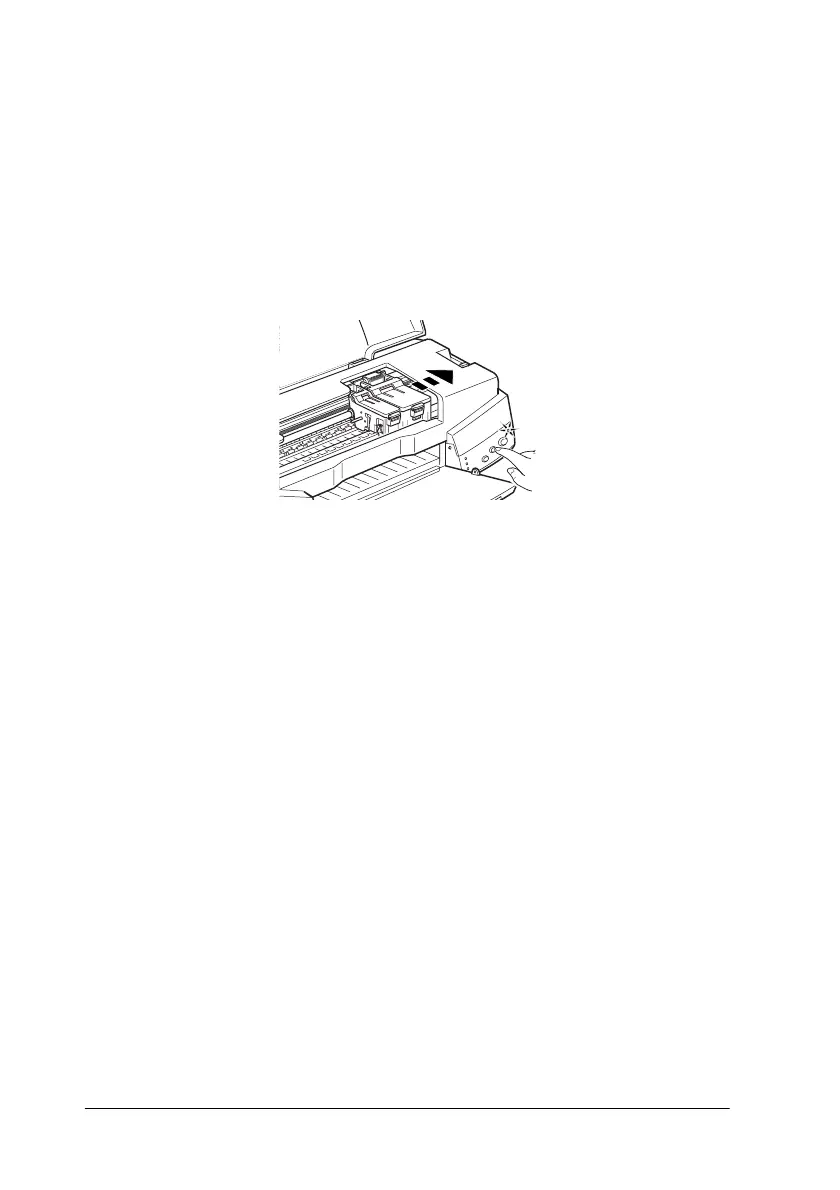7-10
Replacing Ink Cartridges
c
Caution:
Once you install the cartridges, do not open their clamps
again until you replace the ink cartridges. Otherwise, the
cartridges may become unusable.
7. Press the
E
load/eject button again. The printer moves the
print head back to its home position and charges ink in the
system.
c
Caution:
The
P power light continues to flash while the printer
performs the ink charging operation. Never turn off the
printer while the
P power light is flashing. Doing so can
result in incomplete charging of ink.
8. Close the printer cover.
