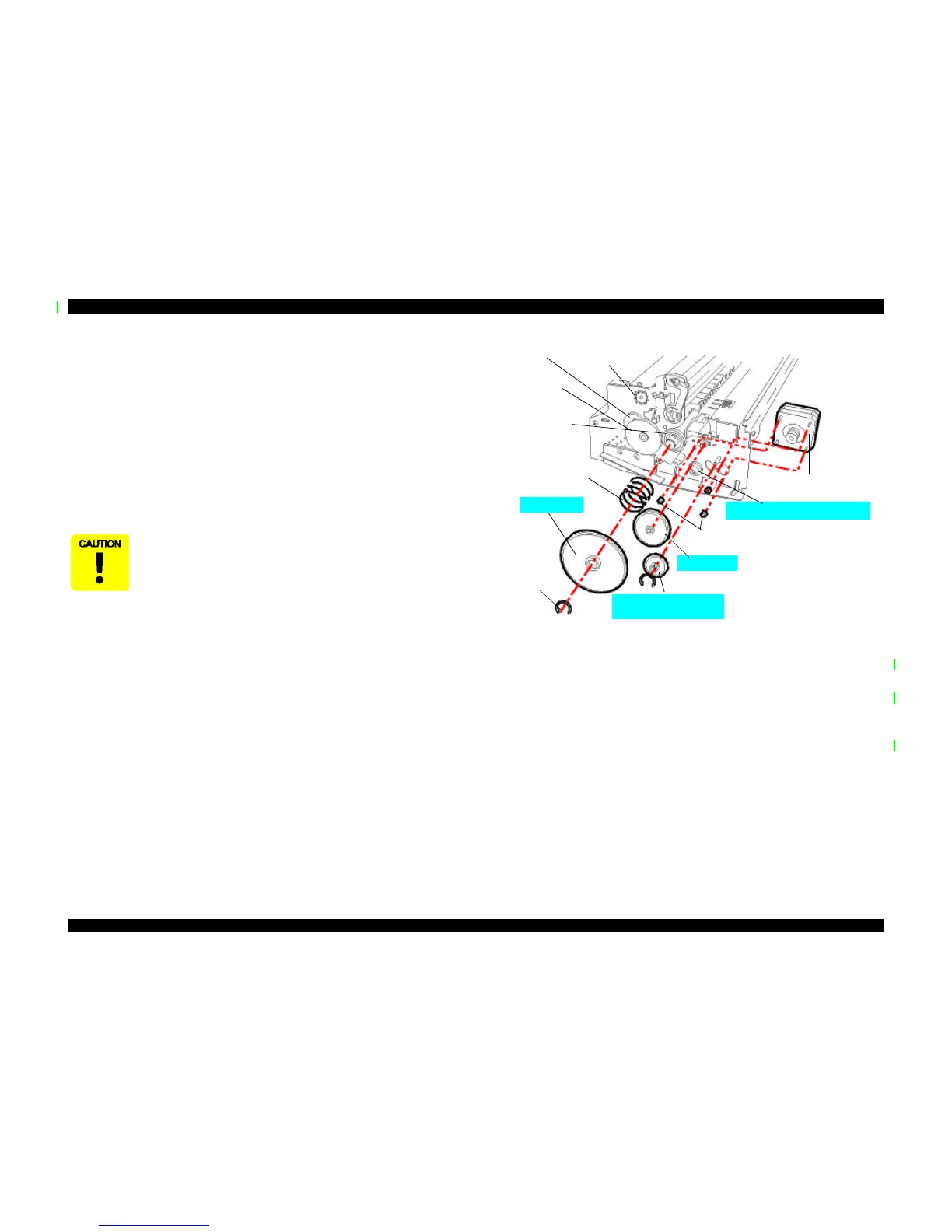4.2.5.2 Removing the PF Motor Assembly
1. Remove the housing as described in Section 4.2.1.1, Section 4.2.1.2, and Section
4.2.1.4.
2. Remove the waste ink tank as described in Section 4.2.2.1.
3. Remove an E-ring, a C-ring, and the following gears. (See Figure 4-8, "Removing the
PF Motor Assembly" below for reference.)
n Combination gear 12.4, 28
n Combination gear 16, 21.6
n Gear 36
n Gear 73.6
Figure 4-8. Removing the PF Motor Assembly
4. Remove the circuit board tray as described in “Removing the Circuit Board Tray” on
page96, and remove the PF motor cable from connector CN8.
5. Tilt the Stylus Scan so you can see the bottom and cut the plastic tie band that secures
the PF motor cable.
6. Remove 3 hexagon nuts with the M3 wrench on the left side frame and slide the PF
motor pinion gear toward the front of the Stylus Scan where you can remove it through
the large hole.
Gear 73.6 is a precision gear and you must not bend the gear or touch
the teeth of the gear. Doing so may cause the gear paper feed
operation to be slightly off.
Remove the c-ring securing the gear with tweezers or a (-) driver, and
gently pull the gear away. Try to only touch the knobs or edges on the
inner or central part of the gear.
NOTE: It may be a good idea to bring an extra gear with you when
performing on-site service.
Gear 34
Slide forward to remove
the PF Motor
Combination Gear 16, 21.6
Hexagon Nuts
Gear 36
Combination Gear 12.4,
28 with C-ring
E-Ring
Gear 73.6
Compression
Spring 0.9
Spur gear
23.2
Combination
gear 16,40.8
Spur gear 26.4
