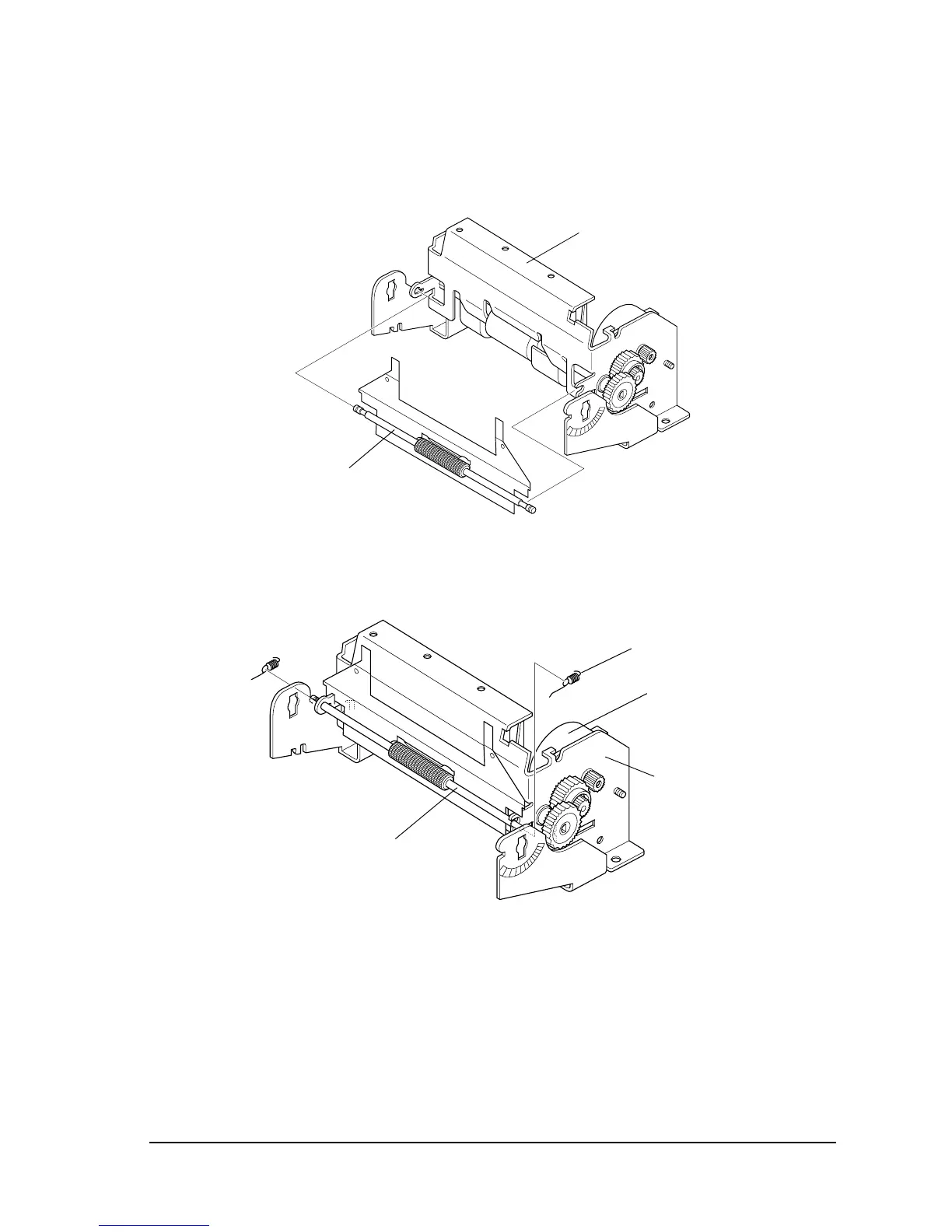Rev. A Disassembly, Assembly, and Adjustment 5-13
TM-U200 Series (Type A/AM) Technical Manual
Confidential
11. Insert the ends of the paper hold roller shaft into the paper feed frame assembly, as shown
below.
12. Hook the paper hold springs to the paper feed frame assembly and paper hold roller shaft.
Hook the spring on the paper feed motor side first. (If you hook the other side first, the
paper hold shaft is hard to hook.)
✓ Check that the corner edge of the paper hold plate spring is placed on the paper feed frame
assembly as shown in the illustration below.
Paper hold roller
shaft (assembled)
Paper feed
frame assembly
Paper hold roller shaft
Paper hold spring
Paper feed
frame assembly
Paper feed motor
