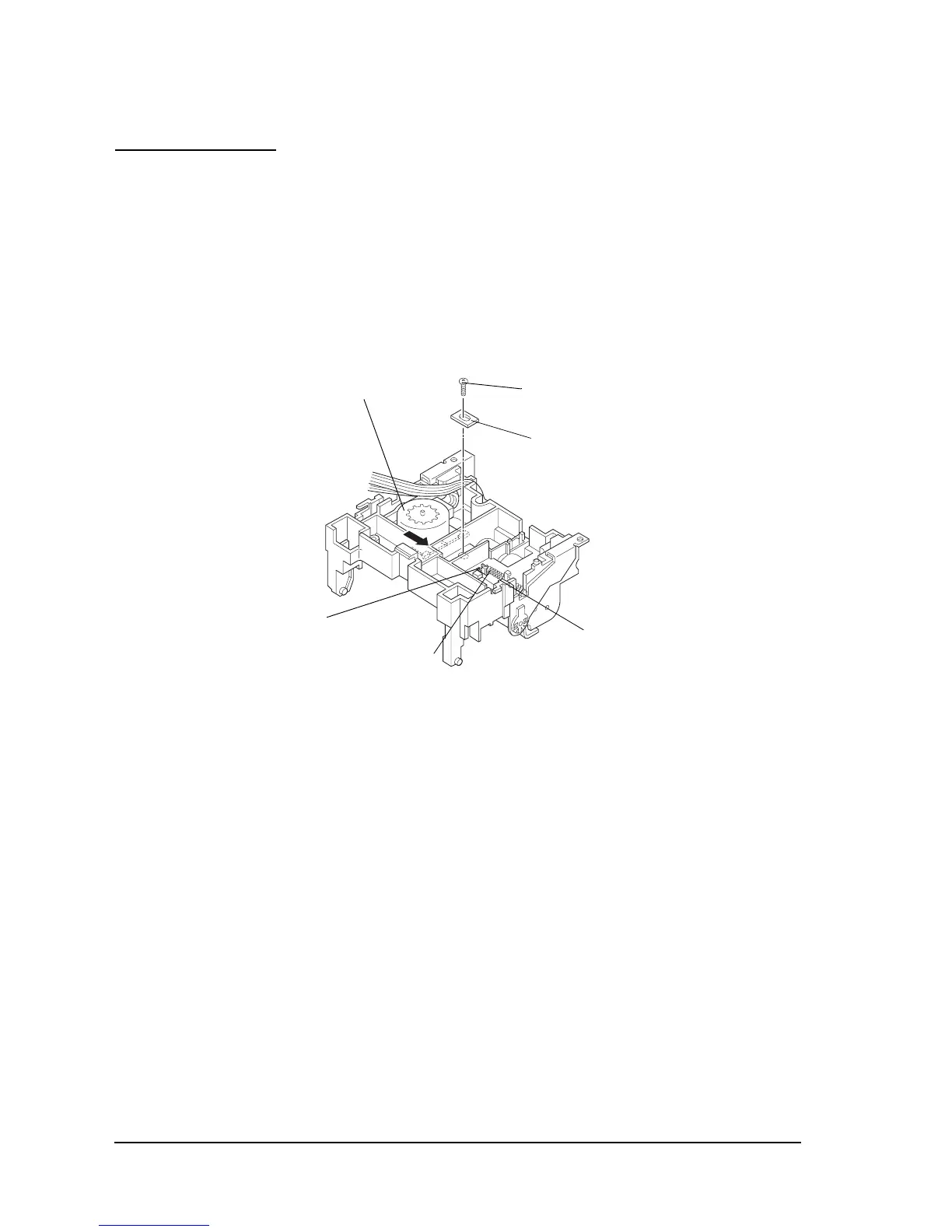5-24 Disassembly, Assembly, and Adjustment Rev. A
Confidential
Main Assembly 9
Belt tension spring assembly
1. Hook the belt tension spring to the hooks on the tension plate assembly and paper feed
frame assembly.
2. Push the carriage motor assembly in the direction of the arrow to make sure the motor is
properly placed. Then attach the belt tension fixing plate and the screw.
✓ Be careful not to move the tension plate assembly when securing the screw.
Carriage motor assembly
CPS-tite (S-P4) (M3x8)
Paper feed frame
assembly’s hook
Belt tension spring
Tension plate
assembly’s hook
(7 to 9 kgf •cm)]
[0.69 to 0.88 N • m
Belt tension fixing plate
