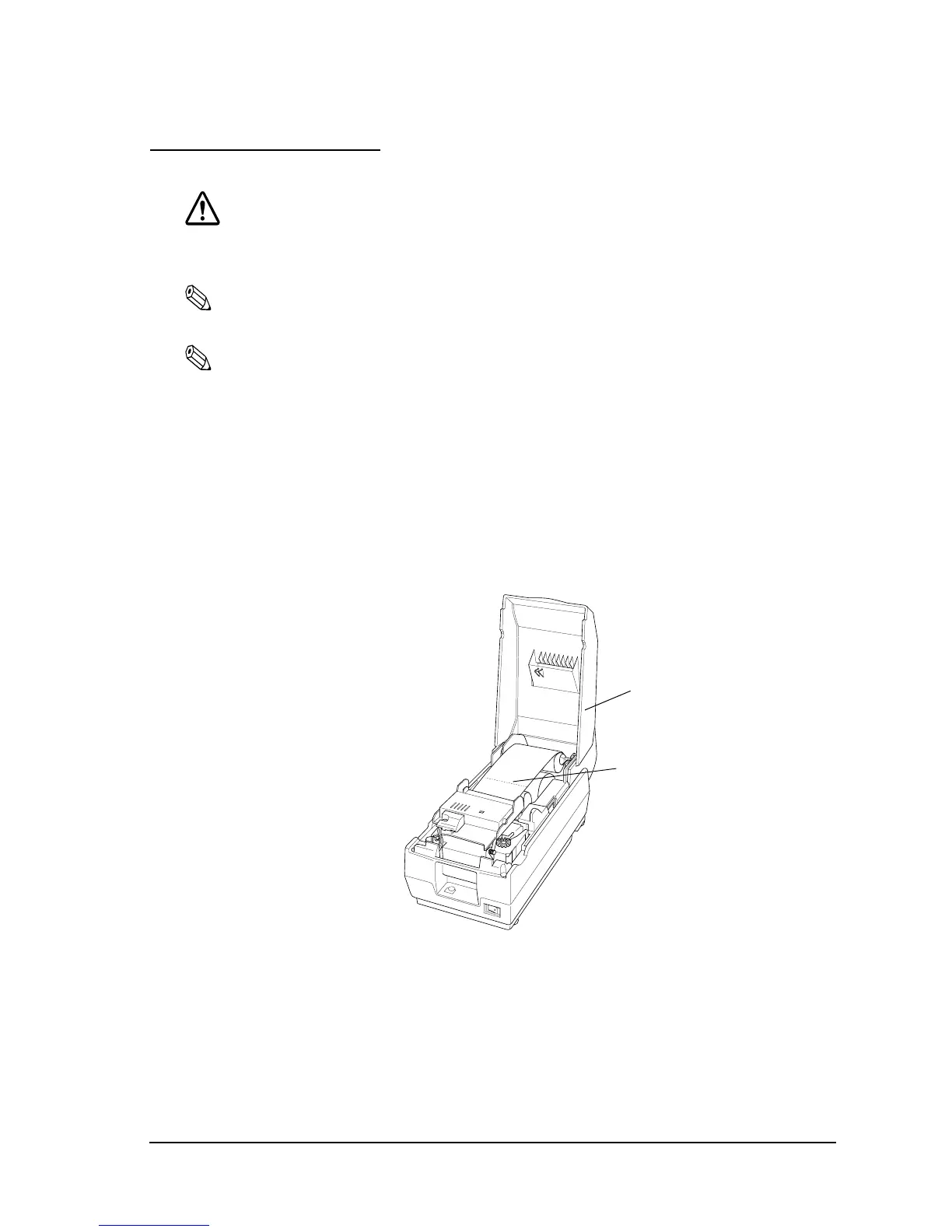Rev. A Handling and Maintenance 3-3
TM-U200 Series (Type A/AM) Technical Manual
Confidential
Replacing the Paper Roll
CAUTION:
Make sure the printer is not receiving data when you replace a paper roll. If there is
data, printing will start.
Note:
Be sure to use roll paper that meets the specifications.
Note:
Do not use paper rolls that have the paper glued to the core because the printer cannot detect the paper
correctly. However, if you will stop the printing using the optional paper roll near-end detector, you can
use glued type paper rolls.
1. Turn on the printer.
2. Be sure the printer is not receiving data and open the printer cover.
3. Open the printer cover.
4. Pull the paper and cut the paper at the dotted line shown in the illustration below.
5. Press the
FEED
button to remove the cut paper.
6. Remove the used paper roll.
Cut here
Printer cover
