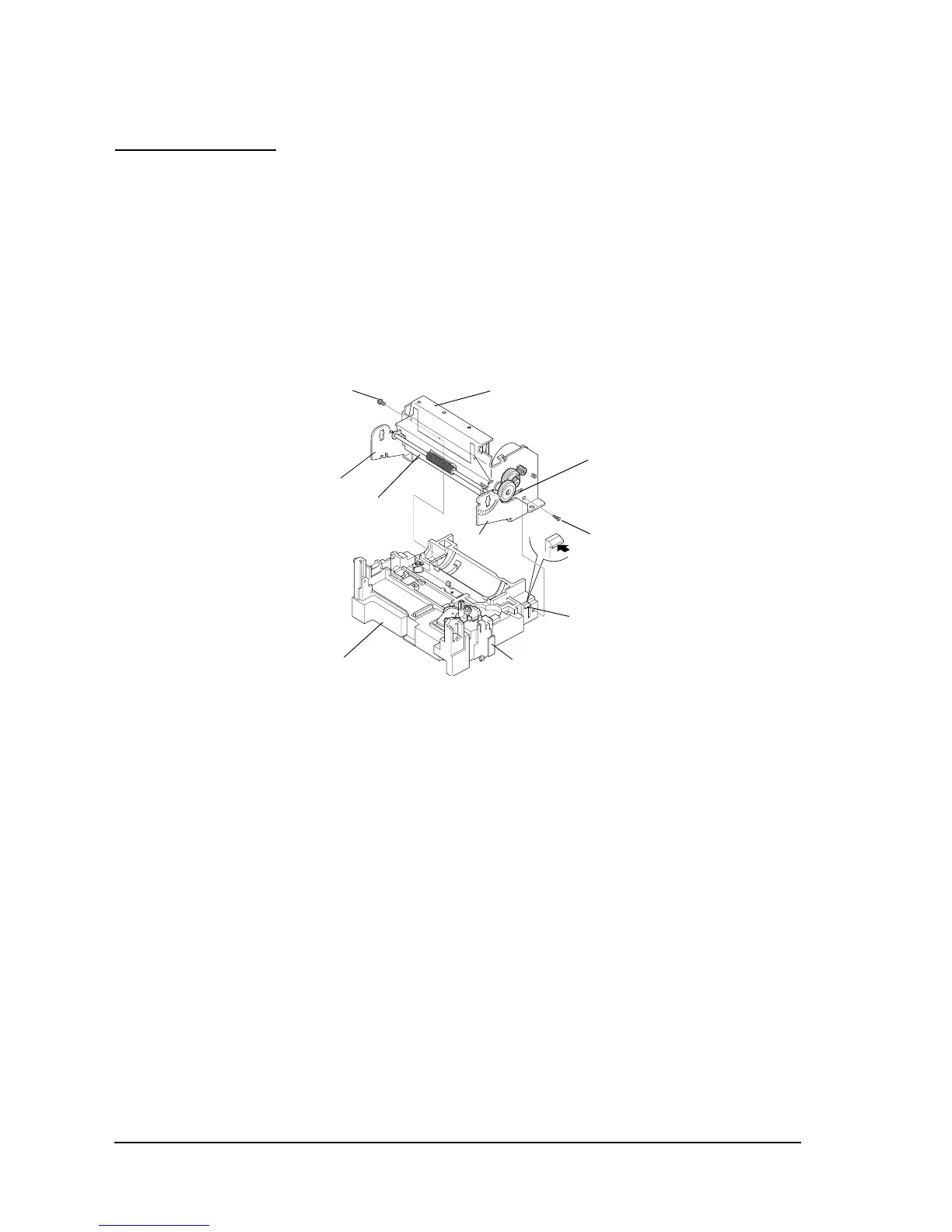5-18 Disassembly, Assembly, and Adjustment Rev. A
Confidential
Main Assembly 3
Paper feed frame assembly
1. Place the paper feed frame assembly (sub assembly A) on the base frame assembly so that
portion A is aligned with portion B.
2. Press down the paper feed frame assembly until the tabs on the paper feed frame assembly
lock into the rectangular holes in the paper feed frame.
3. Attach the screws.
✓ Check that the paper hold plate spring is not caught on the base frame assembly.
CBT-B (M3x10)
Portion A
Paper hold
plate spring
Rectangular hole
Portion A
Tab
CBT-B (M3x10)
Portion B
Base frame assembly
Paper feed frame assembly
[0.49 to 0.69 N •
m
(5 to 7 kgf • cm)]
[0.49 to 0.69 N •
m
(5 to 7 kgf •
cm)]
