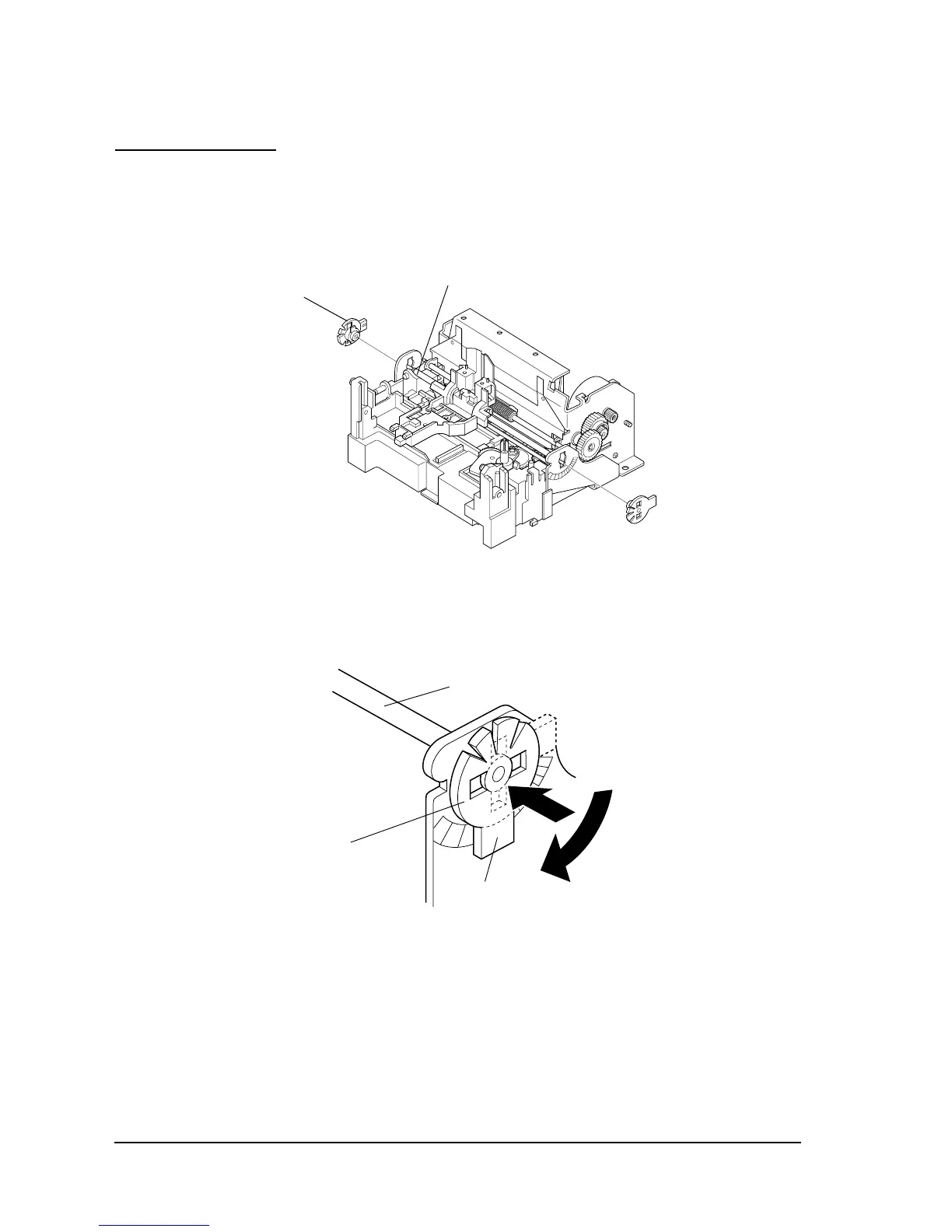5-22 Disassembly, Assembly, and Adjustment Rev. A
Confidential
Main Assembly 7
Adjustment roller shaft holder assembly
1. Attach the adjustment roller shaft holders to the carriage shaft as shown in the illustration.
2. Push the adjustment roller shaft holders and turn them 90 degrees in the direction of
arrow C. The A portion points straight down.
✓ Check that the adjustment roller shaft holders click into place.
