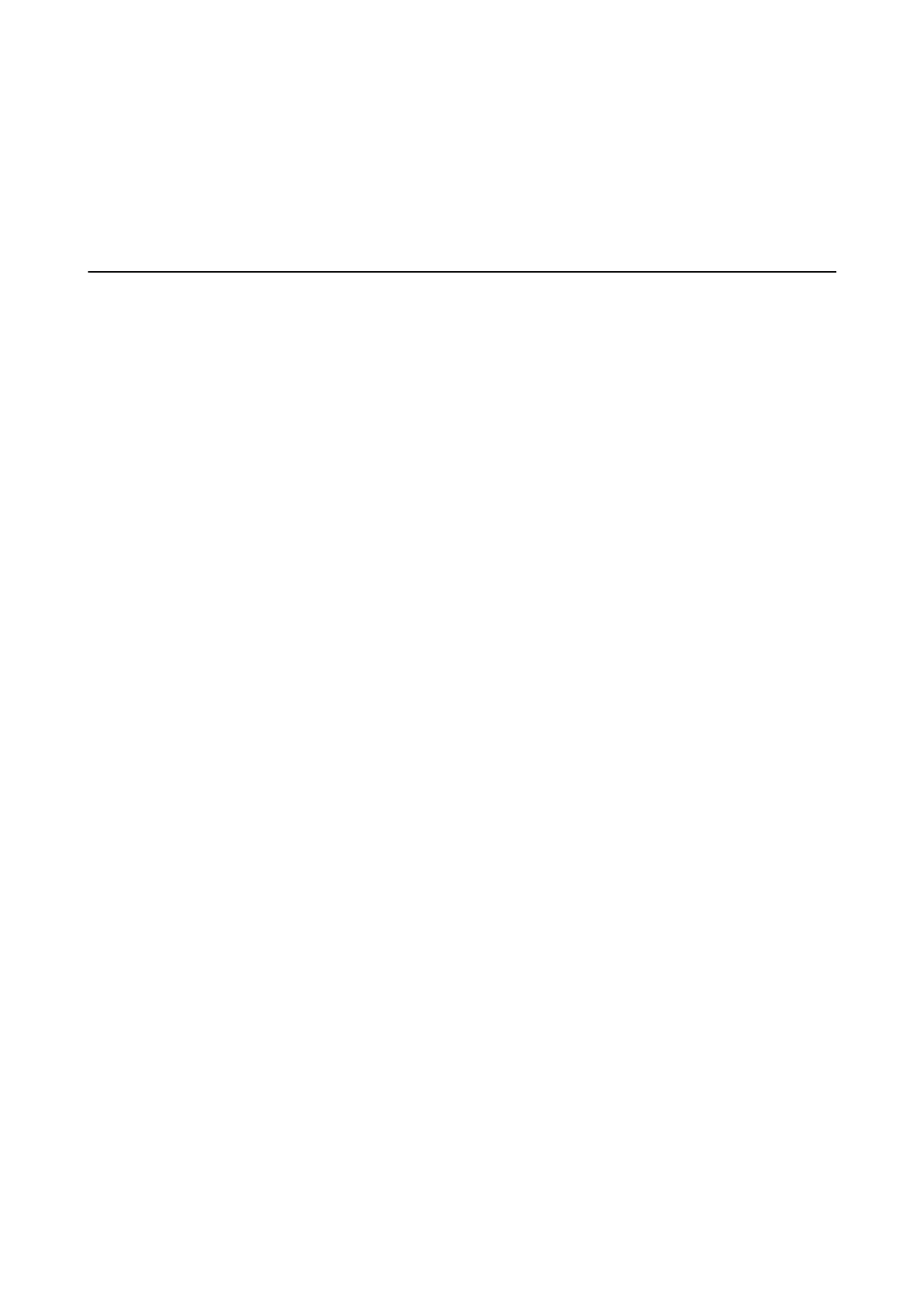Menu Options for Settings
Tap Settings on the home screen of the printer to make various settings.
Menu Options for General Settings
Select the menus on the control panel as described below.
Settings > General Settings
Basic Settings
Select the menus on the control panel as described below.
Settings > General Settings > Basic Settings
LCD Brightness:
Adjust the brightness of the LCD screen.
Sound:
Adjust the volume and select the type of the sound.
Sleep Timer:
Adjust the time period to enter a sleep mode (energy saving mode) when the printer has not
performed any operations.
e
LCD screen turns black when the setting time passes.
Power O Timer:
Your product may have this feature or the Power O Settings feature depending on the location of
purchase.
Select this setting to turn the printer o automatically when it is not used for a specied period of
time. You can adjust the time before power management is applied. Any increase will
aect
the
product’s energy eciency. Please consider the environment before making any change.
Power O Settings:
Your product may have this feature or the Power O Timer feature depending on the location of
purchase.
❏ Power
O
If Inactive
Select this setting to turn the printer
o
automatically if it is not used for a
specied
period of
time. Any increase will
aect
the product’s energy
eciency.
Please consider the environment
before making any change.
❏ Power
O
If Disconnected
Select this setting to turn the printer
o
aer
30 minutes when all network ports including the
LINE port are disconnected. is feature may not be available depending on your region.
User's Guide
Menu Options for Settings
153
