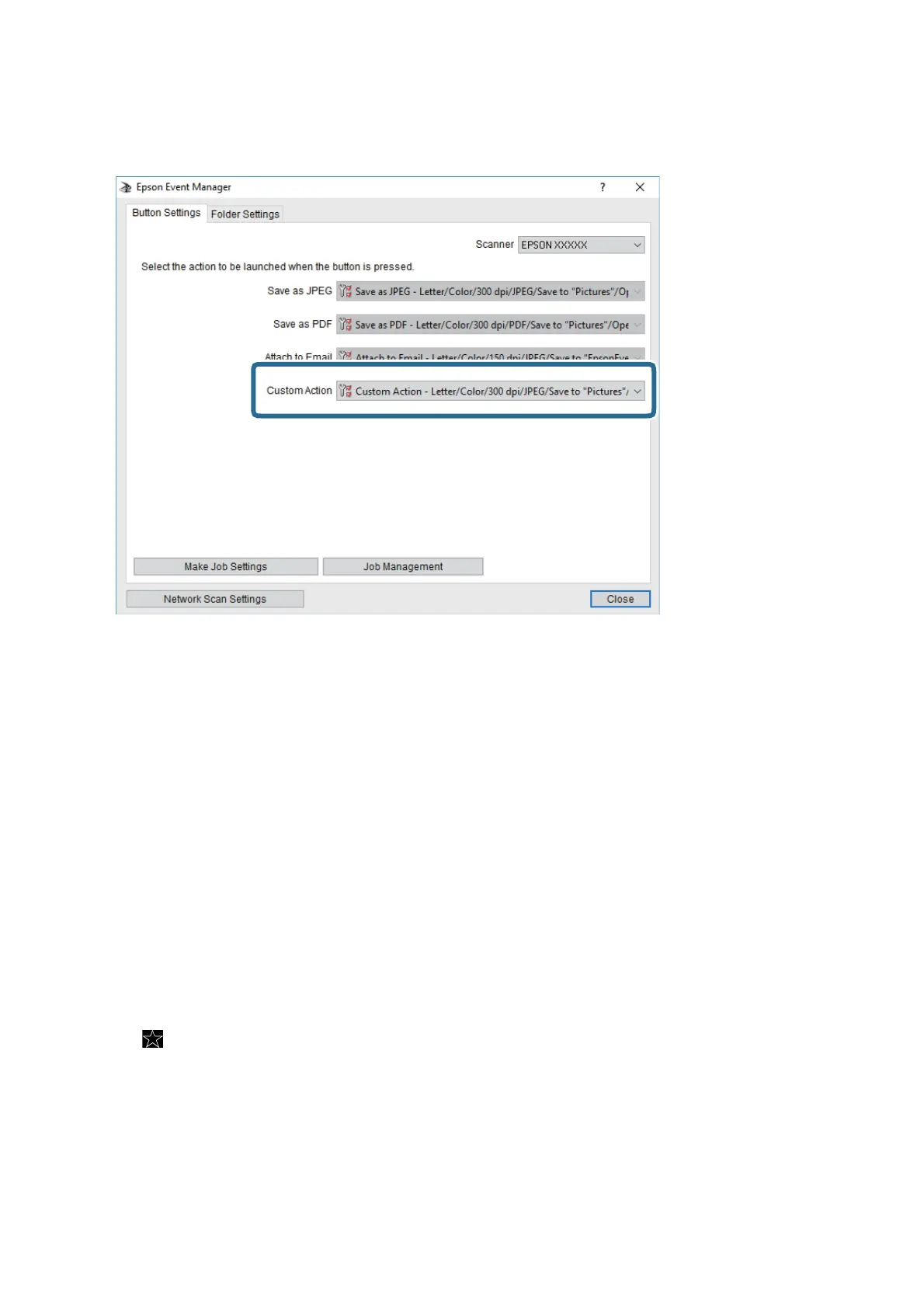6. Make sure that the Custom Action is selected on the Custom Action list.
7. Click Close to close Epson Event Manager.
Scanning to a Memory Device
You can save the scanned image to a memory device.
1.
Insert a memory device into the printer's external interface USB port.
2. Place the originals.
3. Tap Scan on the home screen.
4. Tap Memory Device.
5. Set items on Scan tab, such as the save format.
6. Tap Advanced Settings, and then check settings, and change them if necessary.
Note:
Tap
to save your settings as a preset.
7. Tap Scan, and then tap
x
.
Related Information
& “Part Names and Functions” on page 14
& “Placing Originals” on page 49
User's Guide
Scanning
97
