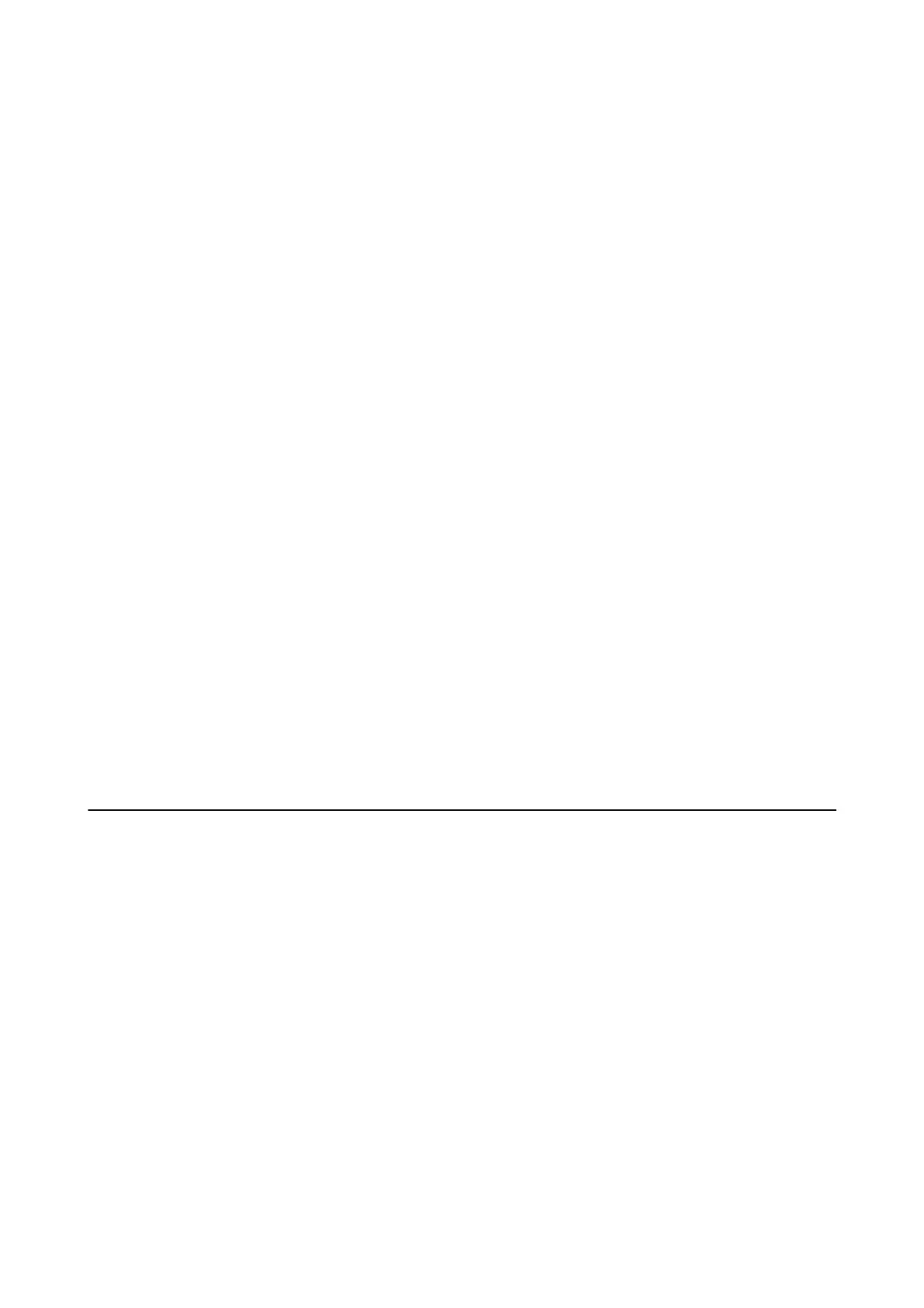❏ IPv6 Address
❏ Enable
Select this when using an IPv6 address.
❏ Disable
Select this when using an IPv4 address.
❏ MS Network Sharing
❏ Enable
Use MS Network service.
❏ Disable
Disables the MS Network service.
❏ File Sharing
Enables or disables the le sharing function.
❏ Link Speed & Duplex
Select an appropriate Ethernet speed and duplex setting. If you select a setting other than Auto, make sure the
setting corresponds to the settings on the hub you are using.
❏ Auto
❏ 10BASE-T Half Duplex
❏ 10BASE-T Full Duplex
❏ 100BASE-TX Half Duplex
❏ 100BASE-TX Full Duplex
Related Information
& “Messages Displayed During Connection Check” on page 220
Checking the Network Connection Status
You can check the network connection status in the following way.
User's Guide
Network Settings
32
