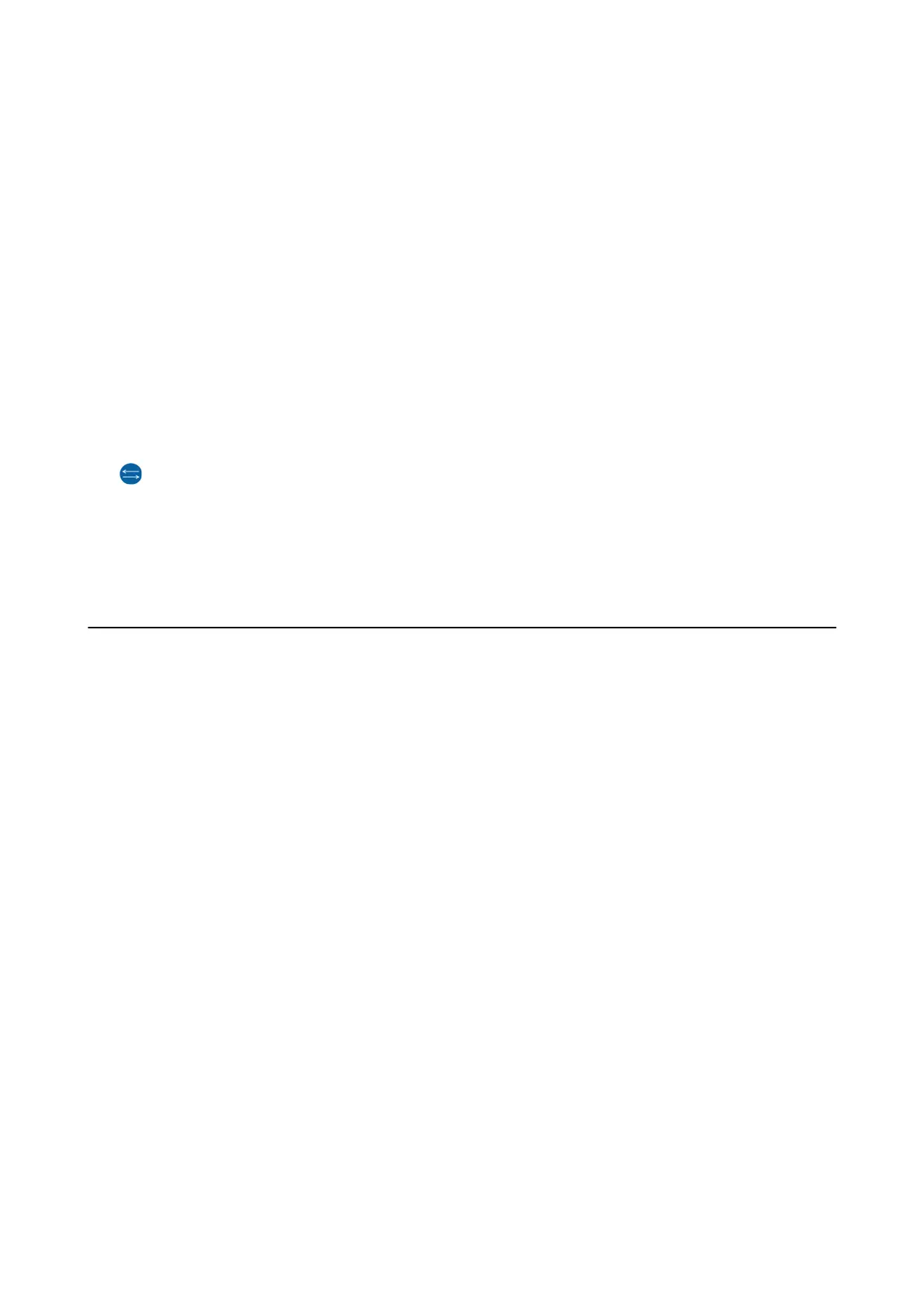Fit Frame:
Select On to crop the photo to t into the selected photo layout automatically. If the aspect ratio of the
image data and the paper size is dierent, the image is automatically enlarged or reduced so that the
short sides match the short sides of the paper. e long side of the image is cropped if it extends beyond
the long side of the paper. is feature may not work for panorama photos.
Quality:
Select Best for higher quality printing, but the printing speed may be slower.
Date:
Select the format of the date the photo was taken or saved.
e
date is not printed for some layouts.
Clear All Settings:
Resets all settings to their defaults.
(Print Order):
Select the order for printing multi-page TIFF les.
Color Mode:
Select a color setting whether you normally print in B&W or Color.
Printing from a Computer
Printing Basics - Windows
Note:
❏ See the online help for explanations of the setting items. Right-click an item, and then click Help.
❏ Operations may dier depending on the application. See the application's help for details.
1. Load paper in the printer.
2. Open the le you want to print.
3. Select Print or Print Setup from the File menu.
4. Select your printer.
User's Guide
Printing
61
