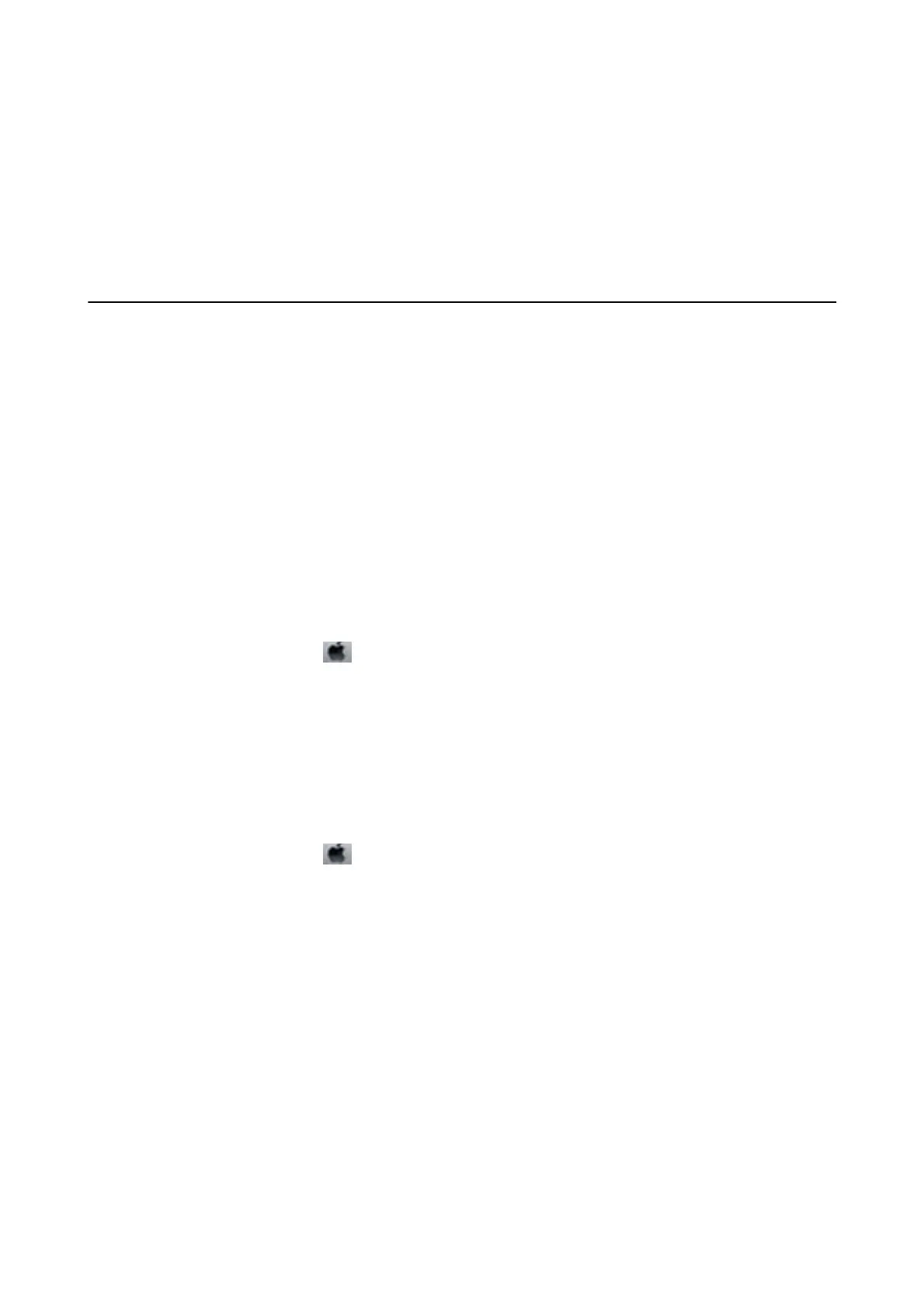3. Make the appropriate settings, and then click OK.
See the online help for explanations of the setting items.
Related Information
& “Windows Printer Driver” on page 163
Mac OS X Printer Driver
e printer driver controls the printer according to the commands from an application. Making settings on the
printer driver provides the best printing results. You can also check the status of the printer or keep it in top
operating condition using the printer driver utility.
Accessing the printer driver from applications
Click Page Setup or Print on the File menu of your application. If necessary, click Show Details (or
d
) to expand
the print window.
Note:
Depending on the application being used, Page Setup may not be displayed in the File menu, and the operations for
displaying the print screen may
dier.
See the application's help for details.
Starting the utility
Select System Preferences from the
menu > Printers & Scanners (or Print & Scan, Print & Fax), and then
select the printer. Click Options & Supplies > Utility > Open Printer Utility.
Making Operation Settings for the Mac OS X Printer Driver
Accessing the Operation Settings Window of the Mac OS X Printer Driver
Select System Preferences from the menu > Printers & Scanners (or Print & Scan, Print & Fax), and then
select the printer. Click Options & Supplies > Options (or Driver).
Operation Settings of the Mac OS X Printer Driver
❏ ick paper and envelopes: Prevents the ink from smearing when printing on thick paper. However, this may
reduce print speed.
❏ Skip Blank Page: Avoids printing blank pages.
❏ Quiet Mode: Reduces the noise the printer makes, however, may reduce print speed.
❏ Permit temporary black printing: Prints only with black ink temporarily.
❏ Output documents for ling: Feed the paper so that it is easy to le when printing landscape data or 2-sided
printing. Envelope printing is not supported.
❏ Remove white borders: Removes unnecessary margins during borderless printing.
User's Guide
Network Service and Software Information
165
