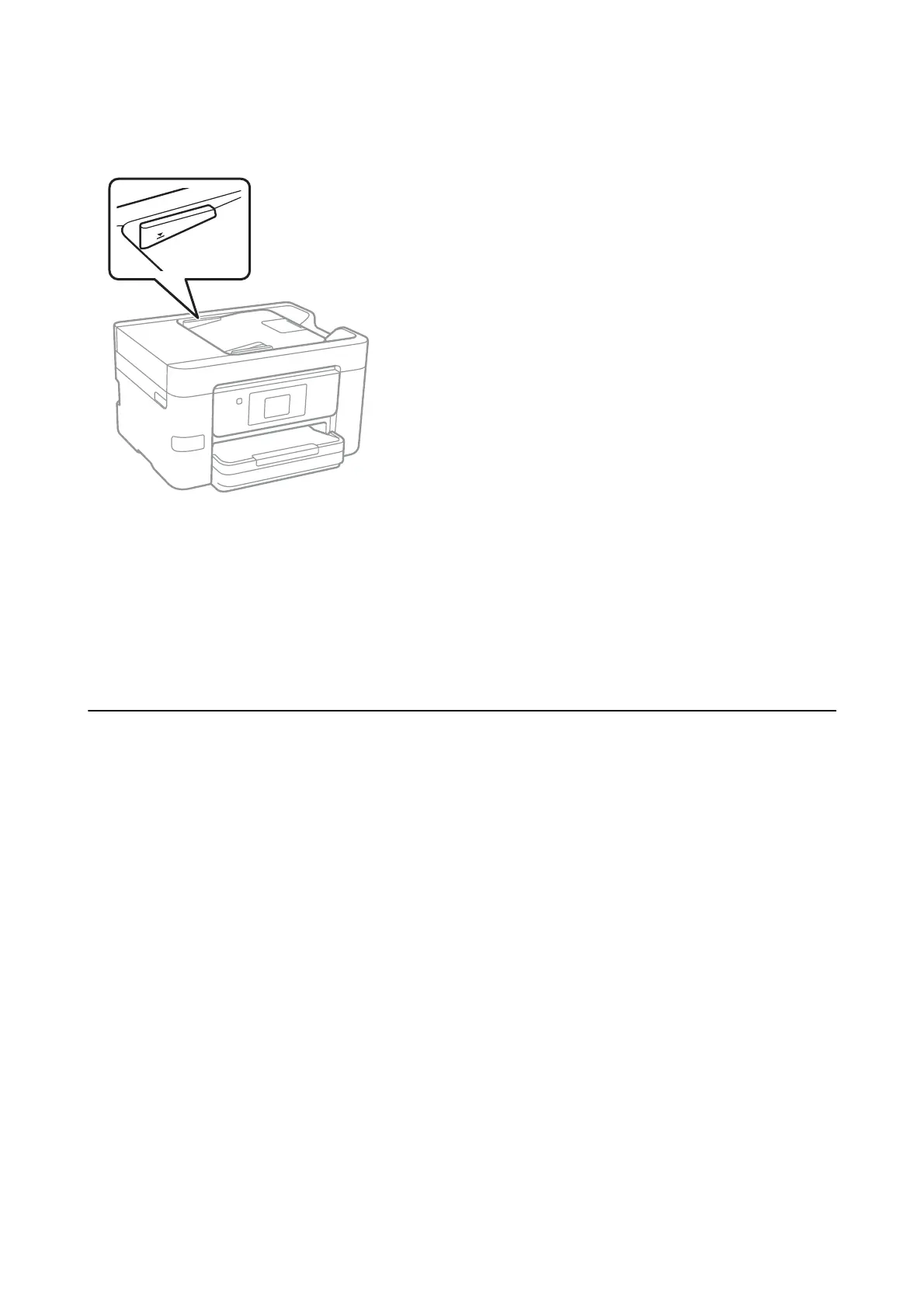❏ Do not load originals above the line indicated by the triangle symbol on the ADF.
❏ Check that the ADF icon is on at the bottom of the screen. If it is
o,
place the originals again.
Related Information
& “Available Originals for the ADF” on page 49
& “Placing Originals on the ADF” on page 49
& “Cleaning the ADF” on page 148
Power and Control Panel Problems
Power Does Not Turn On
❏ Make sure the power cord is securely plugged in.
❏ Hold down the
P
button for a little longer.
Power Does Not Turn
O
Hold down the
P
button for a little longer. If you still cannot turn o the printer, unplug the power cord. To
prevent the print head from drying out, turn the printer back on and turn it o by pressing the
P
button.
Power Turns
O
Automatically
❏ Tap Settings > General Settings > Basic Settings > Power
O
Settings, and then disable the Power
O
If
Inactive and Power O If Disconnected settings.
❏ Tap Settings > General Settings > Basic Settings, and then disable the Power O Timer Setting.
User's Guide
Solving Problems
178
