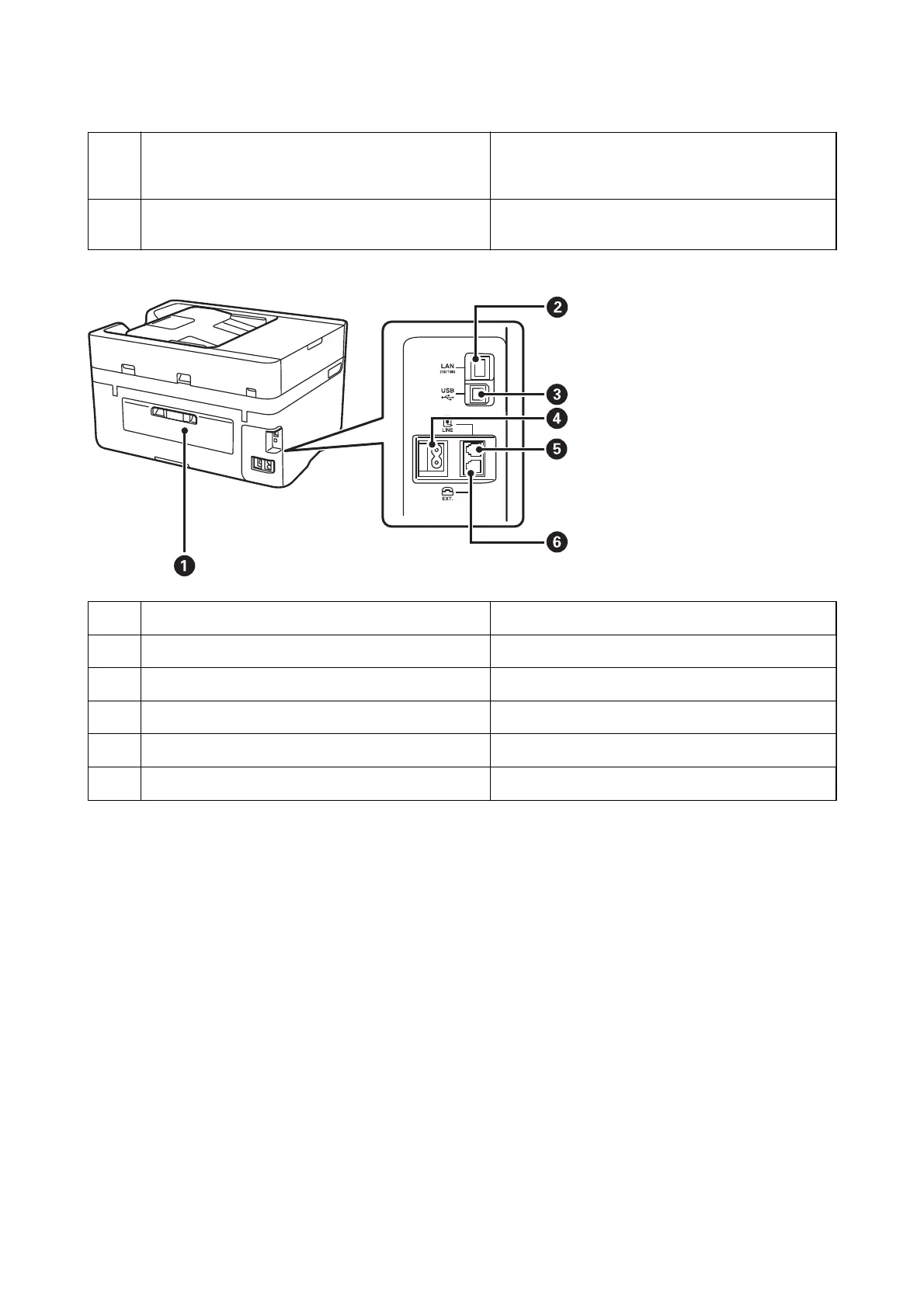A
Scanner unit Scans placed originals. Open when replacing ink
cartridges or removing jammed paper inside the
printer.
B
Ink cartridge holder Install the ink cartridges. Ink is ejected from the print
head nozzles underneath.
A
Rear cover Remove when removing jammed paper.
B
LAN port Connects a LAN cable.
C
USB port Connects a USB cable.
D
AC inlet Connects the power cord.
E
LINE port Connects a phone line.
F
EXT. port Connects external phone devices.
User's Guide
Printer Basics
16
