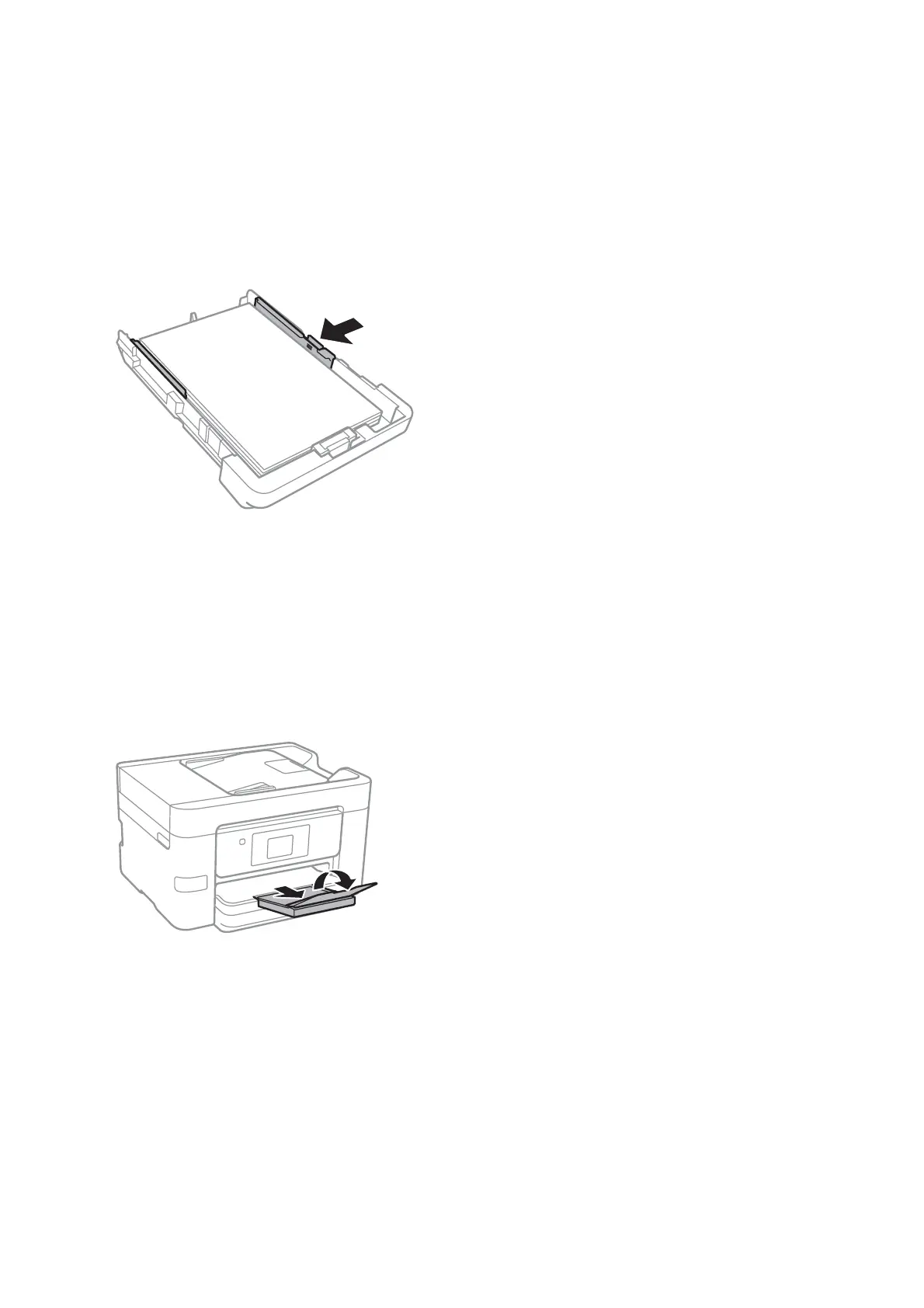Note:
❏ Load a single sheet of dened size plain paper with binding holes at the le or right.
❏ Adjust the print position of your le to avoid printing over the holes.
❏ Automatic 2-sided printing is not available for pre-punched paper.
5. Slide the side edge guides to the edges of the paper.
6. Insert the paper cassette all the way.
7. On the control panel, set the size and type of the paper you loaded in the paper cassette. If your paper size is
not displayed, select User-Dened.
Note:
You can also display the paper size and paper type settings screen by tapping Settings > General Settings > Printer
Settings > Paper Source Settings > Paper Setting.
8. Slide out the output tray.
Related Information
& “Paper Handling Precautions” on page 42
& “Available Paper and Capacities” on page 43
User's Guide
Loading Paper
48
