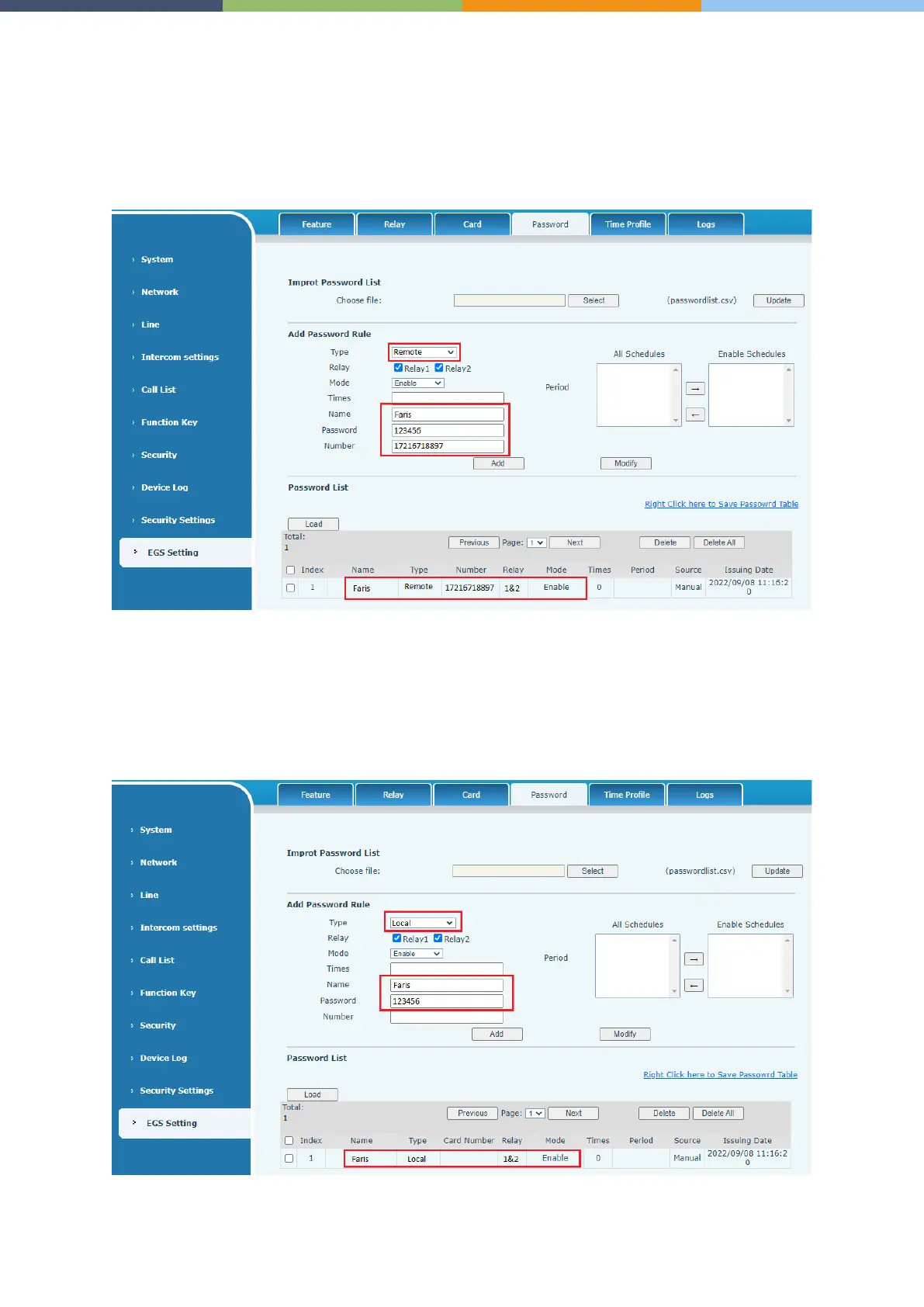Page 12 of 66 0455-0323 Rev A
Remote Password Door Opening
•
Set access control on the web page→ EGS Setting→Password→ Add password rule→ Select
"Remote".
•
Enter your name, password and number, add to the password list.
•
The owner answers the access control call and enters password to open the door for a visitor.
Default password is
*
.
Local Password to Open Door
•
Configure access on Web→EGS Setting →Password → Add password rule → Select "Local ".
•
Enter your name and password to the password list.
•
Owners and visitors can open the door by entering "6789" (default password) or "123456" (new
password) by using the keypad.