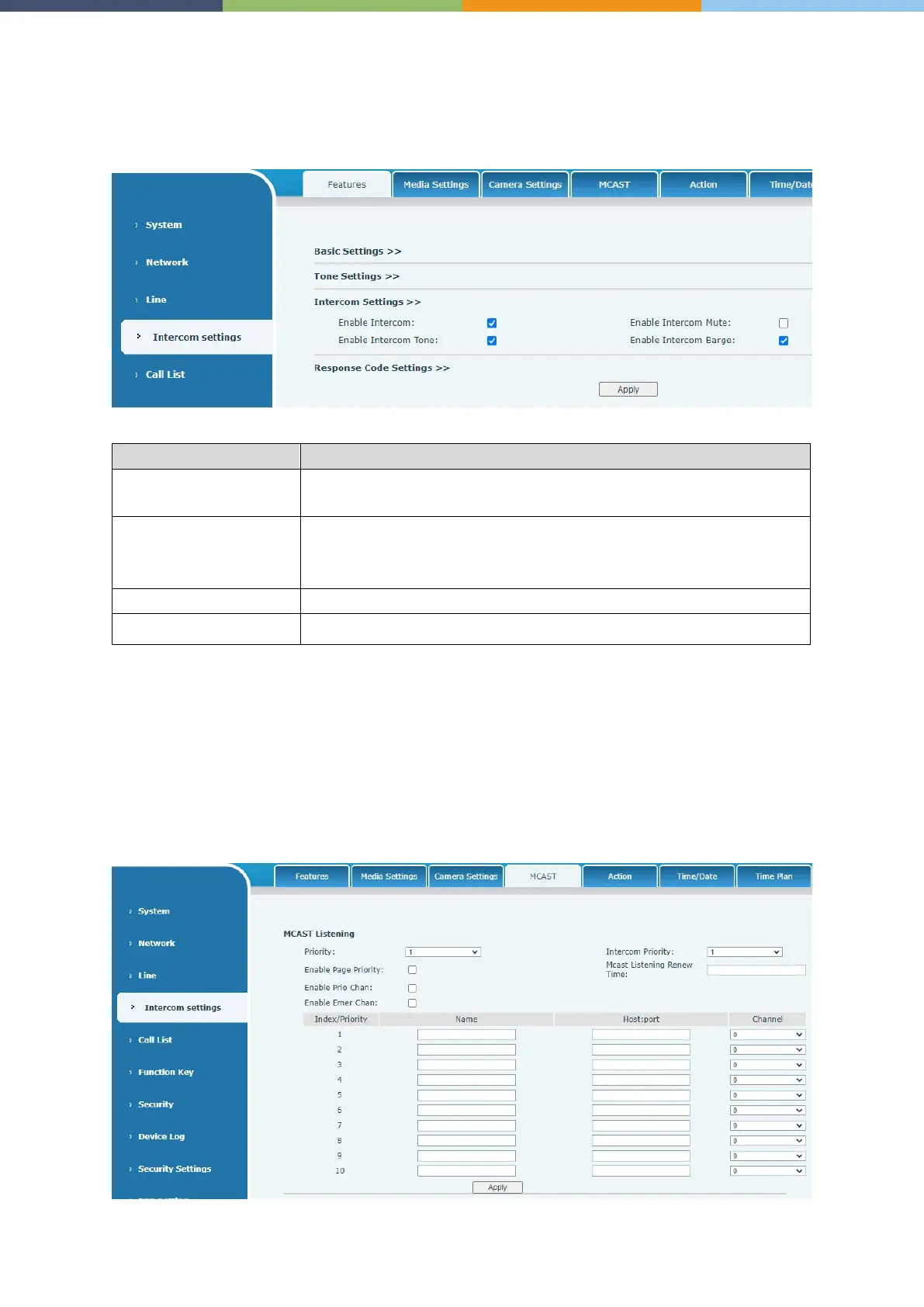Page 17 of 66 0455-0323 Rev A
Advanced Function
Intercom
The device can answer intercom calls automatically.
When the intercom system is enabled, the device will accept the SIP
header call info of the Call request Command automatically
Enable Intercom Barge
If the option is enabled, device will answer the intercom call automatically
while it is in a normal call, and it will reject new intercom call if there is
already one intercom call
Enable mute during intercom mode
If the incoming call is intercom call, the device plays the intercom tone.
MCAST
This feature allows user to make some kind of broadcast call to people who are in multicast group.
User can configure a multicast DSS Key on the phone, which allows user to send a Real Time
Transport Protocol (RTP) stream to the pre-configured multicast address without involving SIP
signaling. You can also configure the phone to receive an RTP stream from pre-configured multicast
listening address without involving SIP signaling. You can specify up to 10 multicast listening
addresses.
