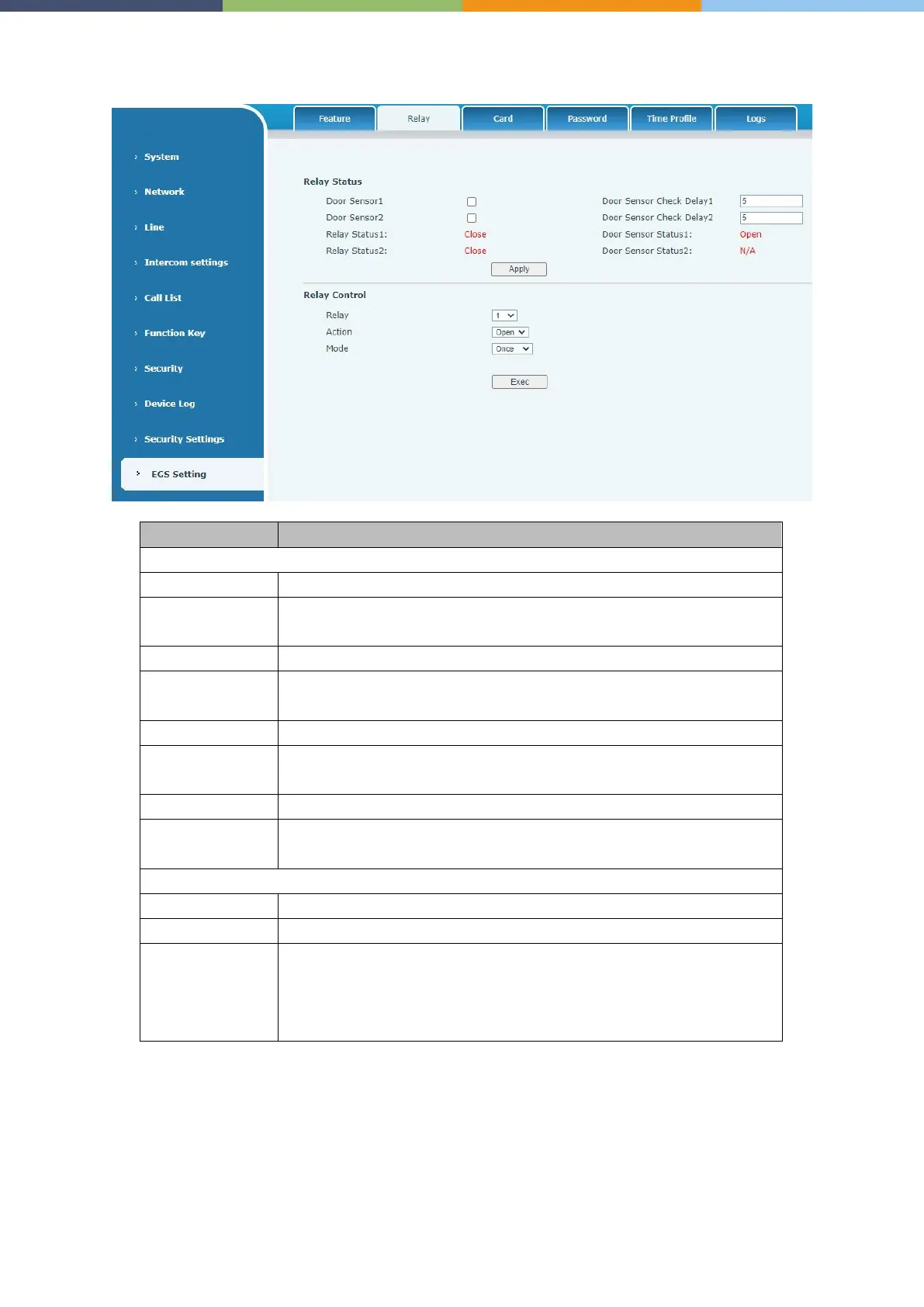Page 61 of 66 0455-0323 Rev A
EGS Setting >> Relay
Enable or disable door sensor 1
Check Delay 1
Door Sensor1 detection delay time setting,5 seconds by default
Enable or disable door status sensor 2
Check Delay 2
Door Sensor2 detection delay time setting,5 seconds by default
Status1
Status2
Execute a door lock to open or close the door
Once: perform door opening action, and will be closed automatically
when timeout.
Continue: perform the door opening action, the door will not be closed
automatically and will need to be closed manually when timeout.