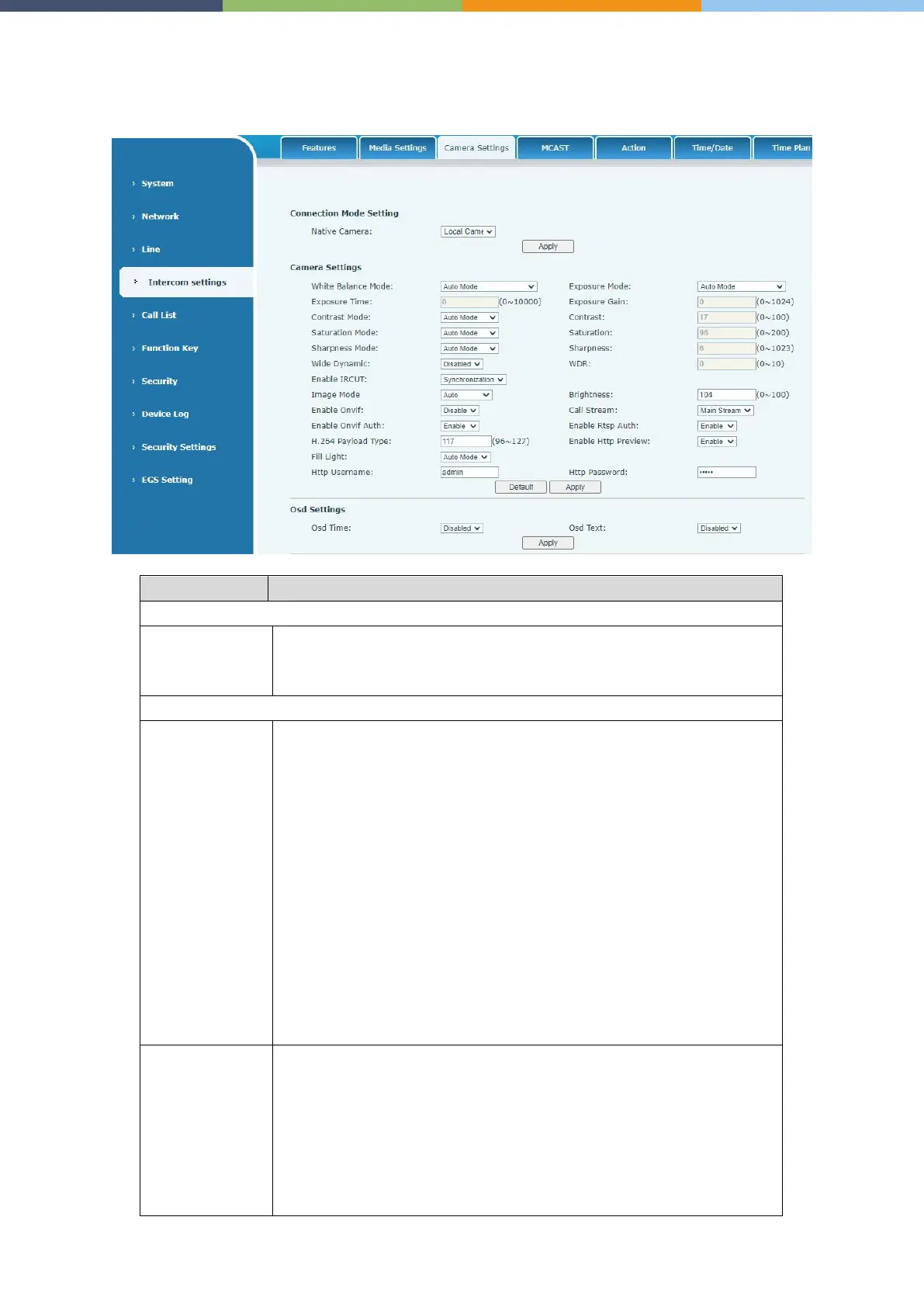Page 43 of 66 0455-0323 Rev A
Intercom settings>>Camera Settings
Configure camera related parameters and adjust video coding related settings.
Local: Automatically use the local camera to transmit images.
External: After setting the external camera, it will automatically use the
external camera to transmit images
Mode
:
The camera automatically makes the most appropriate
adjustments according to the color temperature of the shooting scene,
and automatically compensates for the color of the light source.
Lock mode:Fixed white balance parameters will not be automatically
adjusted according to the actual color temperature.
Incandescent lamp mode
:To compensate for the hue of incandescent
lamps, it is suitable for use under beige light sources (bulbs, tungsten
lamps, candles) and other light sources of this type.
Warm light mode:Compensate the hue of warm light, suitable for light
sources with a color temperature of about 2700K Natural light mode:It
can be used for white balance in outdoor shooting and has a wide range
of applications.
Fluorescent lamp light:Compensate the hue of fluorescent lamps,
suitable for use under fluorescent light sources (fluorescent lamps,
energy-saving lamps) and other types of light sources
:
The camera automatically sets the parameters, no need
for the operator to adjust.
Manual exposure time :Set the exposure time by yourself, the range
is 0~10000.
Manual exposure gain:
Set the exposure gain by yourself, the range is
0~1024.
All manual :Manually set the exposure time and gain.
