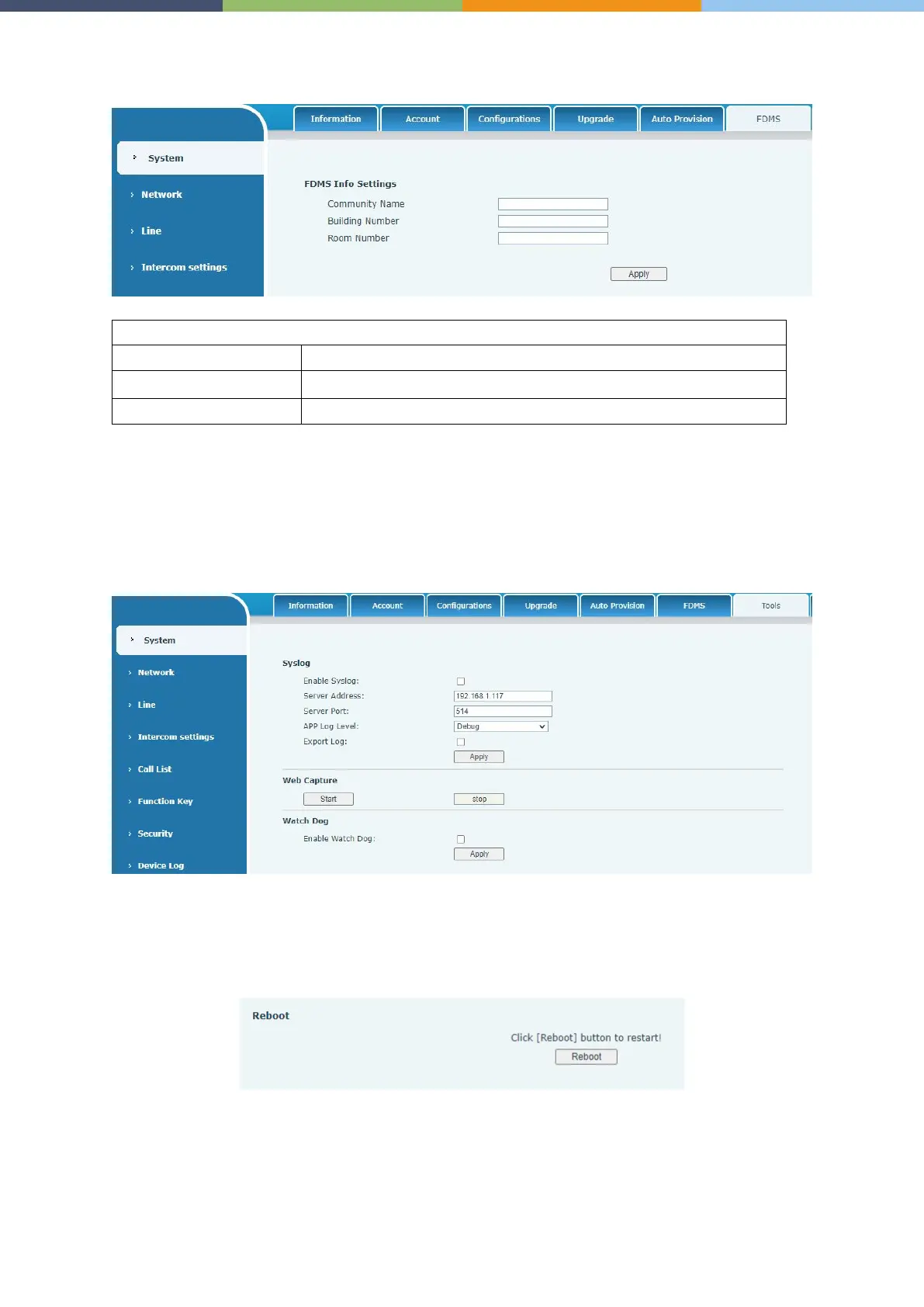Page 26 of 66 0455-0323 Rev A
System >> FDMS
FDMS information Settings
Name of equipment installation community
Name of equipment installation building
Equipment installation room name
System >> Tools
Syslog:When enabled, set the syslog software address, and log information of the device will be
recorded in the syslog software during operation. If there is any problem, log information can be
analyzed by technical support.
System >> Reboot
This page can restart the device.
