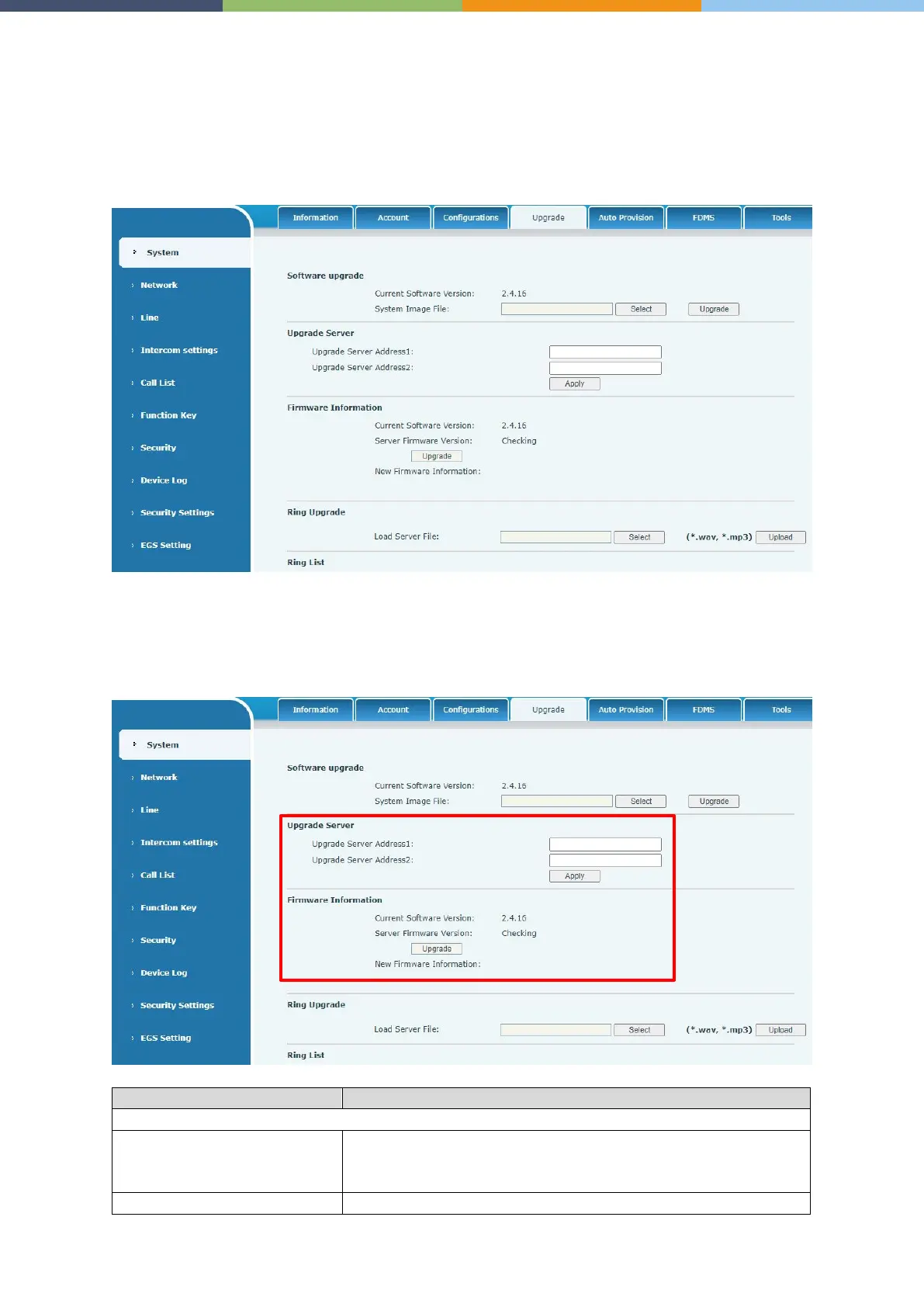Page 22 of 66 0455-0323 Rev A
System >> Upgrade
Upgrade the software version of the device, and upgrade to the new version through the webpage.
After the upgrade, the device will automatically restart and update to the new version.
Click select, select the version and then click upgrade. Upgrade the ringtone. Supports wav and MP3
format.
Firmware Upgrade
:
•
Web page: Login phone web page, go to System >> Upgrade.
Enable automatic upgrade, If there is a new version txt and new
software firmware on the server, phone will show a prompt
upgrade message after Update Interval.
Set available upgrade server address.