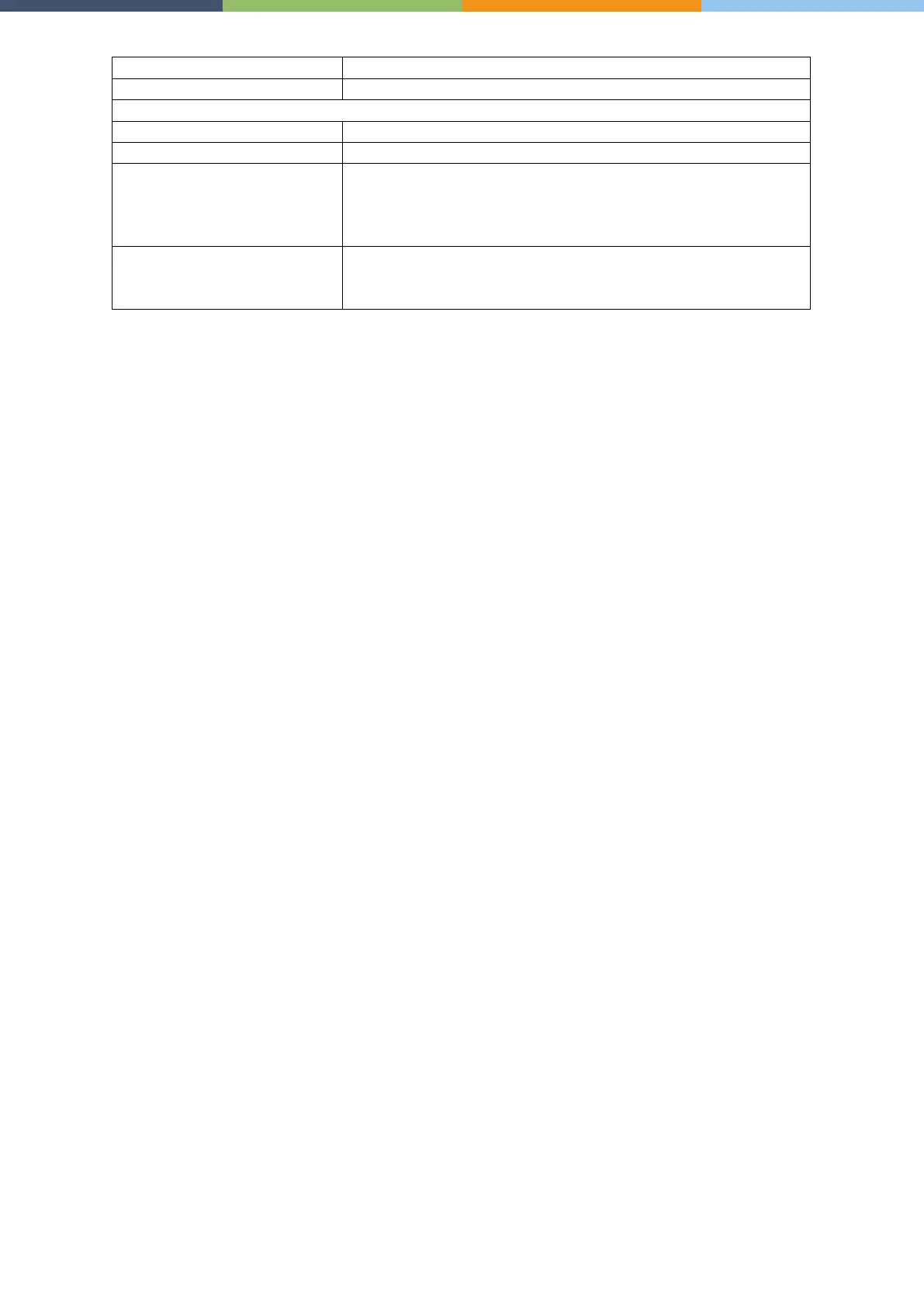Page 23 of 66 0455-0323 Rev A
Set available upgrade server address.
It will show Current Software Version.
It will show Server Firmware Version.
If there is a new version txt and new software firmware on the
server, the page will display version information and upgrade
button will become available;
Click [Upgrade] button to upgrade the new firmware.
information
When there is a corresponding TXT file and version on the server
side, the TXT and version information will be displayed under the
new version description information.
•
The file requested from the server is a TXT file called vendor_model_hw10.txt.Hw followed by the
hardware version number, it will be written as hw10 if no difference on hardware. All Spaces in
the filename are replaced by underline.
•
The URL requested by the phone is HTTP:// server address/vendor_Model_hw10.txt : The new
version and the requested file should be placed in the download directory of the HTTP server.
•
TXT file format must be UTF-8
•
vendor_model_hw10.TXT. The file format is as follows:
Version=1.6.3 #Firmware
Firmware=xxx/xxx.z
#URL, Relative paths are supported and absolute paths are possible, distinguished by the
presence of protocol headers.
BuildTime=2018.09.11 20:00
Info=TXT|XML
Xxxxx Xxxxx Xxxxx Xxxxx
•
After the interval of update cycle arrives, if the server has available files and versions, the phone
will prompt as shown below. Click [view] to check the version information and upgrade.