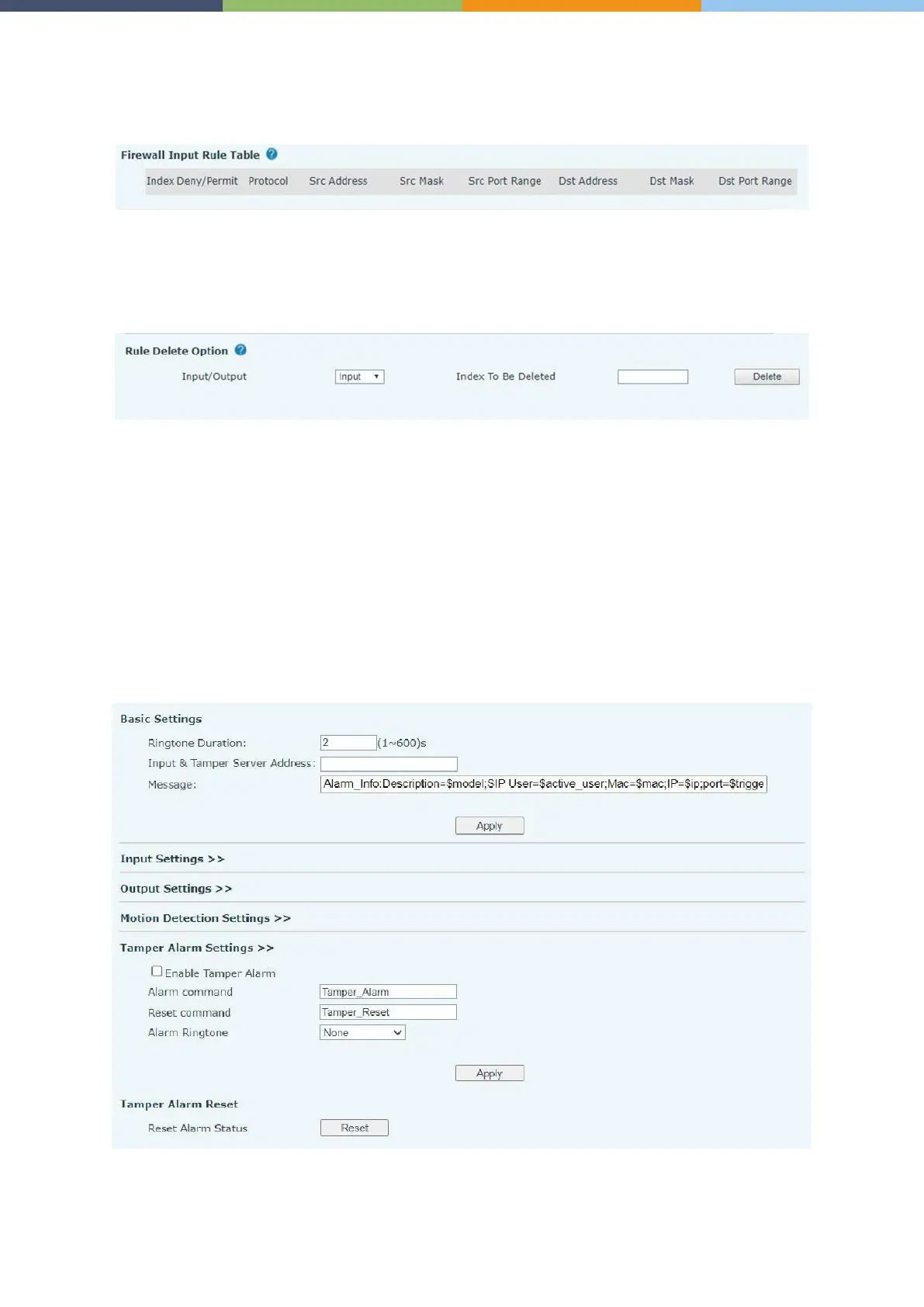Page 57 of 66 0455-0323 Rev A
After setting, click [Add], a new item will be added to the firewall output rules, as shown in the figure
below:
Then select and click the button [Submit].
In this way, when the device runs: ping 192.168.1.118, it will not be able to send data packets to
192.168.1.118 because of the prohibition of the output rule. But ping other IPs in the 192.168.1.0
network segment can still receive the response packets from the destination host normally.
Select the list you want to delete and click [Delete] to delete the selected list.
Device log
You can review the device log to help diagnose problems.
Security settings
Enable Tamper: After enable, when the device is removed by force, the alarm information will be sent
to the server and the alarm ring will be played. The following image is found in Security Settings.
