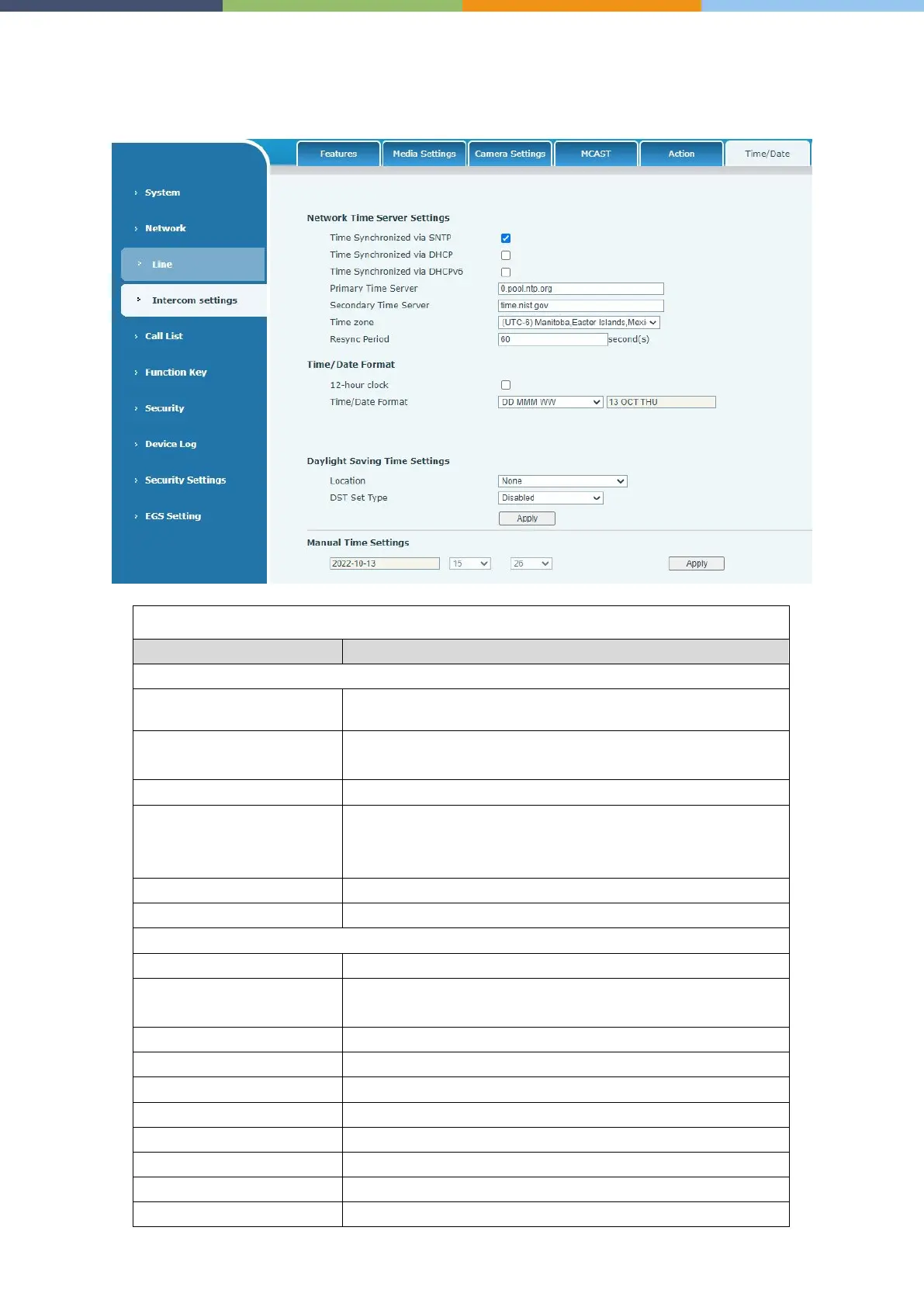Page 47 of 66 0455-0323 Rev A
Intercom Setting >> Time/Date
Users can configure the device's time Settings on this page.
Network Time Server Settings
SNTP
Enable time-sync through SNTP protocol
DHCP
Enable time-sync through DHCP protocol
Set primary time server address
Set secondary time server address, when primary server is not
reachable, the device will try to connect to secondary time
server to get time synchronization.
Time of re-synchronization with time server
Daylight Saving Time Settings
Select the user's time zone specific area
Select automatic DST according to the preset rules of DST, or
the manually input rules