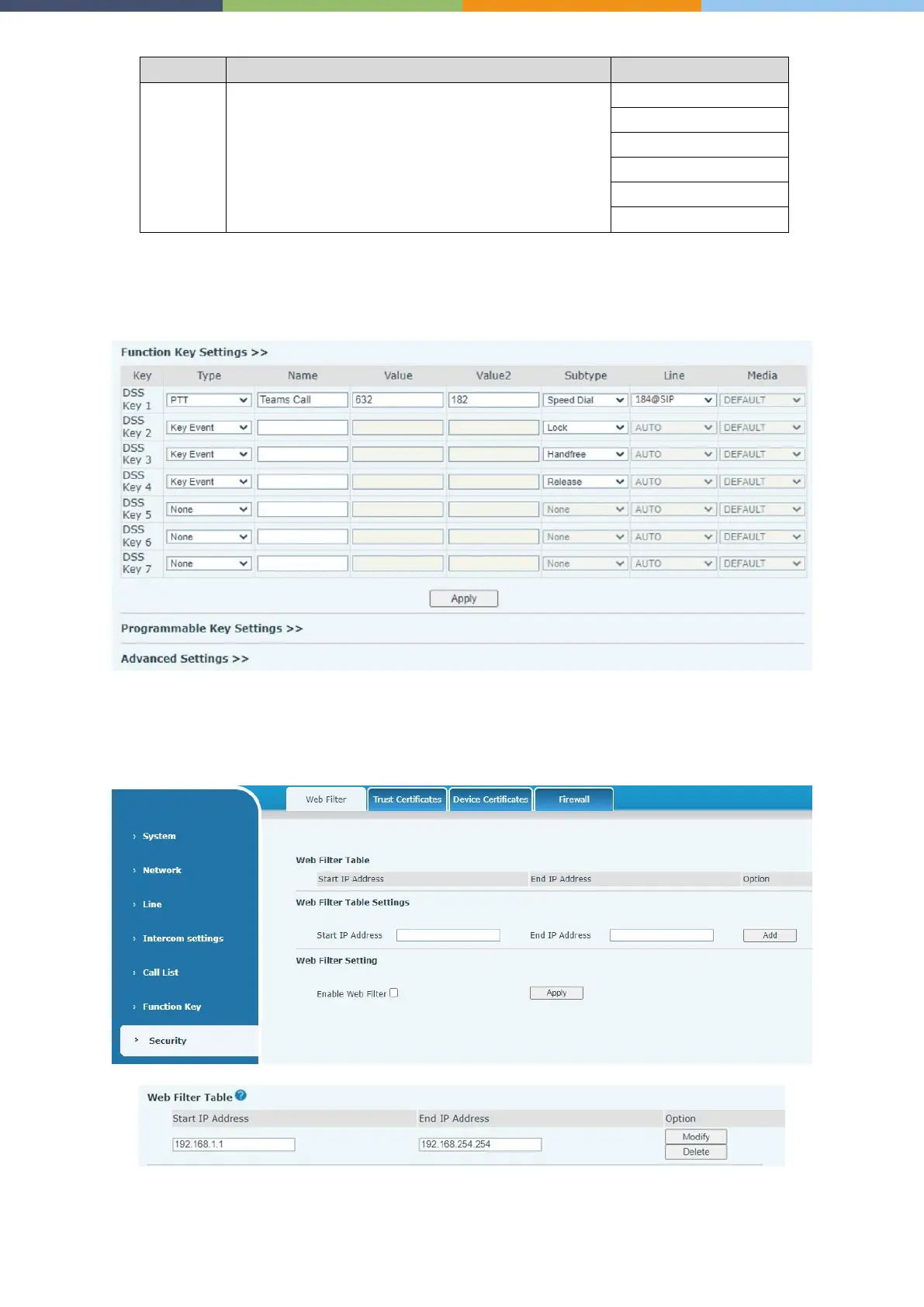Page 54 of 66 0455-0323 Rev A
Set the host IP address and port number, they must be
separated by a colon (The IP address range is
224.0.0.0 to 239.255.255.255, and the port number is
preferably set between 1024 and 65535)
PTT
Press and hold the shortcut key to make a call, release it and hang up.
Security >> Web filter
Users can set up to allow only a certain network segment IP to access the device.
