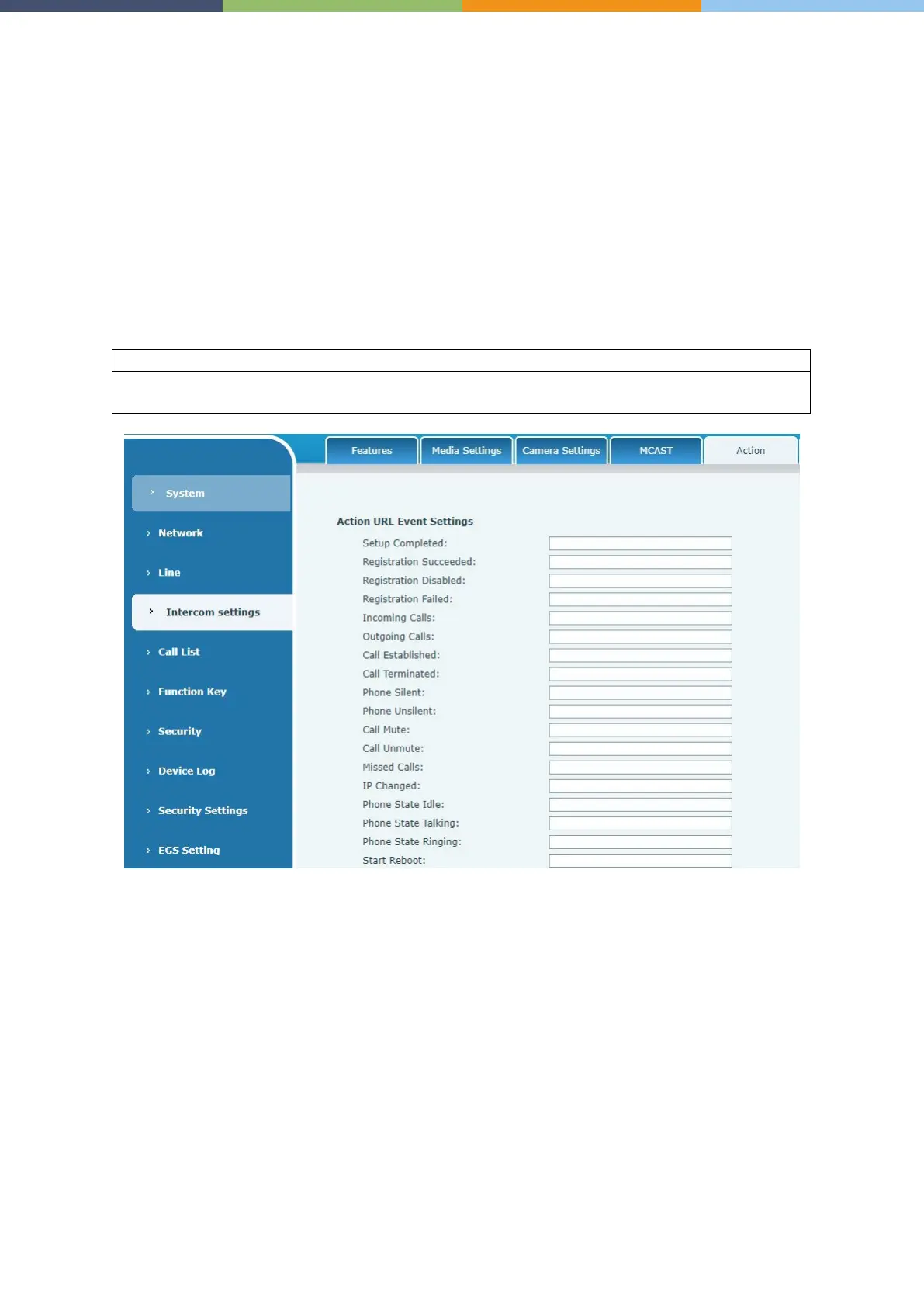Page 46 of 66 0455-0323 Rev A
• Snapshot Save. Save the screenshot to the server or SD card.
• Server Url. Server address (Upload through FTP, TFTP, HTTP, or HTTPS).
Intercom Setting >> MCAST
It is easy and convenient to use multicast function to send notice to each member of the multicast via
setting the multicast key on the device and sending multicast RTP stream to pre-configured multicast
address. By configuring monitoring multicast address on the device, monitor and play the RTP stream
which sent by the multicast address.
Intercom Setting >> Action URL
Action URL Event Settings
URL for various actions performed by the phone. These actions are recorded and sent as xml files
to the server. Sample format is http://InternalServer/FileName.xml