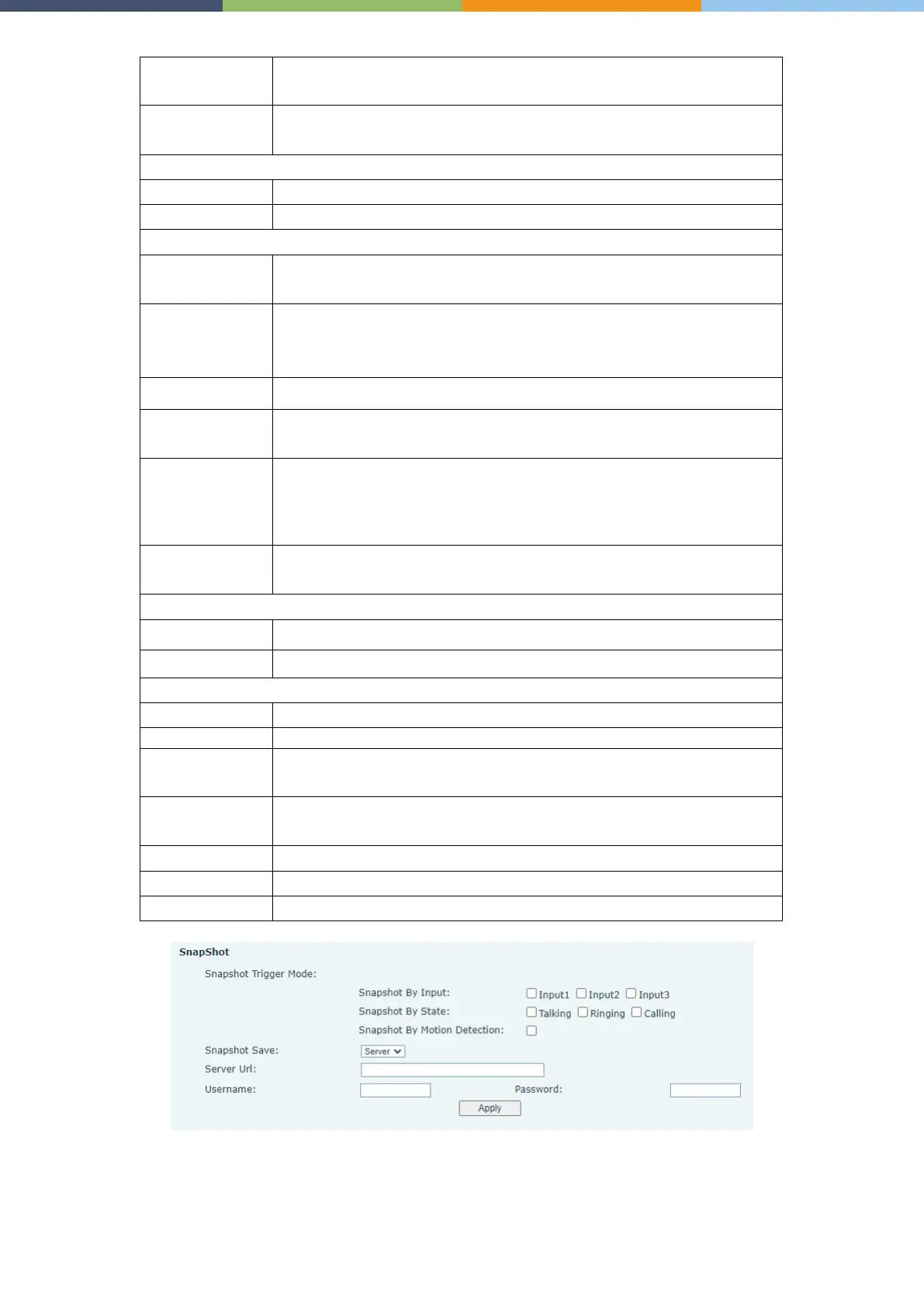Page 45 of 66 0455-0323 Rev A
When using rtsp protocol, whether authentication is required (with
username and password)
Type
Set the load type of h.264, the range is 96~127
Turn on/off the date display of the camera image interface.
Enable/disable the text display of the camera image interface.
Stream
Support H.264 encoding format
:
Video call will adapt to the bit rate of the opposite end, so that the
video effect is better.
CBR:The video call will not change according to the bit rate set by it.
,
,
The larger the value is, the more fluent the video is, and the higher the
requirement for network bandwidth is; adjustment is not recommended
It refers to the data flow used by video files in unit time, also known as
code rate or code flow rate. Generally speaking, sampling rate is the
most important part of picture quality control in video coding.
Generally, the unit we use is KB/s or MB/s
The larger the value, the worse the video quality, otherwise the better the
video quality; adjustment is not recommended.
Display the main stream URL address
Display the sub stream URL address
Select the input port that triggers the capture
Select the call status that triggers the capture
detection trigger
Whether to enable monitoring capture
Capture
Set how to save the captured image, including: server, Storage Card,
Server and Storage Card
Snapshot trigger mode:
• Snapshot By Input. Select the input port to trigger the snapshot
• Snapshot By State. The snapshot is triggered when Talking, Ringing or Calling.
• Snapshot By Motion Detection. A capture is triggered when the camera detects abnormal action