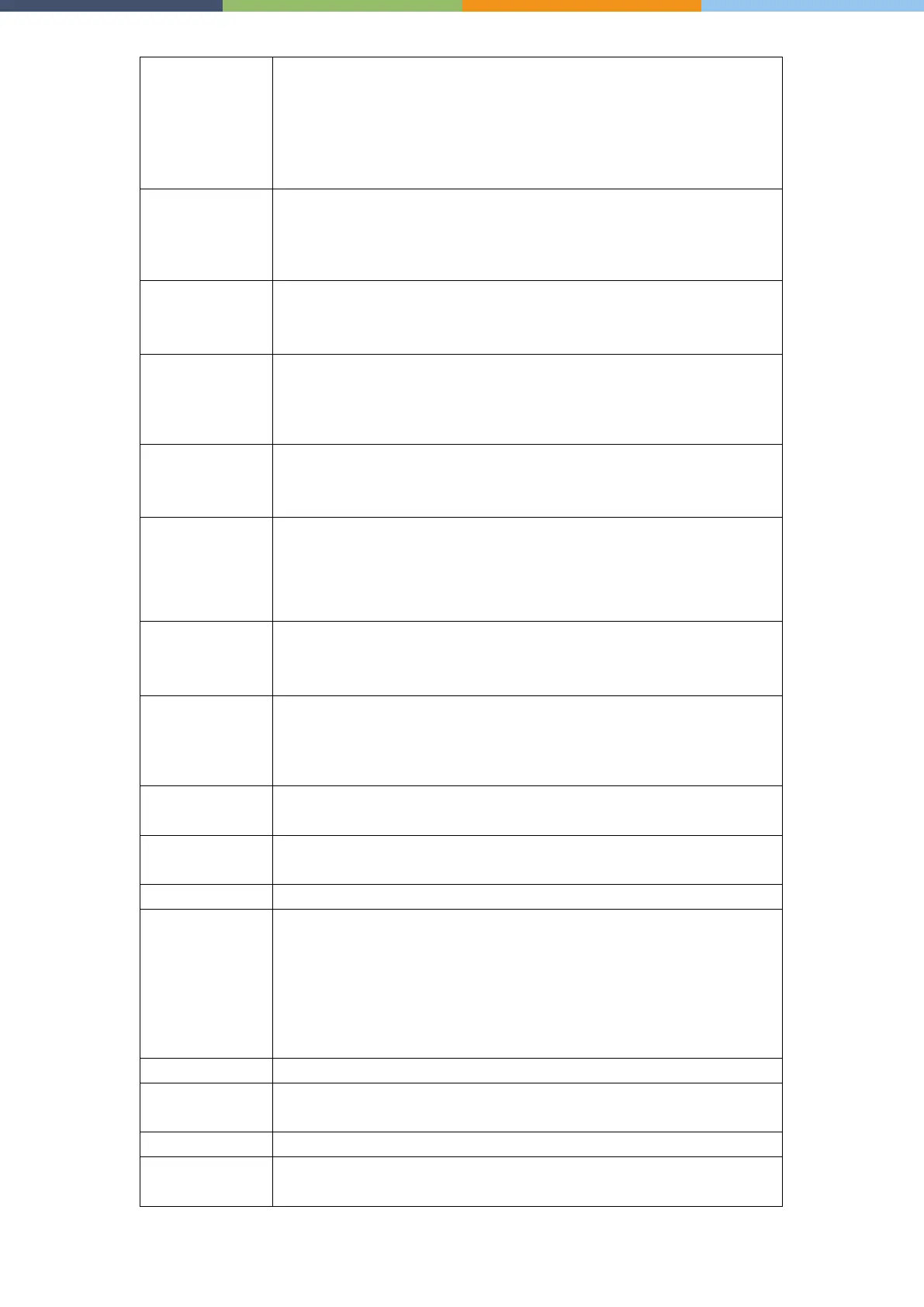Page 44 of 66 0455-0323 Rev A
It refers to the time to press the shutter. Increasing the exposure time
can increase the signal-to-noise ratio and make the image clear. The
longer the time, the more the sum of photons to the CCD\
the brighter the captured image will be, but if it is overexposed, the phot
will be too bright and lose the image details; if it is underexposed, the
photo will be too dark.
It refers to the amplification gain of the analog signal after double
sampling, but the noise signal is also amplified in the process of
amplifying the image signal. The gain is generally only used when the
signal is weak, but you do not want to increase the exposure time.
:
The camera automatically sets the contrast according to
the environment, no need for the operator to adjust.
Manual mode:Manually set the camera's contrast parameters.
Contrast refers to the contrast between light and dark in the picture.
Increase the contrast, the brighter areas will be brighter and the darker
areas will be darker, and the contrast between light and dark will
increase.
:
The camera automatically sets the saturation according to
the environment, without the need for the operator to adjust.
Manual mode:Manually set the camera's saturation parameters.
Saturation refers to the color. Adjusting the saturation will change the
color. The greater the adjustment, the more distorted the image color.
Adjusting the saturation is only suitable for pictures with insufficient
colors. When the saturation is adjusted to the lowest, the image will lose
its color and become a black and white image.
:
The camera automatically sets the sharpness according to
the environment, no need for the operator to adjust.
Manual mode:Manually set the sharpness parameters of the camera.
Sharpness is an indicator that reflects the sharpness of the image plane
and the sharpness of the edges of the image. If you increase the
sharpness, the contrast of the details on the image plane is also higher
and it looks clearer.
Enable or disable wide dynamic. Turning on wide dynamic allows the
camera to see the image in a very strong contrast
range
Set image brightness by yourself, range 0~10.
Daytime (color): The camera transmits color images when there is
sufficient light during the day.
Night (black and white): The camera transmits black and white images
when there is insufficient light at night.
Automatic: The camera transmits color images when the light is
sufficient during the day according to the light sensitivity, and transmits
black and white images when the light is insufficient at night
Set the image brightness by yourself, the range is 0~100
Enable or disable the onvif protocol, after enabling it, the device can be
discovered through a recorder that supports ONVIF
Main stream or sub stream used in video call
Auth
Authentication is required when using onvif protocol (with username and
password)