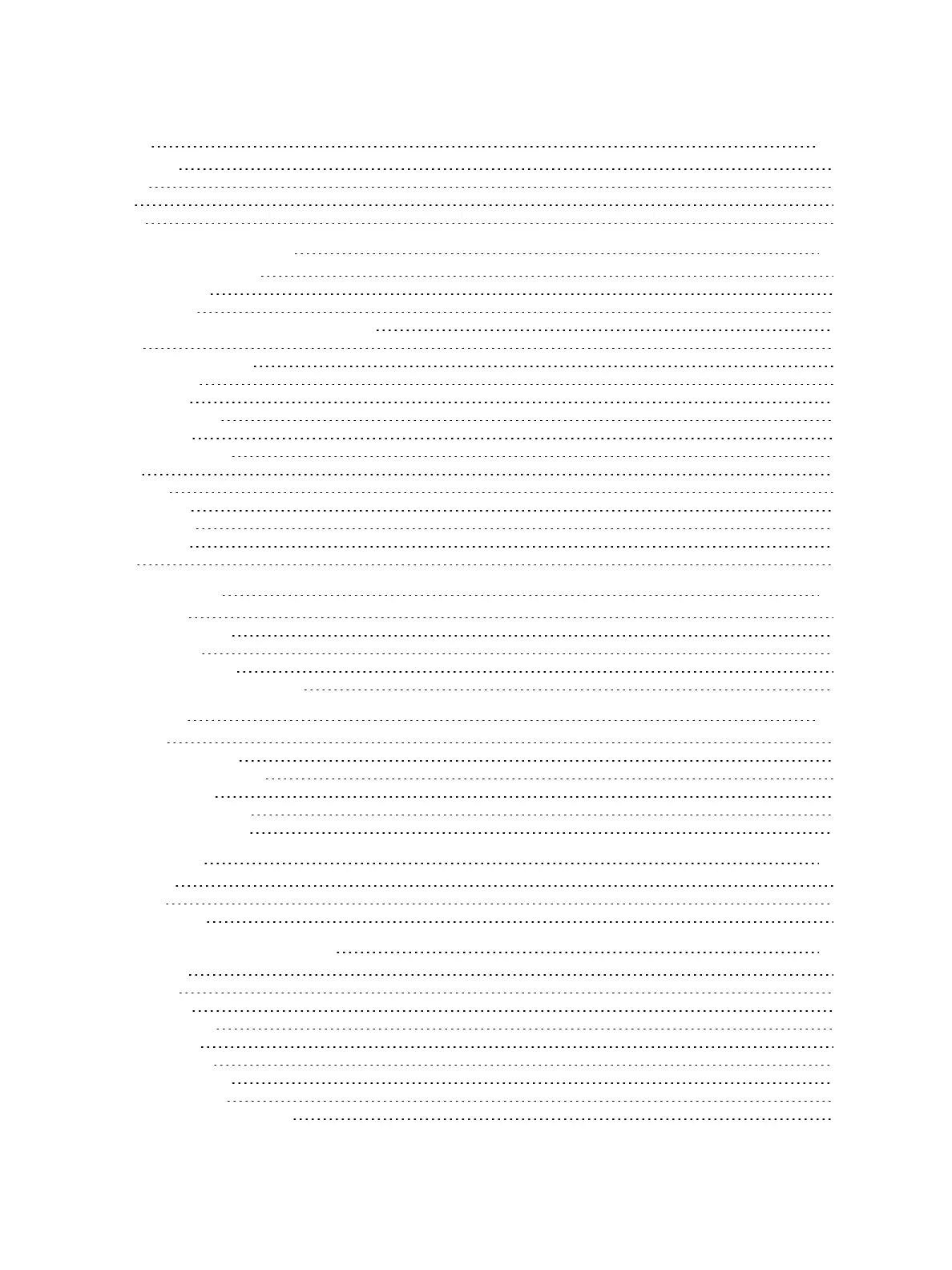Setup 135
About Setup 136
System 136
User 143
Device 146
Basic Manual Control 153
About Basic Manual Control 154
Selecting Channels 154
Setting Intensity 157
Manual Control of Non-intensity Parameters (NPs) 158
Home 172
Multiple Intensity Channels 173
Multicell Fixtures 173
Lamp Controls 175
Using [+%] and [-%] 176
Remainder Dim 177
Highlight and Lowlight 179
Sneak 180
Select Keys 181
Channel Check 183
Address at Level 183
Address Check 184
Flash 184
Using Groups 185
About Groups 186
Recording Groups Live 186
Selecting Groups 190
Opening the Group List 190
Using Groups as a Channel Collector 191
Using Fan 193
About Fan 194
Fanning Parameter Data 194
Fan From the Command Line 194
Fanning References 195
Fanning Timing and Delays 195
Using Subgroups with Fan 195
Using Mark 197
About Mark 198
AutoMark 198
Referenced Marks 199
Storing and Using Palettes 205
About Palettes 206
Palette Types 206
Palette Options 207
Storing Palettes Live 207
Recalling Palettes 210
Editing Palettes Live 212
Editing Palettes in Blind 212
Using By Type Palettes 216
Removing Channels from a Palette 217
2