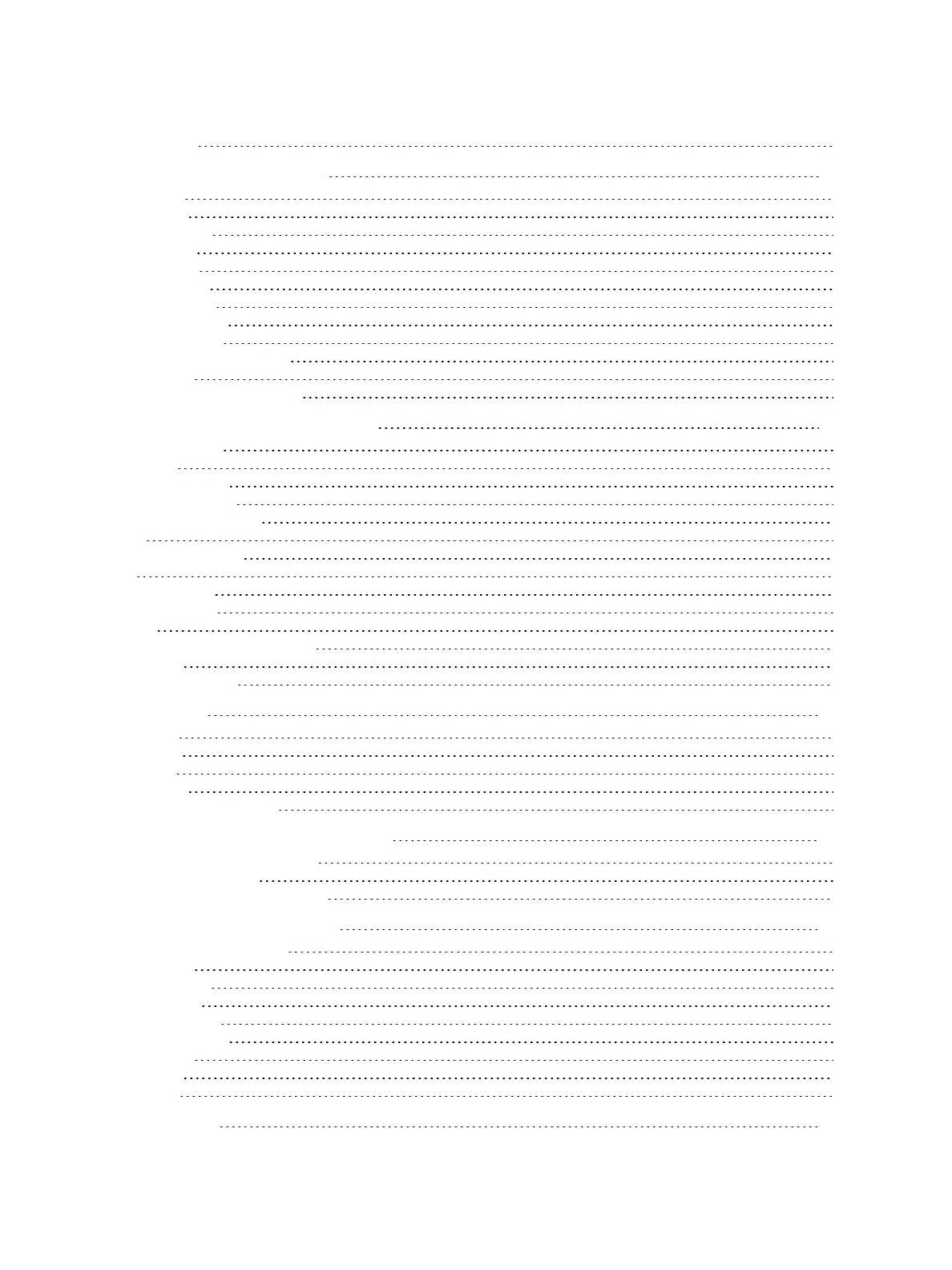Deleting Palettes 217
Storing and Using Presets 219
About Presets 220
Preset Options 220
Storing Presets Live 220
Recalling Presets 222
Effects In Presets 223
Editing Presets Live 223
Using the Preset List 224
Editing Presets in Blind 225
Using By Type Presets 226
Removing Channels From a Preset 227
Deleting Presets 228
Presets and Palettes Fader Properties 228
Working with a Single Cue List 233
About Single Cue List 234
Basic Cueing 234
Recording Cues in Live 234
Using [Cue Only / Track] 236
Selective Storing Cues in Live 237
Timing 238
Assigning Cue Attributes 241
Flags 247
Using External Links 249
Modifying Cues Live 250
[Update] 251
Recording and Editing Cues from Blind 256
Deleting Cues 259
Using The Cue List Index 260
Using Filters 269
About Filters 270
Record Filters 270
Partial Filters 270
Clearing Filters 271
Storing Data with Record Filters 271
Working with Multiple Cue Lists 273
About Working With Multiple Cue Lists 274
Recording to a New Cue List 274
Using [Go To Cue] with Multiple Cue Lists 277
Advanced Manual Control 279
About Advanced Manual Control 280
Using [Copy To] 280
Using [Recall From] 282
Using {Make Null} 283
Using {Make Manual} 285
Using {Make Absolute} 285
Using [Capture] 285
Using {Query} 286
Using [Undo] 288
Cue Playback 291
3