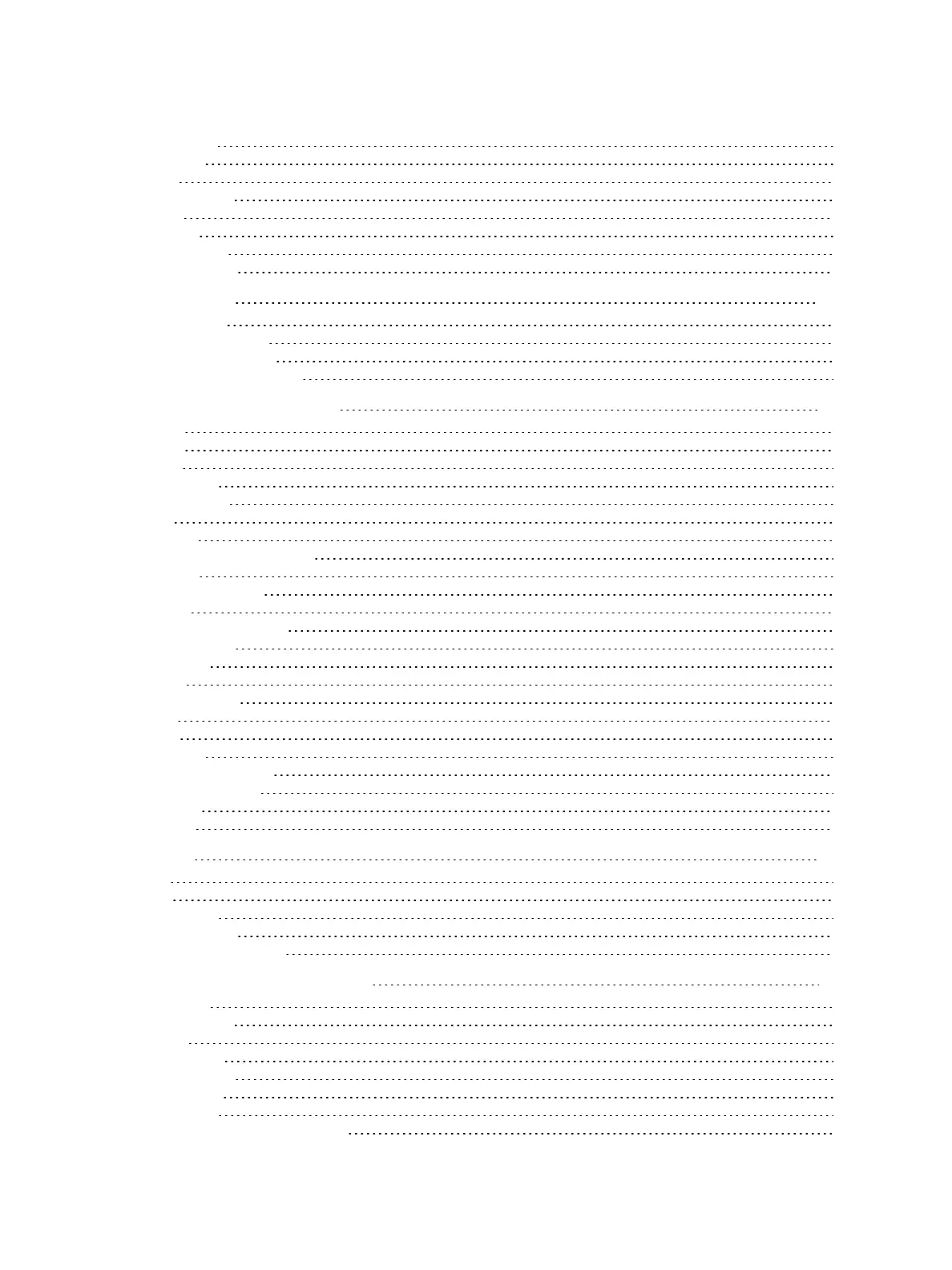About Cue Playback 292
Playback Controls 292
Selected Cue 292
Out-of-Sequence Cues 294
Virtual Faders 296
Assigning Faders 296
Changing Fader Pages 297
Playback Fader Controls 298
Multipart Cues 305
About Multipart Cues 306
Record a Multipart Cue in Live 306
Storing a Multipart Cue in Blind 308
Deleting a Part from a Multipart Cue 309
Creating and Using Effects 311
About Effects 312
The Effect List 312
Effects Editor 313
Effect Status Display 317
Effect Channel Display 319
Step Effects 320
Absolute Effects 323
Effect Background Value Modification 326
Beats Per Minute 326
Multiple Intensity HTP Effects 327
Relative Effects 328
Preprogrammed Rainbow Effects 330
Apply an Existing Effect 330
Editing Effects Live 330
Stop an Effect 331
Query and Group Effect 331
Using Offset 331
Replace With 332
Deleting an Effect 332
Recording an Effect to a Preset 332
Recording an Effect in a Cue 332
Effects on Faders 332
Delaying Effects 334
Using Park 337
About Park 338
Park Display 338
Parked Values in Live 338
Parked Addresses in Live 339
Park Values from the Park Display 340
Storing and Using Submasters 343
About Submasters 344
Recording a Submaster 344
Submaster List 345
Submaster Properties 345
Submaster Information 351
Labeling a Submaster 351
Loading Submasters 351
Using Bump Button Timing With Submasters 352
4