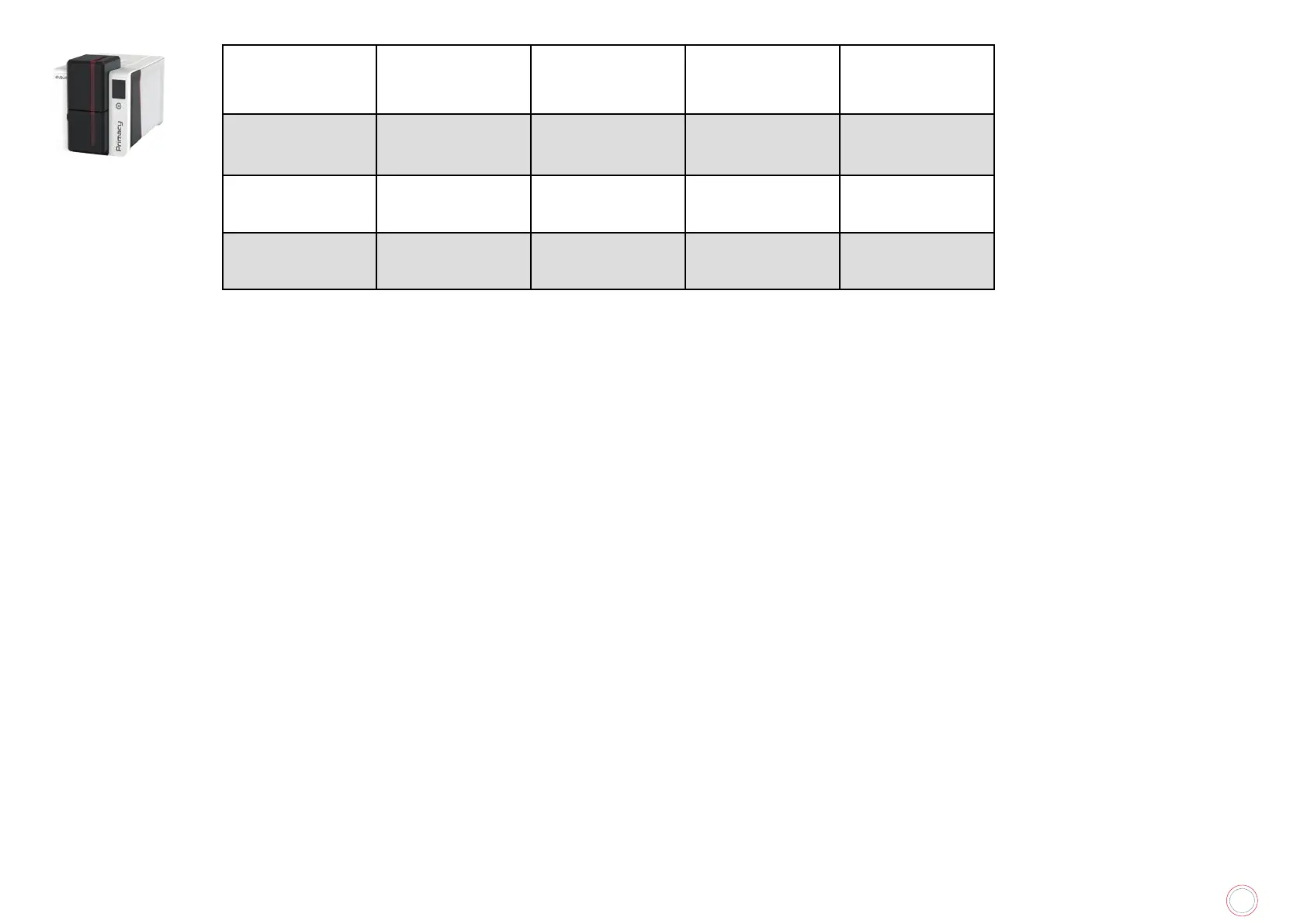43
PRIMACY 2
Stripe number Separator Density Character set
Number of
characters
1
Dots per inch
2
Except for the “?” character
3
Including the Start, Stop and
LRC characters. These characters
are handled automatically by the
magnetic encoder
STRIPE 1 ^ 210 ppp
1
Alphanumeric
(ASCII 32-95)
2
79
3
STRIPE 2 = 75 ppp
1
Numeric
(ASCII 48-62)
2
40
3
STRIPE 3 = 210 ppp
1
Numeric
(ASCII 48-62)
2
107
3
• Coercivity sets the magnetic encoding to high (HiCo) or low (LoCo) coercivity. A magnetic stripe that is encoded with high coercivity is more resistant
to external disturbance than a magnetic stripe encoded using low coercivity.
• Encoding via an application
• Select Assistance&Maintenance>Tools and Diagnostic>Support tools>Encoding to directly encode one or more magnetic stripes: select each
Encode track(s) button to run the encoding cycle.
Cleaning the magnetic encoder
The magnetic encoder head requires regular maintenance in order to ensure the integrity of the data encoded onto cards.
Cleaning of the magnetic encoder is performed when the printer runs an advanced cleaning sequence with T-cards.
Repeatedly running the cleaning card through the printer cleans the card feed rollers, the cleaning rollers, the print head and the magnetic encoder
read-write head.
If, in between two regular printer cleaning runs, the read-write process fails with more than one card, it is recommended to run an advanced printer
cleaning sequence manually.
Contact smartcard encoding
program chips to ISO 7816-2 standards.
The Evolis product catalogue also includes printers equipped with a chip contact station and a built-in encoder. These encoders are connected to the
PC via a USB interface, which does not allow the user to encode with an Ethernet connection.
Contact station location
The contact station is a module installed either in the factory or on site by your Evolis dealer. It is located over the path taken by the cards and after
the print head. To contact the smartcard, the contact station descends mechanically against the smartcard. The programming sequence for a chip is
always carried out before the card is printed.