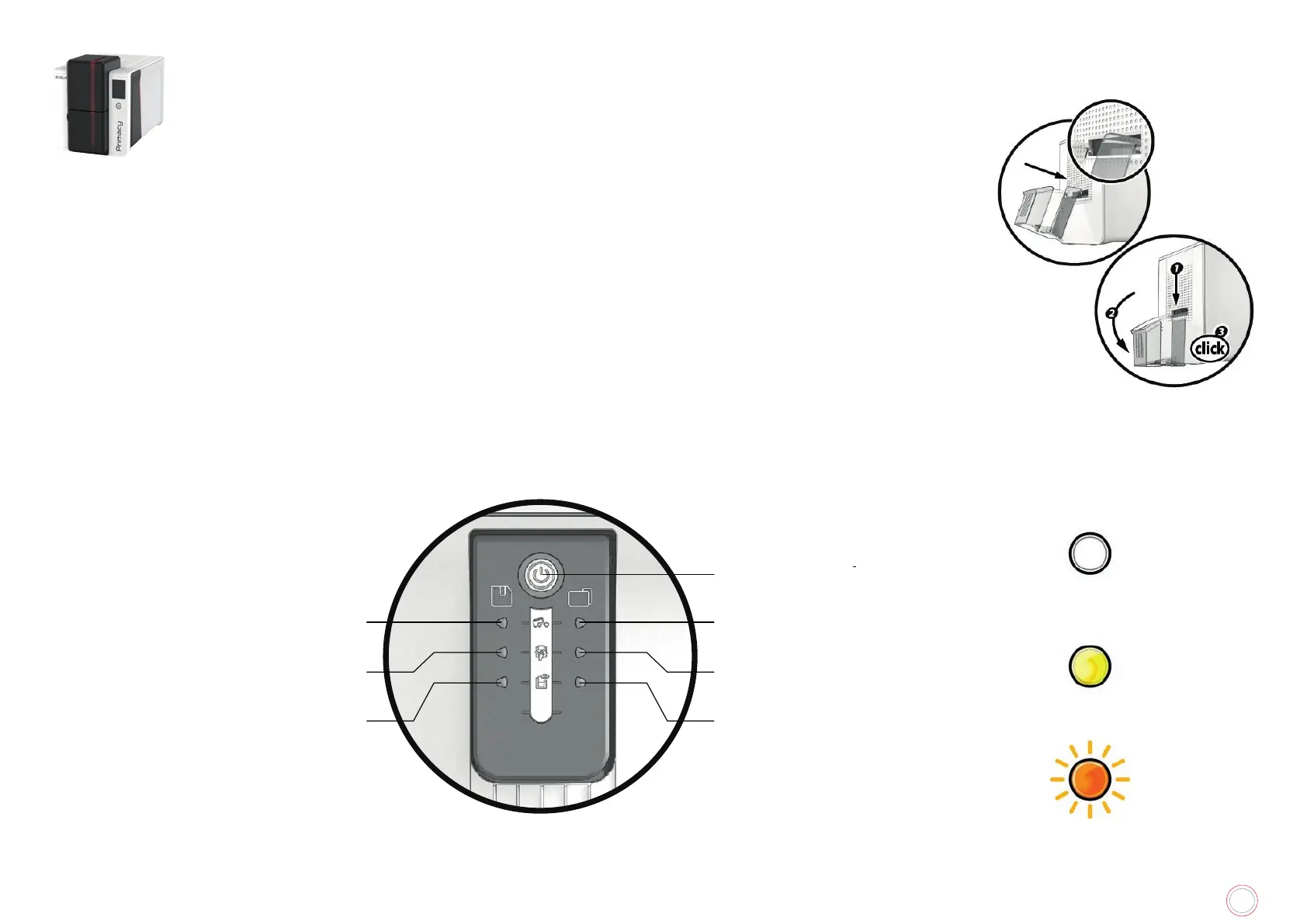39
PRIMACY 2
Removing laminated cards
Once the print and lamination cycle is complete, the cards are issued into the output hopper at the rear side
of the lamination module. This output hopper is designed to collect the printed cards that are laminated and/
or encoded.
The capacity of the output hopper is 100 cards maximum with 0.76mm (30mil) thickness.
Interacting with the lamination module
Although the lamination module was designed to operate independently and keep user involvement to a minimum, it may prove useful to be aware
of the main warning messages.
Control button
Cards and ribbon
Printing module
Cleaning
Printing module
Information
Printing module
Cards and film
Lamination module
Cleaning
Lamination module
Information
Lamination module
OFF
STEADY LIGHT
FLASHING
LEGEND
