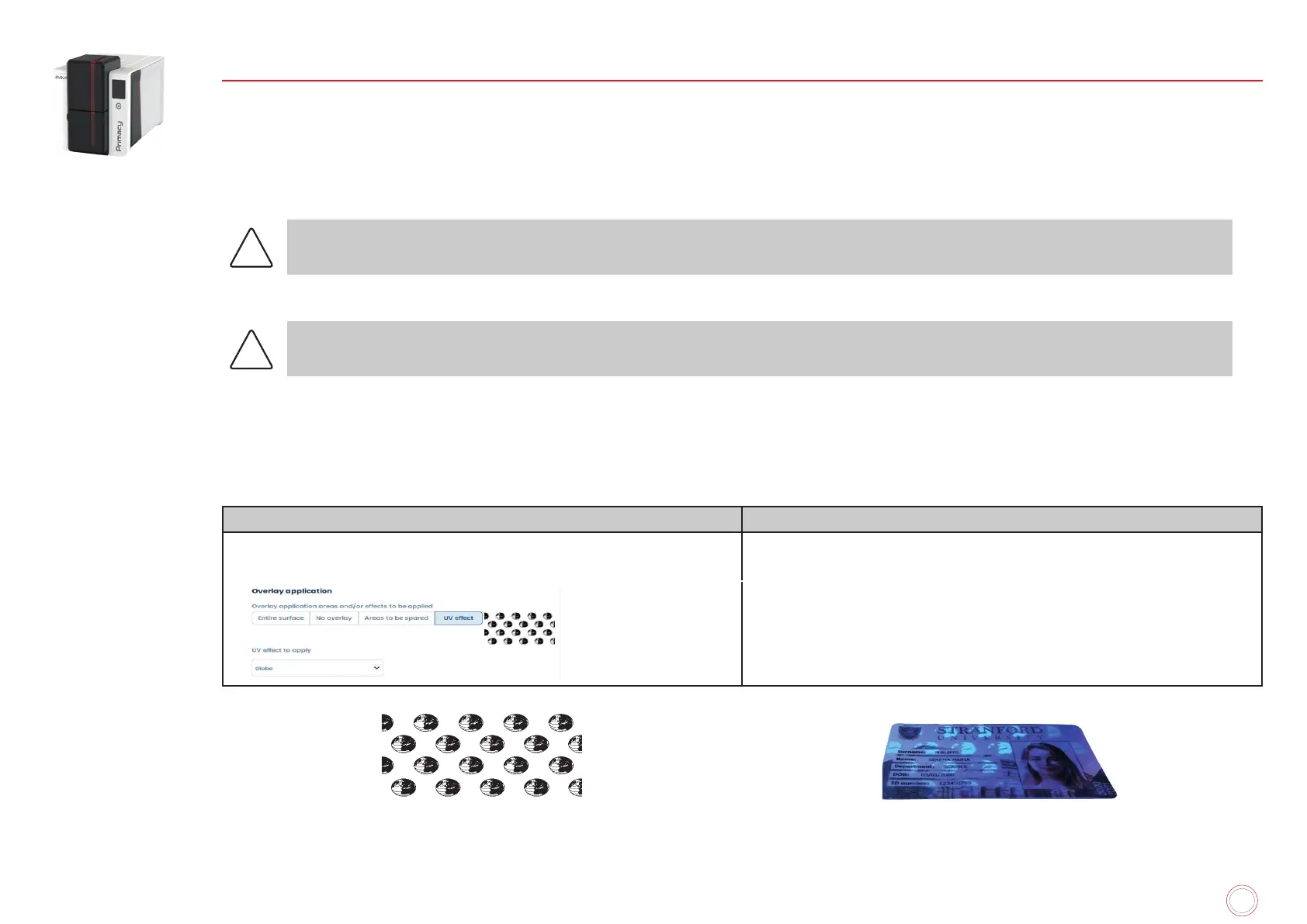30
PRIMACY 2
USING THE UV EFFECT WITH THE OVERLAY PANEL
This addition of layer adds an extra level of security to your cards:
• With the standard color ribbons (YMCKO, 1/2YMCKO, YMCKOK, 1/2YMCKOKO) combined to lamination
Lamination is mandatory to protect color printing.
• With the YMCKOO ribbon (no lamination required)
The UV effect settings are only activated when the adequate ribbon is inserted into the printer.
1
From Evolis Premium Suite, go to Printer Settings and select Printing>Overlay>UV effect.
2
• Among generic designs proposed in the list
• Your own custom design
Fixed Data Dynamic Data
Data inserted are the same on all cards (e.g., a company logotype). The
insertion is performed through the EPS
Data inserted are different on each card (e.g. a picture).
Rendering on the card.
3
Apply lamination on the card if necessary.