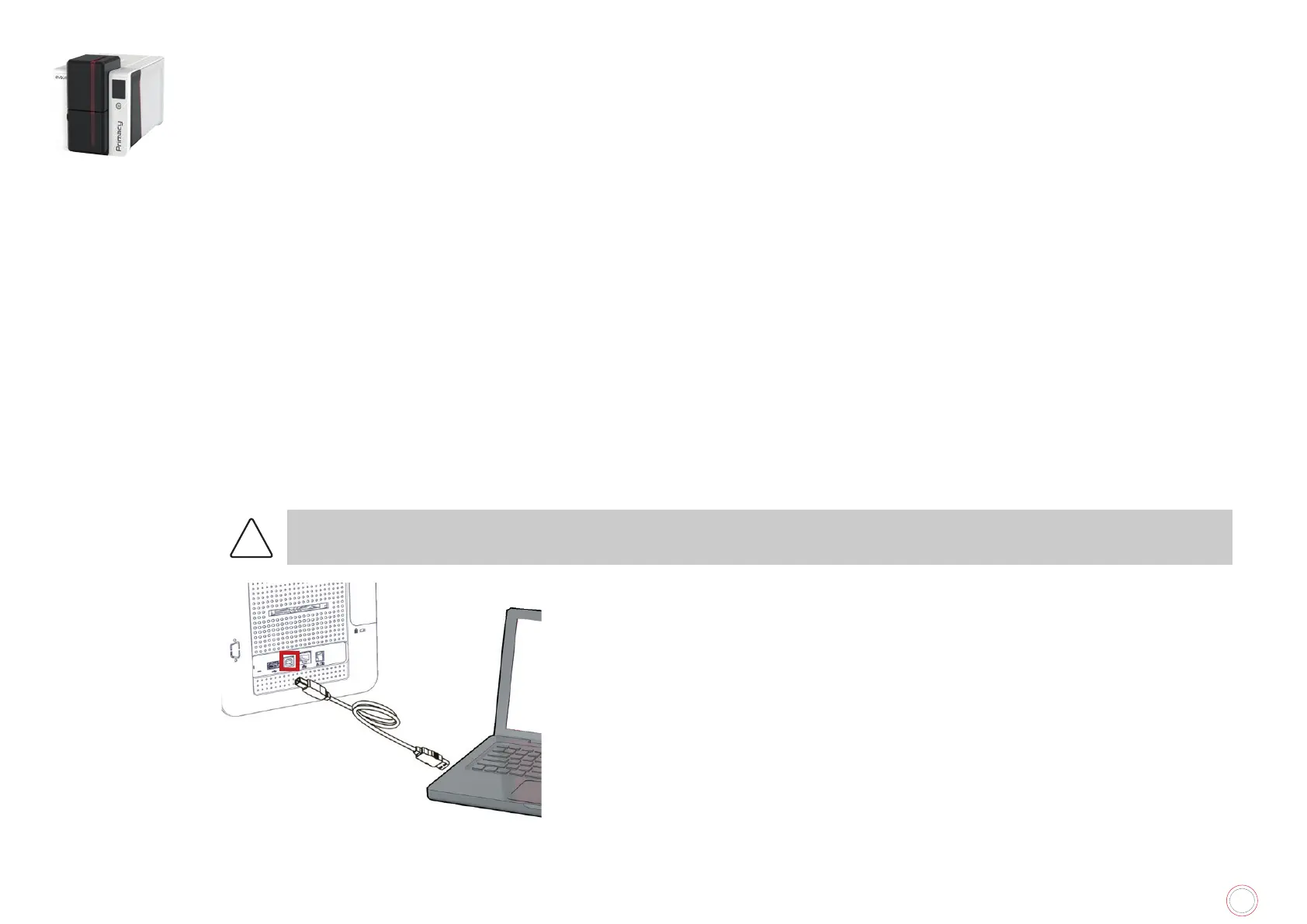12
PRIMACY 2
Installing Evolis Premium Suite
Evolis Premium Suite
®
is an all-in-one driver software solution, which enhances the user experience by making interactions between printer and
It includes:
• A supervision of printers: printer status information, remaining ribbon capacity, etc.
• A powerful tool for printer settings
•
• A printer management and maintenance station
• A series of wizards to guide you through cleaning and encoding operations, etc.
• An encoding station (magnetic encoding, etc.)
• A diagnostic tool
To install the print driver:
1
Go to the link dedicated to the driver (start.evolis.com/primacy2)
2
Download and launch the driver: Evolis Premium Suite
®
.
3
A program guides you through the entire installation process. It is possible to select Standard or Minimal installation: standard installation is
4
At the end of the installation process, you need to restart the computer.
5
Connect your computer to the printer trough the USB cable.
Do not connect the USB data cable before the installation of the printer driver is complete.
Follow the instructions of the wizard carefully.