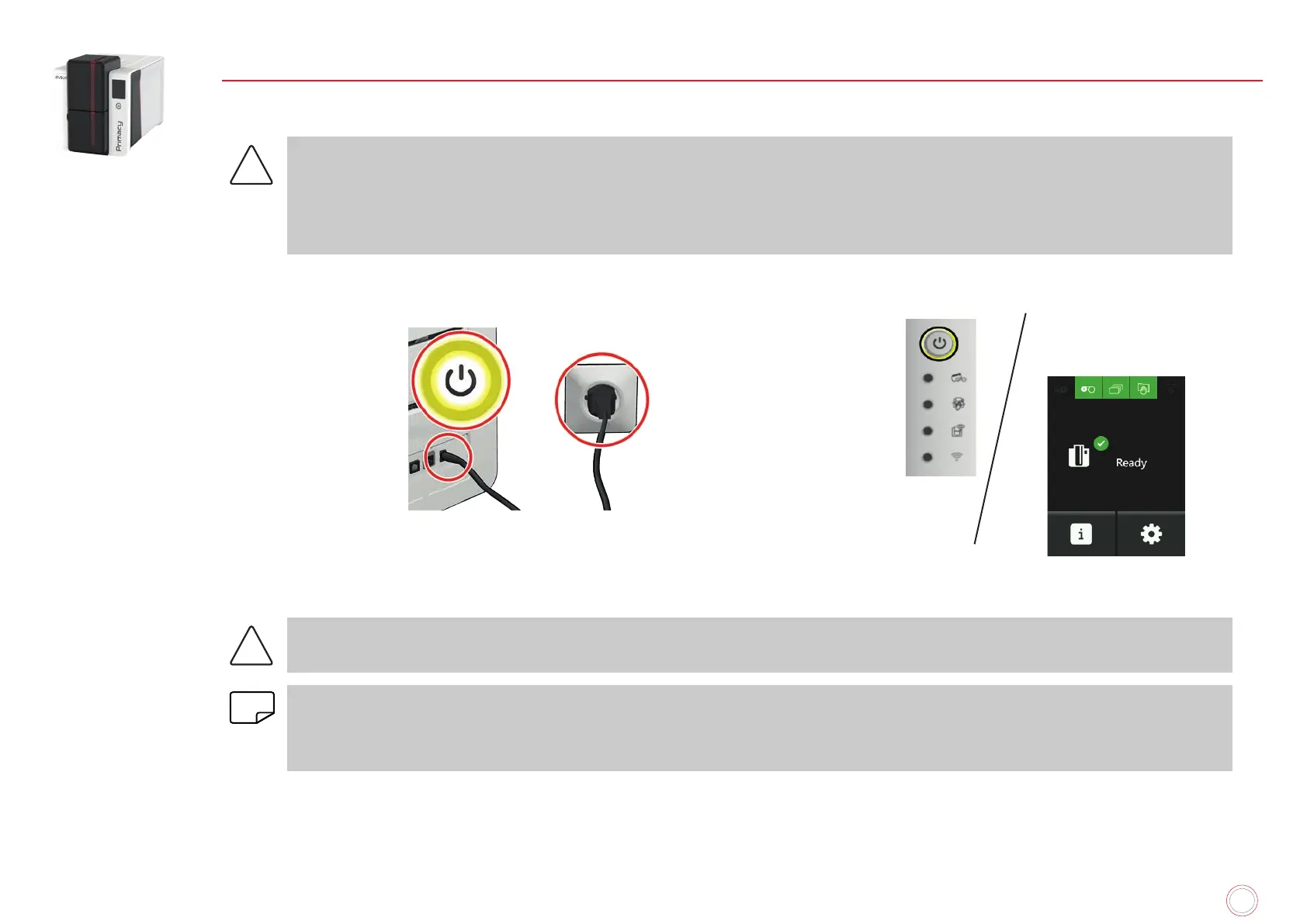11
PRIMACY 2
INSTALLATION
Connecting the Printer Power Supply Cable
The printer must be connected to a properly protected and earthed electrical installation.
FI: Laite on liitettävä suojamaadoitus koskettimilla varustettuun pistorasiaan.
NO: Apparatet må tilkoples jordet stikkontakt.
SE: Apparaten skall anslutas till jordat uttag.
DK: Printeren skal tilsluttes til en korrekt beskyttet og jordforbundet el-installtion.
•
• Next, plug the end of the power cable into an earthed power socket.
The printer is powered on: the control panel lights up showing the printer is working
properly.
If the control panel does not light up, please check the installation.
supply unit remain easy to access, especially in case of emergency.
NOTE
To save energy, the printer automatically switches itself to standby mode after 10 minutes of inactivity. The printer switches